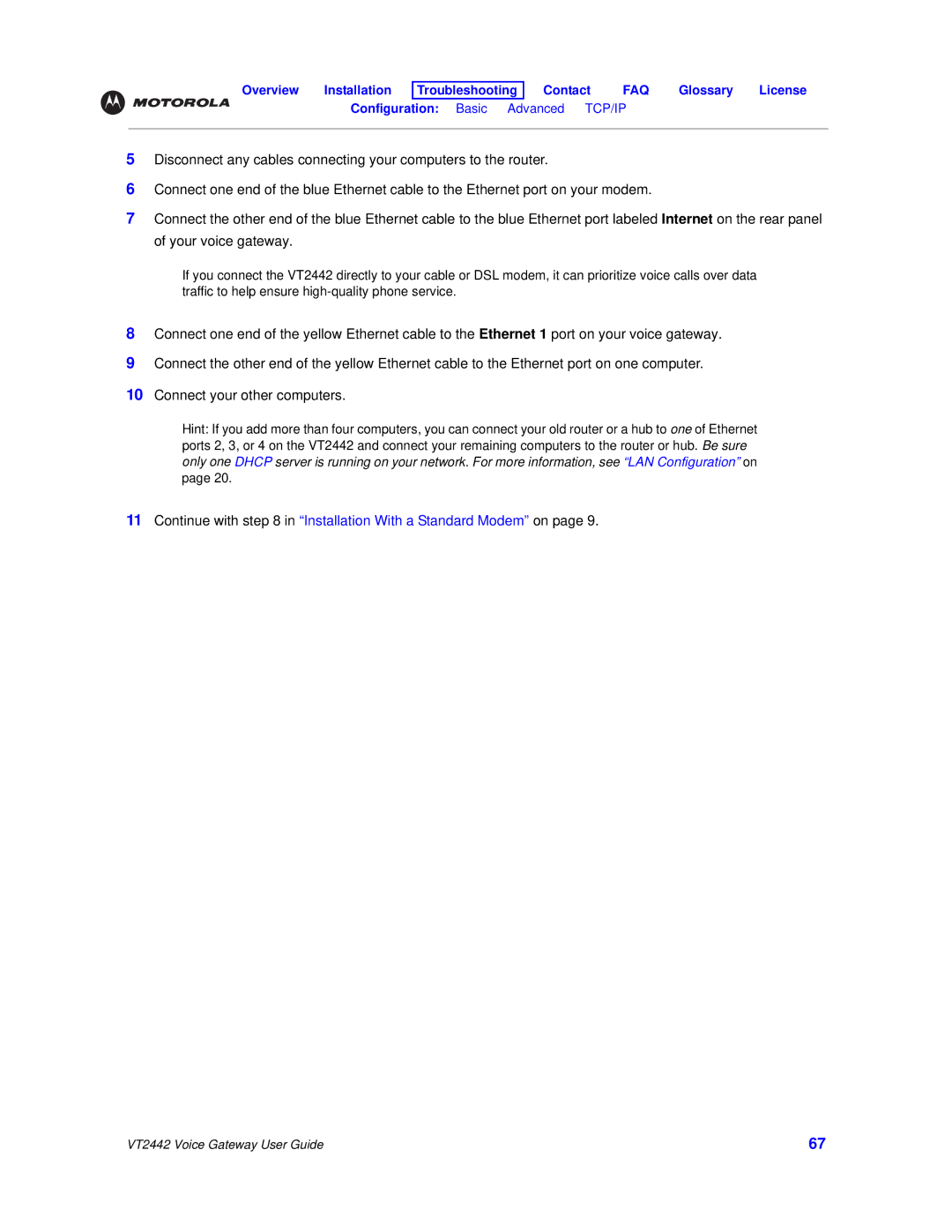Overview | Installation | Troubleshooting | Contact | FAQ | Glossary | License |
Configuration: Basic Advanced TCP/IP Wireless
5Disconnect any cables connecting your computers to the router.
6Connect one end of the blue Ethernet cable to the Ethernet port on your modem.
7Connect the other end of the blue Ethernet cable to the blue Ethernet port labeled Internet on the rear panel of your voice gateway.
If you connect the VT2442 directly to your cable or DSL modem, it can prioritize voice calls over data traffic to help ensure
8Connect one end of the yellow Ethernet cable to the Ethernet 1 port on your voice gateway.
9Connect the other end of the yellow Ethernet cable to the Ethernet port on one computer.
10Connect your other computers.
Hint: If you add more than four computers, you can connect your old router or a hub to one of Ethernet ports 2, 3, or 4 on the VT2442 and connect your remaining computers to the router or hub. Be sure only one DHCP server is running on your network. For more information, see “LAN Configuration” on page 20.
11Continue with step 8 in “Installation With a Standard Modem” on page 9.
VT2442 Voice Gateway User Guide | 67 |