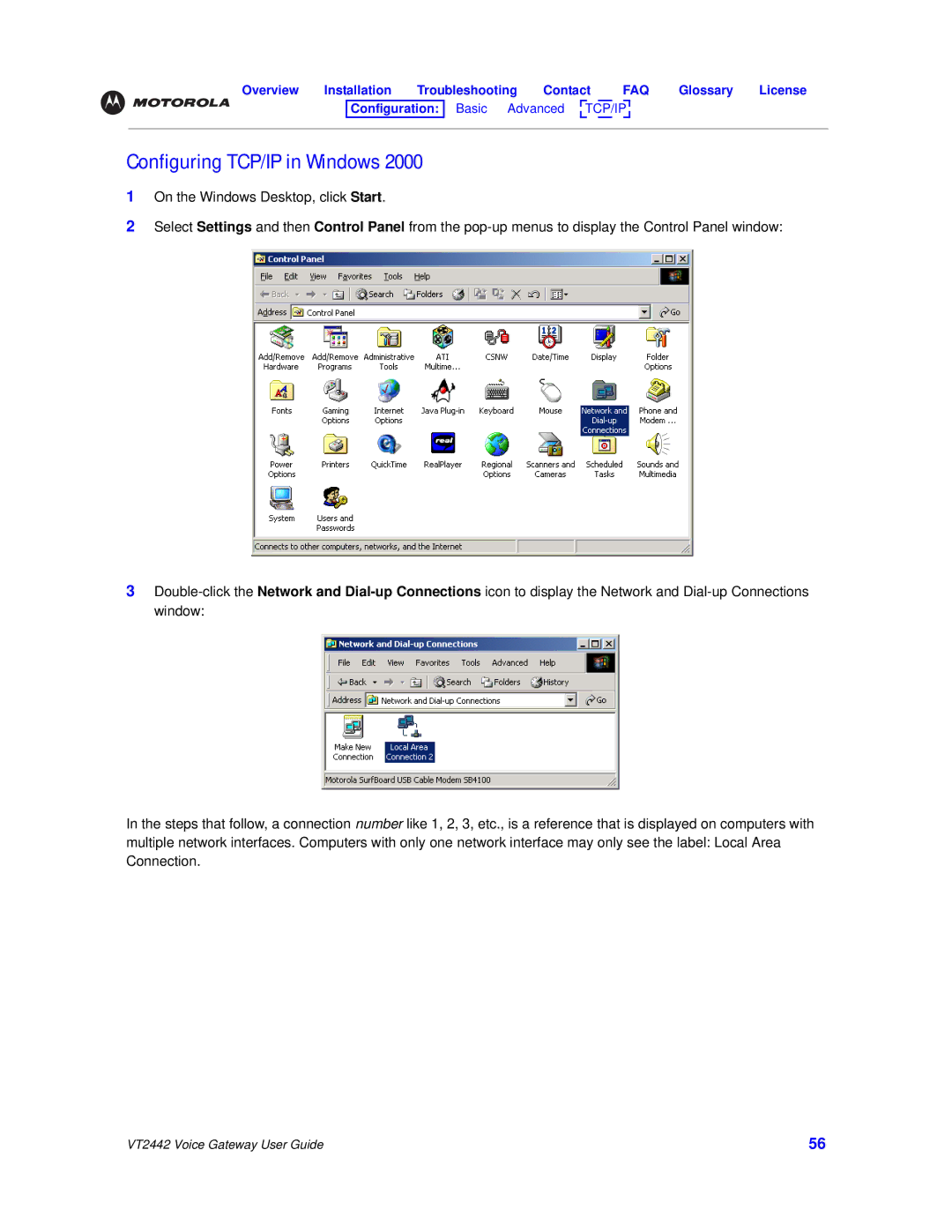Overview Installation Troubleshooting Contact FAQ Glossary License
Configuration:
Basic Advanced ![]() TCP/IP
TCP/IP ![]() Wireless
Wireless
Configuring TCP/IP in Windows 2000
1On the Windows Desktop, click Start.
2Select Settings and then Control Panel from the
3
In the steps that follow, a connection number like 1, 2, 3, etc., is a reference that is displayed on computers with multiple network interfaces. Computers with only one network interface may only see the label: Local Area Connection.
VT2442 Voice Gateway User Guide | 56 |