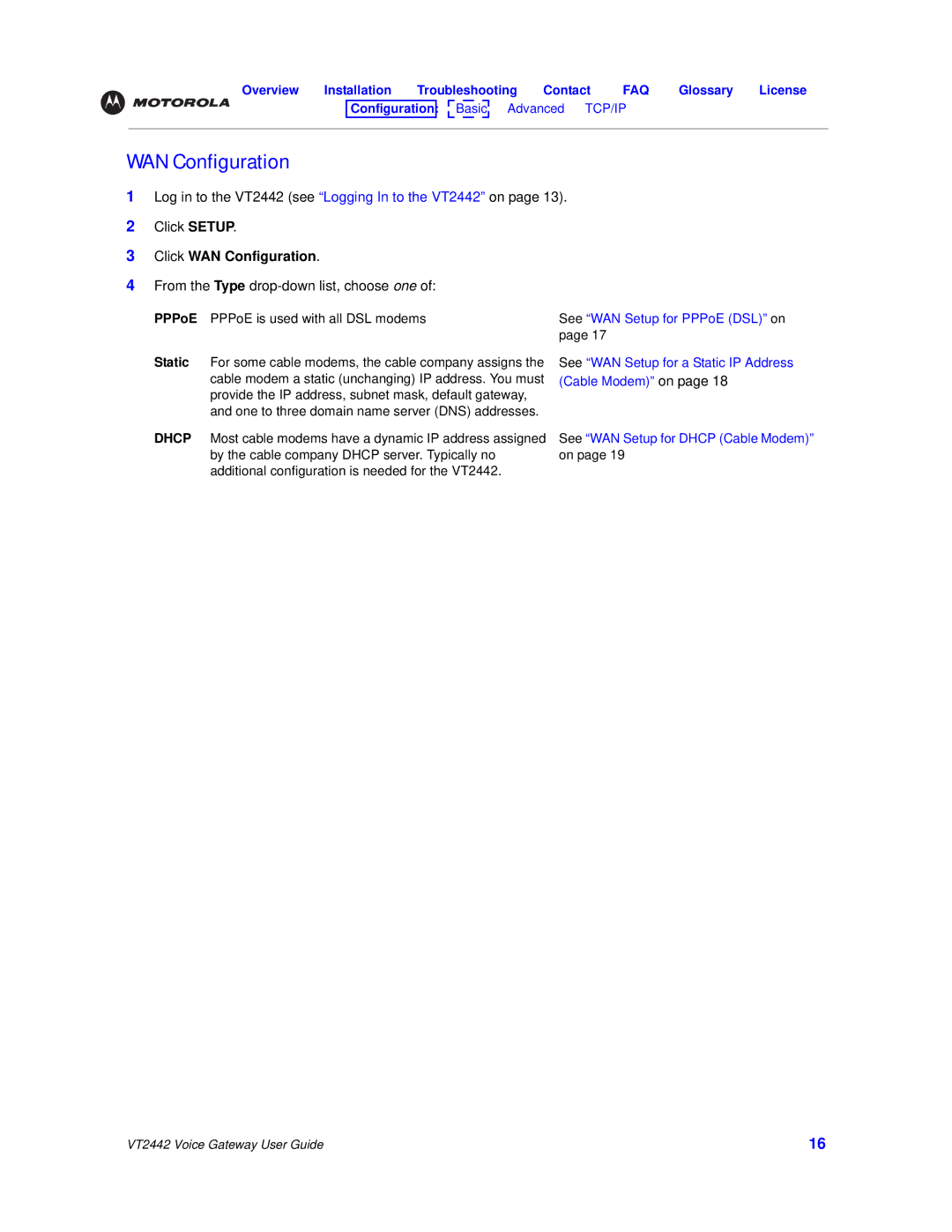Overview Installation Troubleshooting Contact FAQ Glossary License
Configuration: ![]() Basic
Basic![]() Advanced TCP/IP Wireless
Advanced TCP/IP Wireless
WAN Configuration
1Log in to the VT2442 (see “Logging In to the VT2442” on page 13).
2Click SETUP.
3Click WAN Configuration.
4From the Type drop-down list, choose one of:
PPPoE PPPoE is used with all DSL modems | See “WAN Setup for PPPoE (DSL)” on |
| page 17 |
Static For some cable modems, the cable company assigns the cable modem a static (unchanging) IP address. You must provide the IP address, subnet mask, default gateway, and one to three domain name server (DNS) addresses.
DHCP Most cable modems have a dynamic IP address assigned by the cable company DHCP server. Typically no additional configuration is needed for the VT2442.
See “WAN Setup for DHCP (Cable Modem)” on page 19
VT2442 Voice Gateway User Guide | 16 |