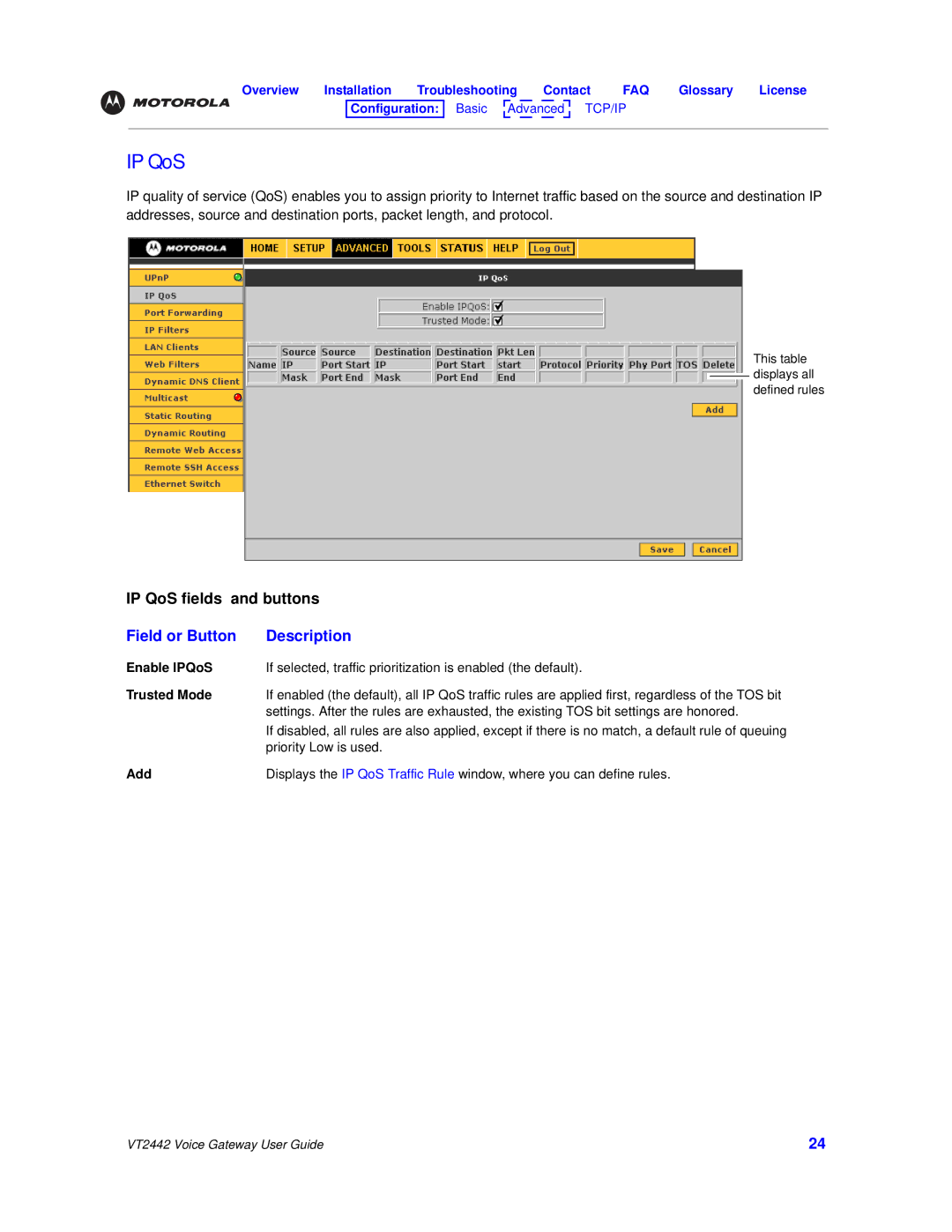Overview Installation Troubleshooting Contact FAQ Glossary License
Configuration: Basic ![]() Advanced
Advanced ![]() TCP/IP Wireless
TCP/IP Wireless
IP QoS
IP quality of service (QoS) enables you to assign priority to Internet traffic based on the source and destination IP addresses, source and destination ports, packet length, and protocol.
This table ![]() displays all defined rules
displays all defined rules
IP QoS fields and buttons
Field or Button | Description |
Enable IPQoS | If selected, traffic prioritization is enabled (the default). |
Trusted Mode | If enabled (the default), all IP QoS traffic rules are applied first, regardless of the TOS bit |
| settings. After the rules are exhausted, the existing TOS bit settings are honored. |
| If disabled, all rules are also applied, except if there is no match, a default rule of queuing |
| priority Low is used. |
Add | Displays the IP QoS Traffic Rule window, where you can define rules. |
VT2442 Voice Gateway User Guide | 24 |