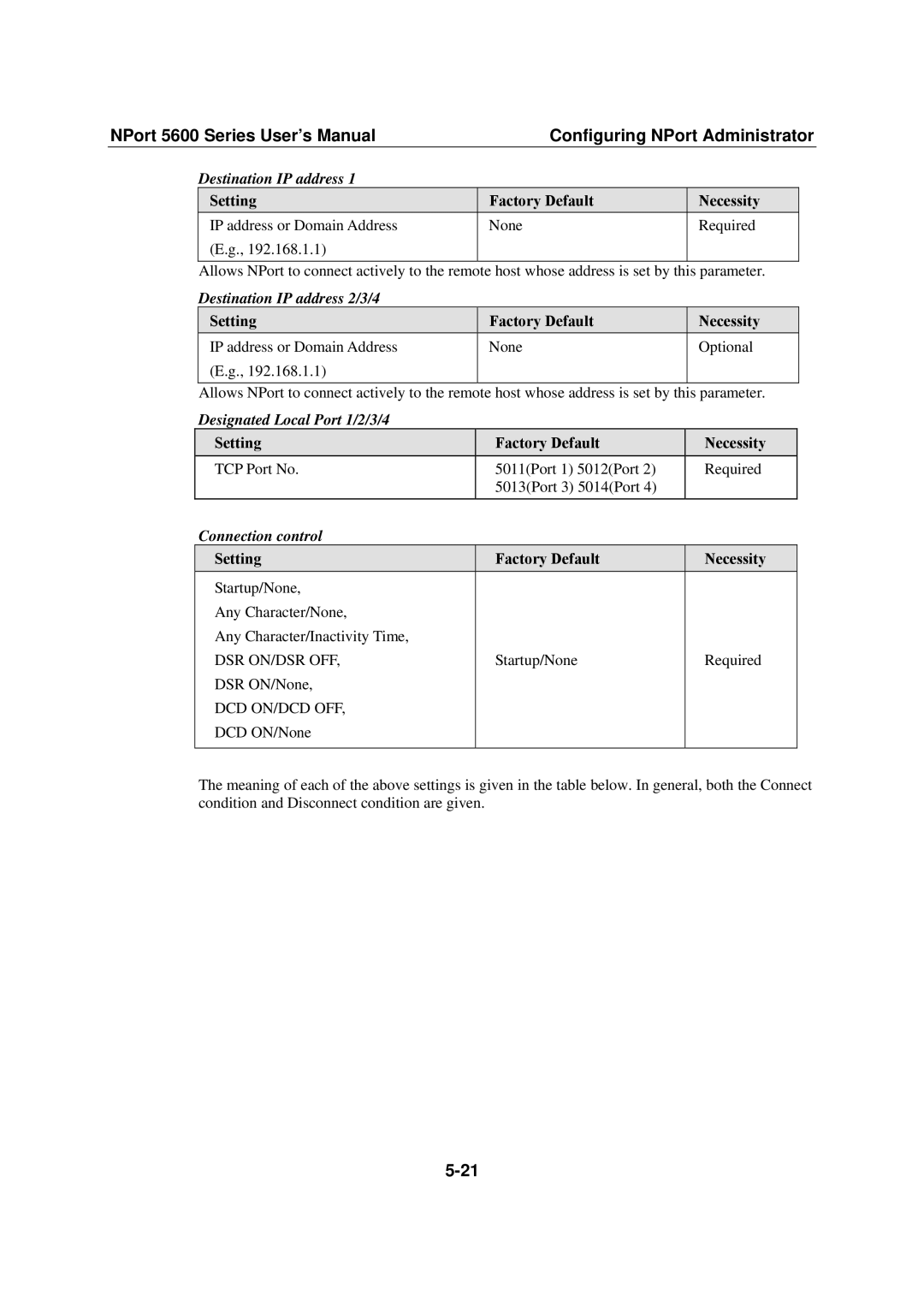NPort 5600 Series User’s Manual | Configuring NPort Administrator | |||
| Destination IP address 1 |
|
|
|
| Setting | Factory Default | Necessity |
|
| IP address or Domain Address | None | Required |
|
| (E.g., 192.168.1.1) |
|
|
|
Allows NPort to connect actively to the remote host whose address is set by this parameter.
Destination IP address 2/3/4
Setting | Factory Default | Necessity |
IP address or Domain Address | None | Optional |
(E.g., 192.168.1.1) |
|
|
|
|
|
Allows NPort to connect actively to the remote host whose address is set by this parameter.
Designated Local Port 1/2/3/4
Setting | Factory Default | Necessity |
TCP Port No. | 5011(Port 1) 5012(Port 2) | Required |
| 5013(Port 3) 5014(Port 4) |
|
Connection control |
|
|
Setting | Factory Default | Necessity |
Startup/None, |
|
|
Any Character/None, |
|
|
Any Character/Inactivity Time, |
|
|
DSR ON/DSR OFF, | Startup/None | Required |
DSR ON/None, |
|
|
DCD ON/DCD OFF, |
|
|
DCD ON/None |
|
|
|
|
|
The meaning of each of the above settings is given in the table below. In general, both the Connect condition and Disconnect condition are given.