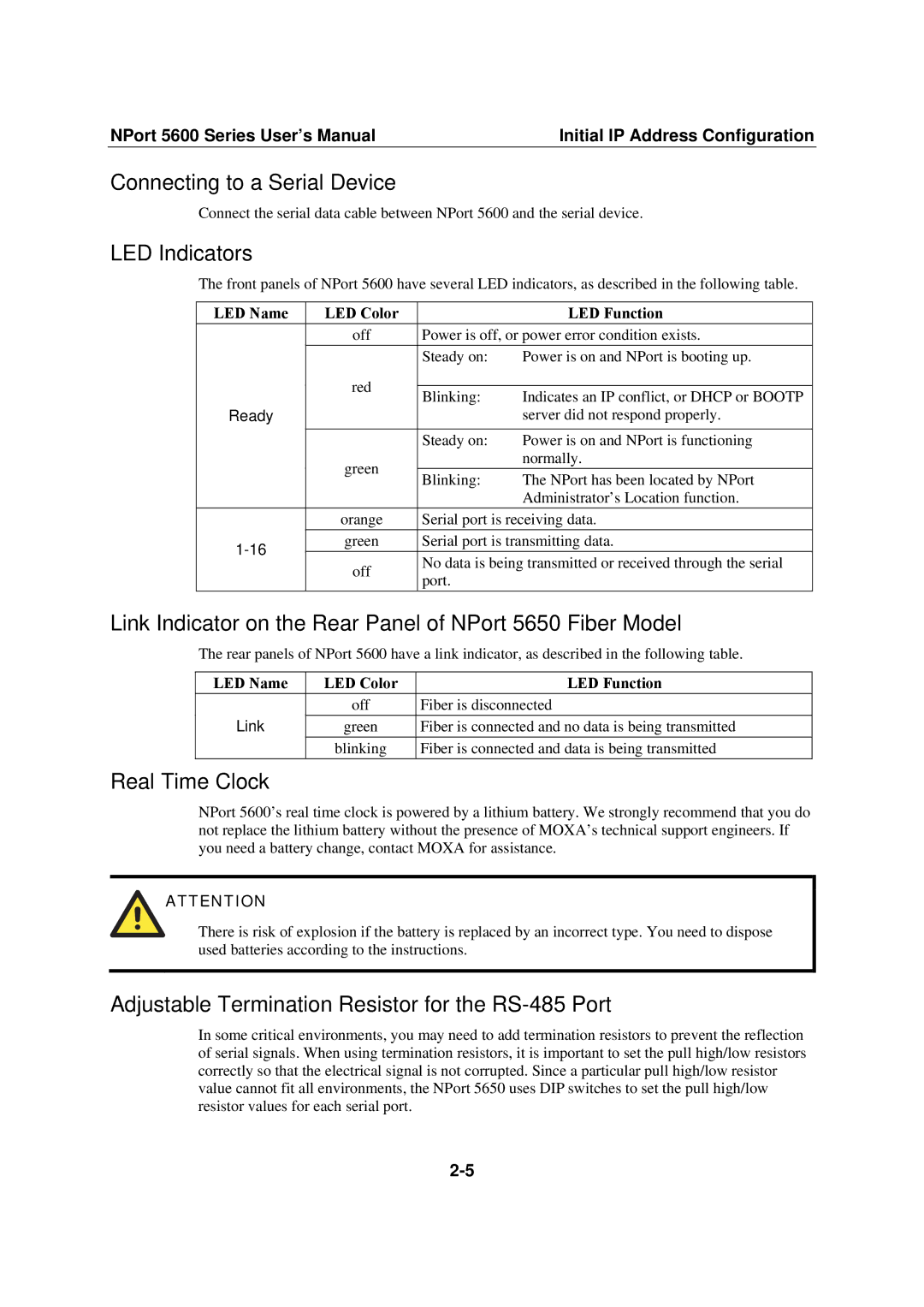NPort 5600 Series User’s Manual | Initial IP Address Configuration |
Connecting to a Serial Device
Connect the serial data cable between NPort 5600 and the serial device.
LED Indicators
The front panels of NPort 5600 have several LED indicators, as described in the following table.
LED Name | LED Color |
| LED Function | |
| off | Power is off, or power error condition exists. | ||
|
| Steady on: | Power is on and NPort is booting up. | |
| red |
|
| |
| Blinking: | Indicates an IP conflict, or DHCP or BOOTP | ||
|
| |||
Ready |
|
| server did not respond properly. | |
|
|
|
| |
|
| Steady on: | Power is on and NPort is functioning | |
| green |
| normally. | |
| Blinking: | The NPort has been located by NPort | ||
|
| |||
|
|
| Administrator’s Location function. | |
| orange | Serial port is receiving data. | ||
green | Serial port is transmitting data. | |||
off | No data is being transmitted or received through the serial | |||
| ||||
| port. |
| ||
|
|
| ||
Link Indicator on the Rear Panel of NPort 5650 Fiber Model
The rear panels of NPort 5600 have a link indicator, as described in the following table.
LED Name | LED Color | LED Function |
| off | Fiber is disconnected |
Link | green | Fiber is connected and no data is being transmitted |
| blinking | Fiber is connected and data is being transmitted |
Real Time Clock
NPort 5600’s real time clock is powered by a lithium battery. We strongly recommend that you do not replace the lithium battery without the presence of MOXA’s technical support engineers. If you need a battery change, contact MOXA for assistance.
ATTENTION
There is risk of explosion if the battery is replaced by an incorrect type. You need to dispose used batteries according to the instructions.
Adjustable Termination Resistor for the RS-485 Port
In some critical environments, you may need to add termination resistors to prevent the reflection of serial signals. When using termination resistors, it is important to set the pull high/low resistors correctly so that the electrical signal is not corrupted. Since a particular pull high/low resistor value cannot fit all environments, the NPort 5650 uses DIP switches to set the pull high/low resistor values for each serial port.