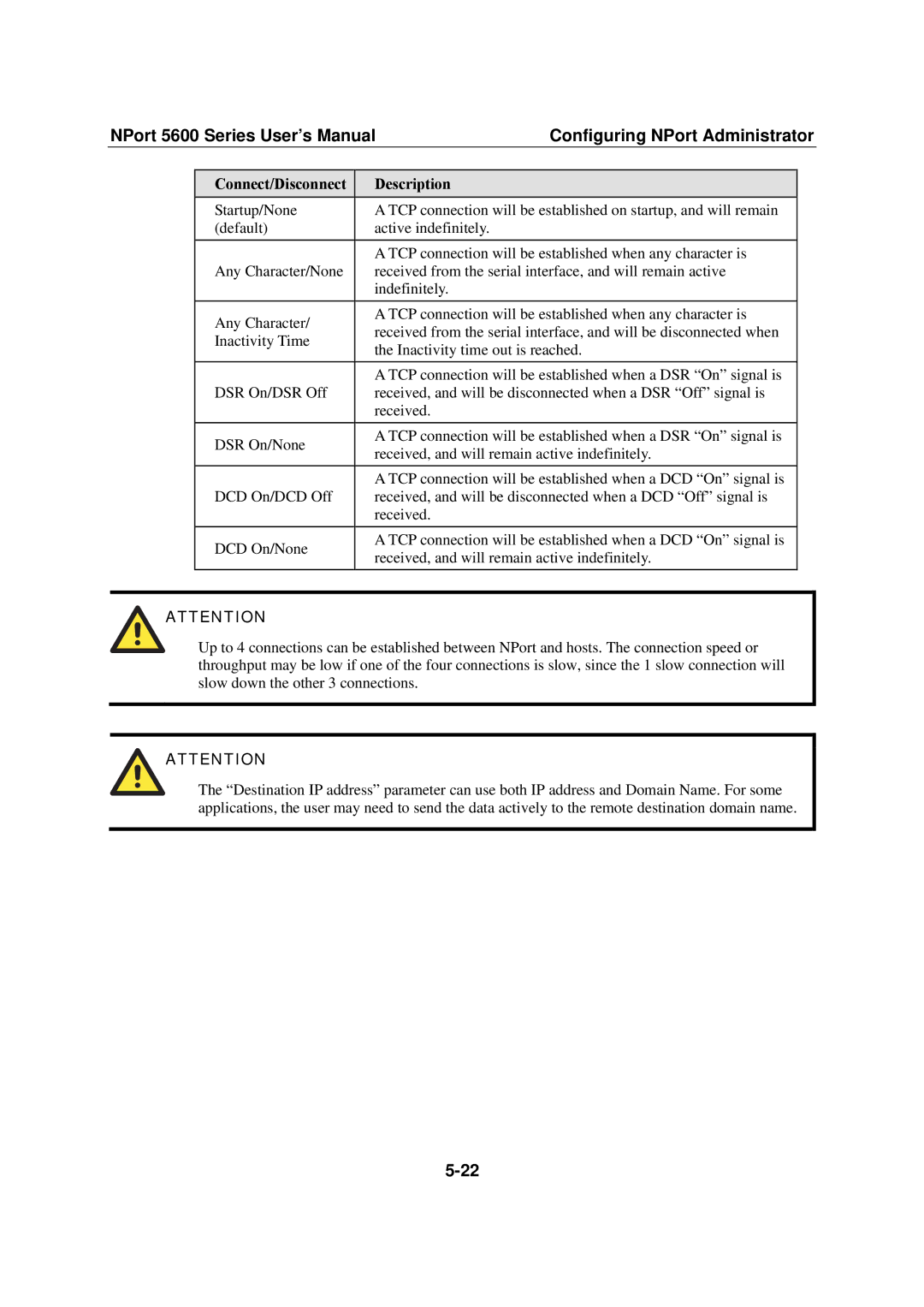NPort 5600 Series User’s Manual | Configuring NPort Administrator | |||||
|
|
|
|
|
|
|
|
| Connect/Disconnect |
| Description |
|
|
|
| Startup/None |
| A TCP connection will be established on startup, and will remain |
| |
|
| (default) |
| active indefinitely. |
|
|
|
|
|
| A TCP connection will be established when any character is |
| |
|
| Any Character/None |
| received from the serial interface, and will remain active |
| |
|
|
|
| indefinitely. |
|
|
|
| Any Character/ |
| A TCP connection will be established when any character is |
| |
|
|
| received from the serial interface, and will be disconnected when |
| ||
|
| Inactivity Time |
|
| ||
|
|
| the Inactivity time out is reached. |
| ||
|
|
|
|
| ||
|
|
|
|
|
| |
|
|
|
| A TCP connection will be established when a DSR “On” signal is |
| |
|
| DSR On/DSR Off |
| received, and will be disconnected when a DSR “Off” signal is |
| |
|
|
|
| received. |
|
|
|
| DSR On/None |
| A TCP connection will be established when a DSR “On” signal is |
| |
|
|
| received, and will remain active indefinitely. |
| ||
|
|
|
|
| ||
|
|
|
| A TCP connection will be established when a DCD “On” signal is |
| |
|
| DCD On/DCD Off |
| received, and will be disconnected when a DCD “Off” signal is |
| |
|
|
|
| received. |
|
|
|
| DCD On/None |
| A TCP connection will be established when a DCD “On” signal is |
| |
|
|
| received, and will remain active indefinitely. |
| ||
|
|
|
|
| ||
ATTENTION
Up to 4 connections can be established between NPort and hosts. The connection speed or throughput may be low if one of the four connections is slow, since the 1 slow connection will slow down the other 3 connections.
ATTENTION
The “Destination IP address” parameter can use both IP address and Domain Name. For some applications, the user may need to send the data actively to the remote destination domain name.