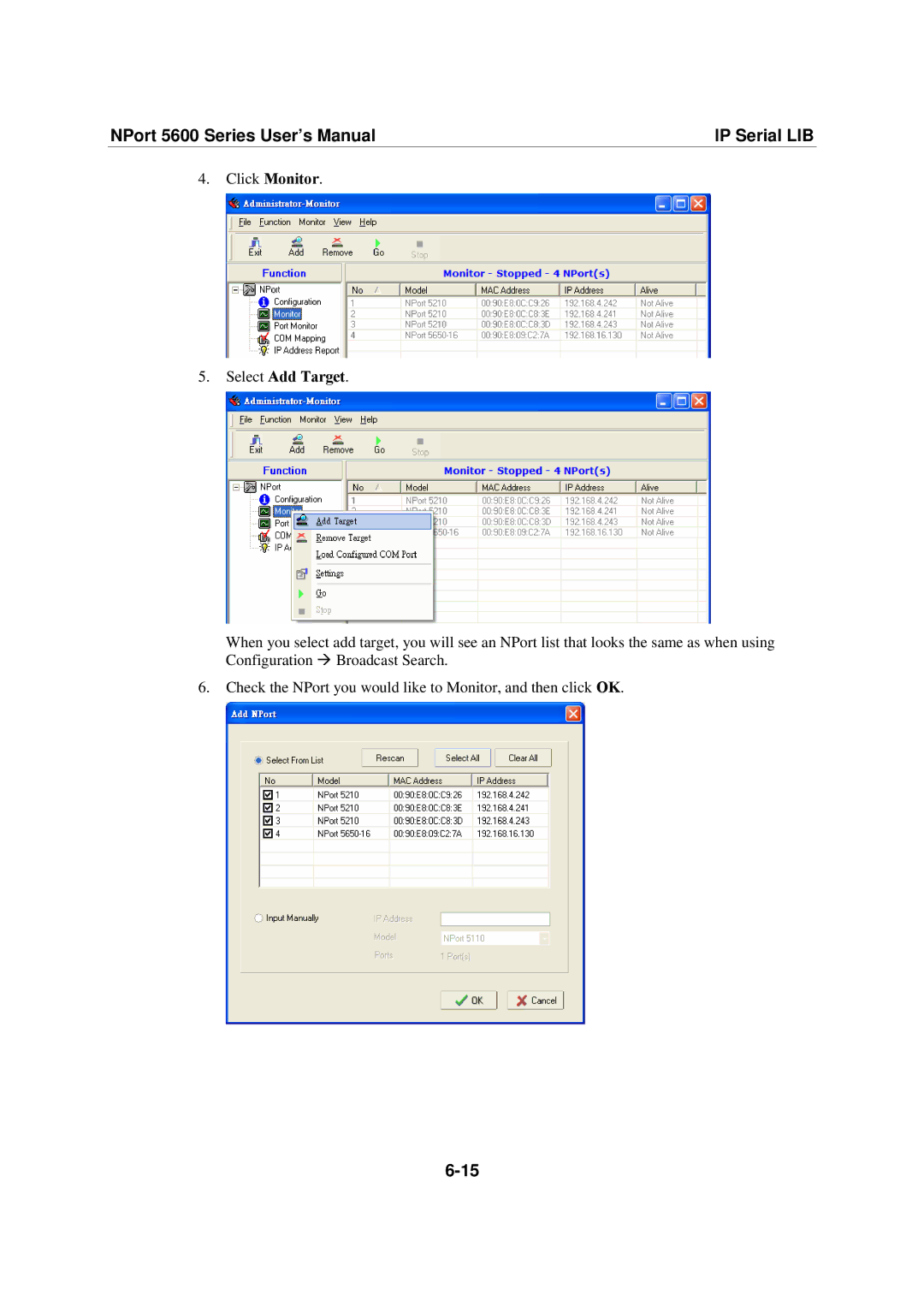NPort 5600 Series User’s Manual | IP Serial LIB |
4.Click Monitor.
5.Select Add Target.
When you select add target, you will see an NPort list that looks the same as when using Configuration Æ Broadcast Search.
6.Check the NPort you would like to Monitor, and then click OK.