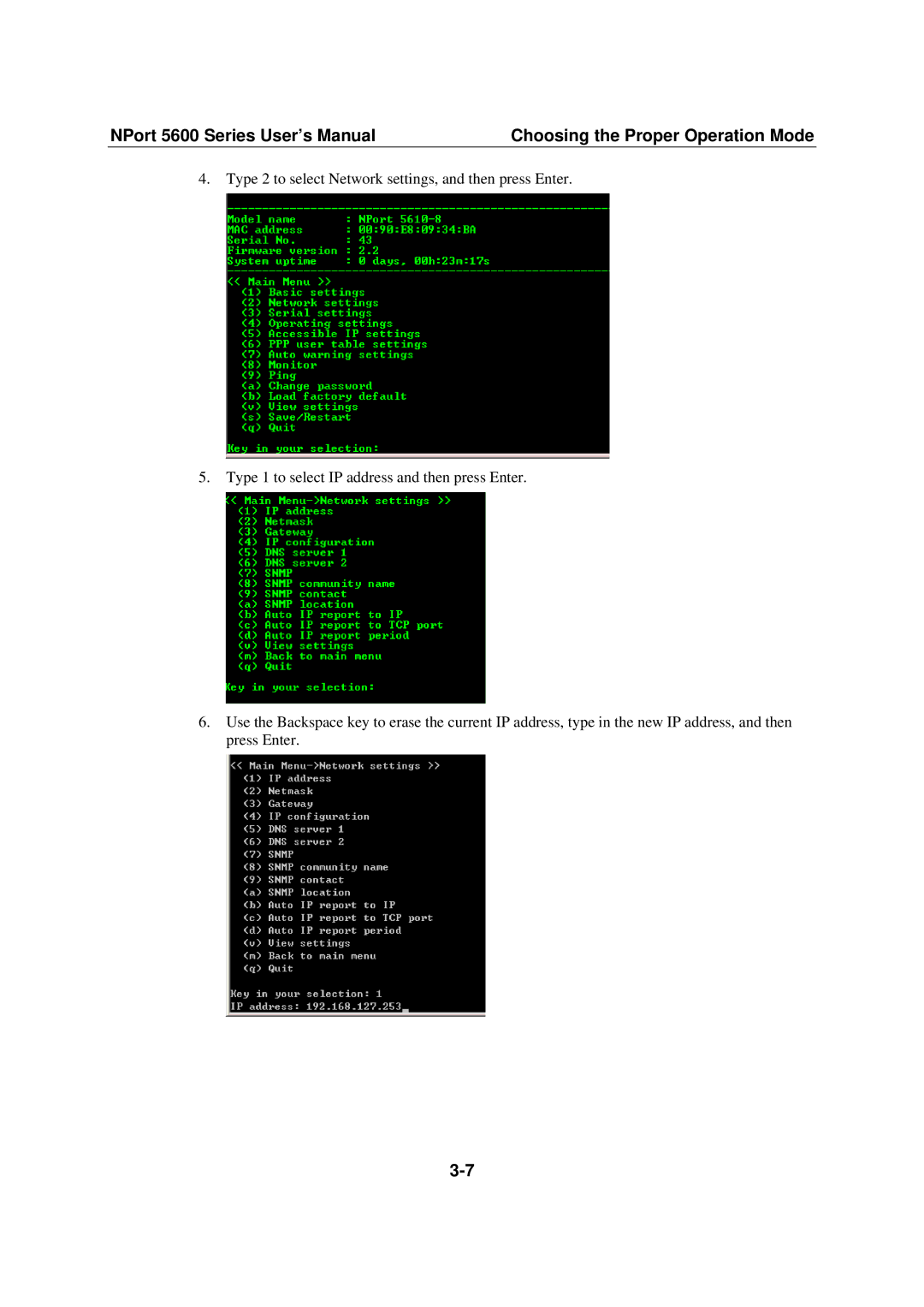NPort 5600 Series User’s Manual | Choosing the Proper Operation Mode |
4.Type 2 to select Network settings, and then press Enter.
5.Type 1 to select IP address and then press Enter.
6.Use the Backspace key to erase the current IP address, type in the new IP address, and then press Enter.