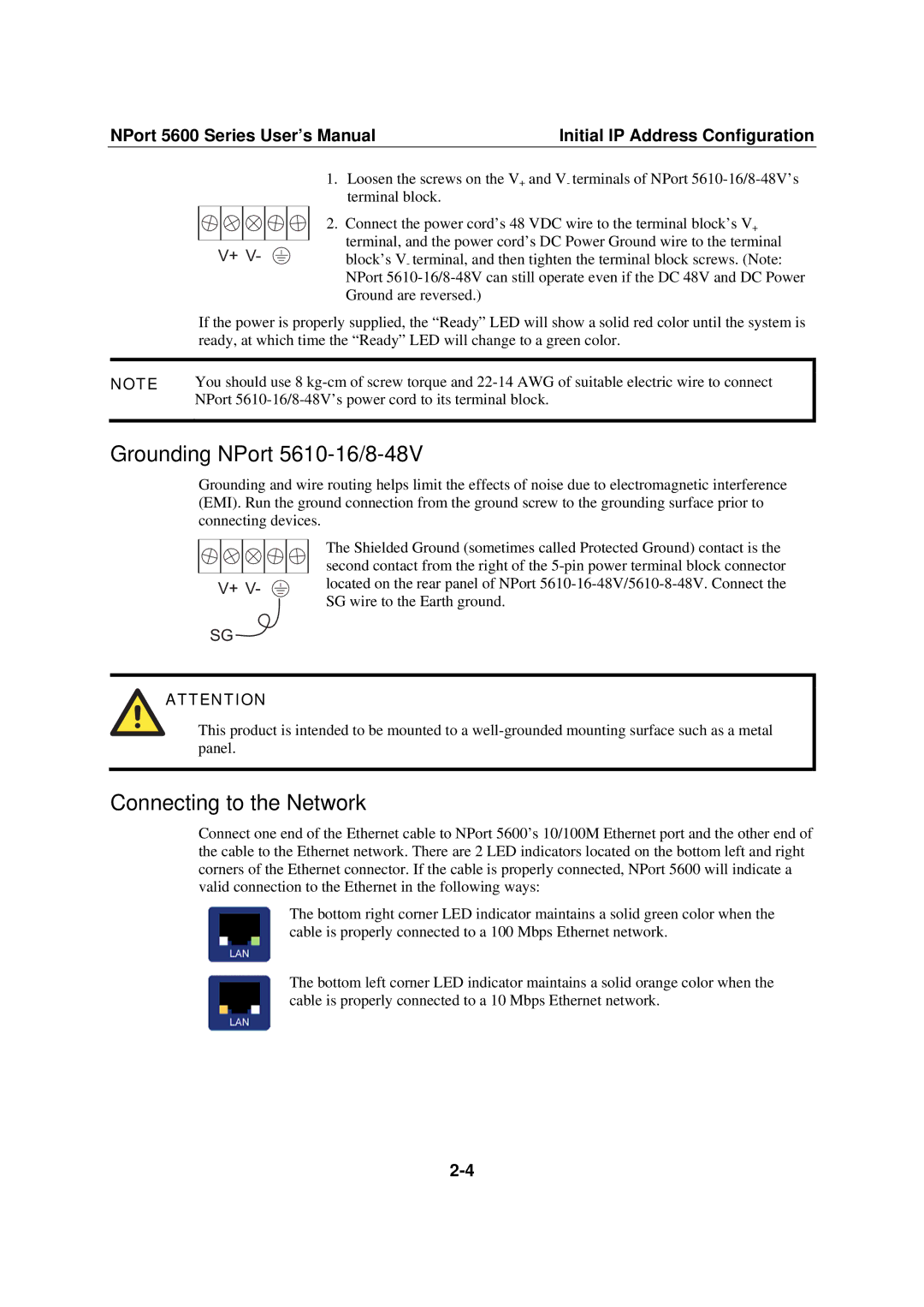NPort 5600 Series User’s Manual | Initial IP Address Configuration |
|
|
|
|
| 1. Loosen the screws on the V+ and V- terminals of NPort |
|
|
|
|
| terminal block. |
|
|
|
|
| 2. Connect the power cord’s 48 VDC wire to the terminal block’s V+ |
|
|
|
|
| terminal, and the power cord’s DC Power Ground wire to the terminal |
V+ V- |
|
| |||
|
| block’s V- terminal, and then tighten the terminal block screws. (Note: | |||
|
|
|
|
| NPort |
|
|
|
|
| Ground are reversed.) |
| If the power is properly supplied, the “Ready” LED will show a solid red color until the system is |
| ready, at which time the “Ready” LED will change to a green color. |
|
|
NOTE | You should use 8 |
| NPort |
|
|
Grounding NPort 5610-16/8-48V
Grounding and wire routing helps limit the effects of noise due to electromagnetic interference (EMI). Run the ground connection from the ground screw to the grounding surface prior to connecting devices.
V+ V-
SG
The Shielded Ground (sometimes called Protected Ground) contact is the second contact from the right of the
ATTENTION
This product is intended to be mounted to a
Connecting to the Network
Connect one end of the Ethernet cable to NPort 5600’s 10/100M Ethernet port and the other end of the cable to the Ethernet network. There are 2 LED indicators located on the bottom left and right corners of the Ethernet connector. If the cable is properly connected, NPort 5600 will indicate a valid connection to the Ethernet in the following ways:
The bottom right corner LED indicator maintains a solid green color when the cable is properly connected to a 100 Mbps Ethernet network.
The bottom left corner LED indicator maintains a solid orange color when the cable is properly connected to a 10 Mbps Ethernet network.