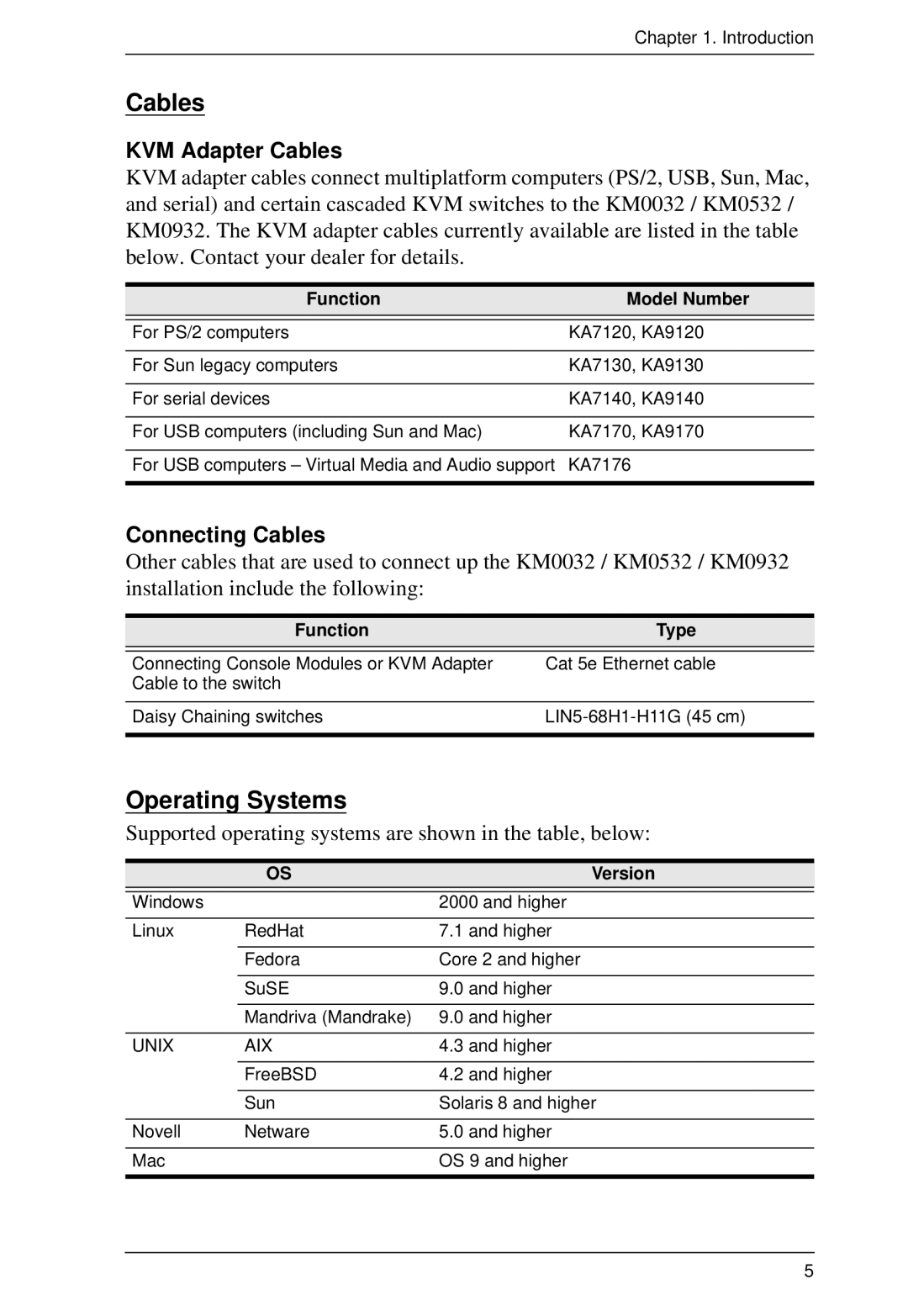Chapter 1. Introduction
Cables
KVM Adapter Cables
KVM adapter cables connect multiplatform computers (PS/2, USB, Sun, Mac, and serial) and certain cascaded KVM switches to the KM0032 / KM0532 / KM0932. The KVM adapter cables currently available are listed in the table below. Contact your dealer for details.
Function | Model Number |
|
|
For PS/2 computers | KA7120, KA9120 |
|
|
For Sun legacy computers | KA7130, KA9130 |
|
|
For serial devices | KA7140, KA9140 |
|
|
For USB computers (including Sun and Mac) | KA7170, KA9170 |
|
|
For USB computers – Virtual Media and Audio support | KA7176 |
|
|
Connecting Cables
Other cables that are used to connect up the KM0032 / KM0532 / KM0932 installation include the following:
Function | Type |
|
|
Connecting Console Modules or KVM Adapter | Cat 5e Ethernet cable |
Cable to the switch |
|
|
|
Daisy Chaining switches | |
|
|
Operating Systems
Supported operating systems are shown in the table, below:
| OS | Version |
|
|
|
|
|
Windows |
| 2000 and higher | |
Linux | RedHat | 7.1 and higher | |
|
|
|
|
| Fedora | Core 2 and higher | |
|
|
|
|
| SuSE | 9.0 and higher | |
|
|
|
|
| Mandriva (Mandrake) | 9.0 and higher | |
|
|
|
|
UNIX | AIX | 4.3 and higher | |
|
|
|
|
| FreeBSD | 4.2 and higher | |
|
|
|
|
| Sun | Solaris 8 and higher | |
|
|
|
|
Novell | Netware | 5.0 and higher | |
|
|
|
|
Mac |
| OS 9 and higher | |
|
|
|
|
5