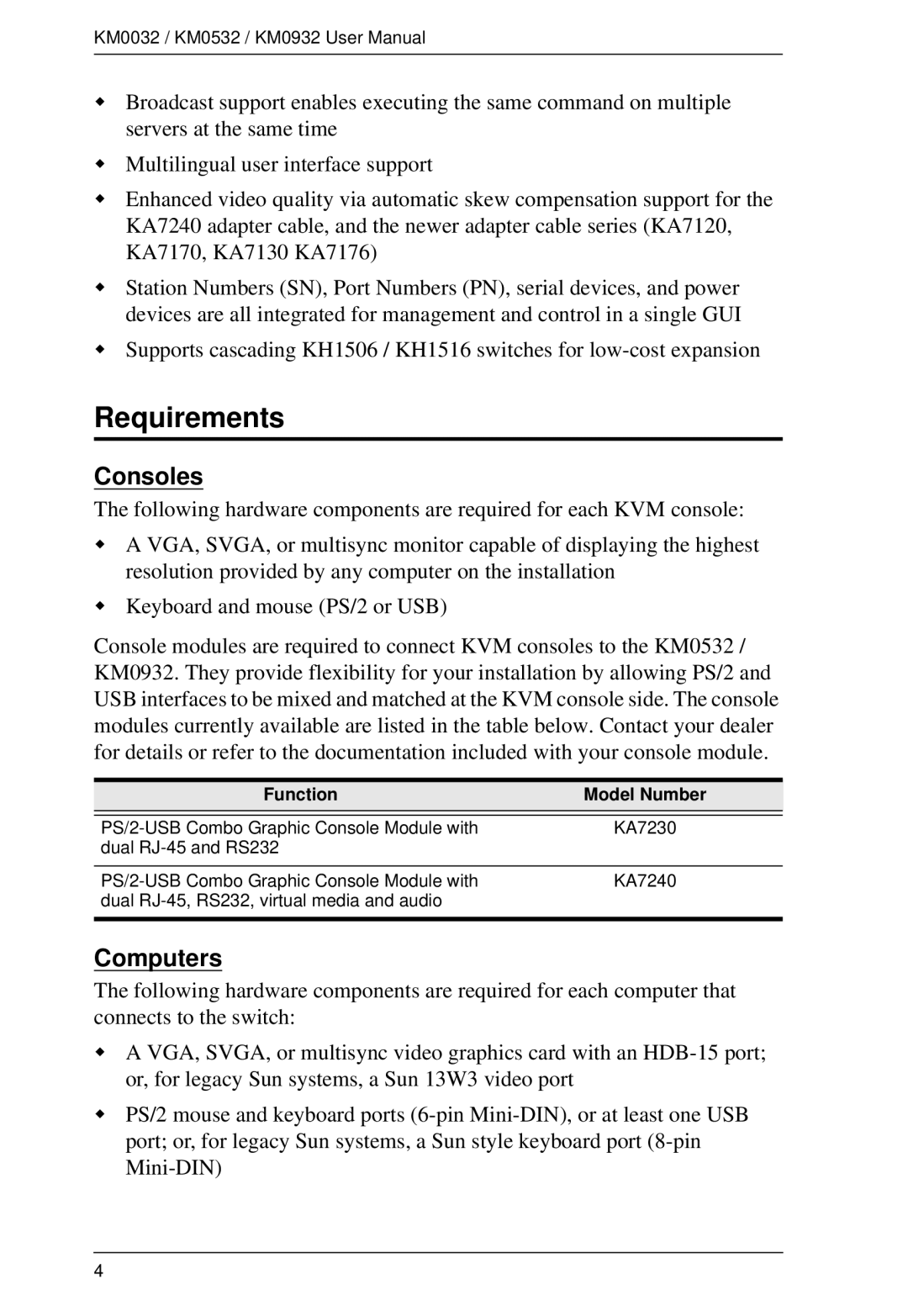KM0032 / KM0532 / KM0932 User Manual
Broadcast support enables executing the same command on multiple servers at the same time
Multilingual user interface support
Enhanced video quality via automatic skew compensation support for the KA7240 adapter cable, and the newer adapter cable series (KA7120, KA7170, KA7130 KA7176)
Station Numbers (SN), Port Numbers (PN), serial devices, and power devices are all integrated for management and control in a single GUI
Supports cascading KH1506 / KH1516 switches for
Requirements
Consoles
The following hardware components are required for each KVM console:
A VGA, SVGA, or multisync monitor capable of displaying the highest resolution provided by any computer on the installation
Keyboard and mouse (PS/2 or USB)
Console modules are required to connect KVM consoles to the KM0532 / KM0932. They provide flexibility for your installation by allowing PS/2 and USB interfaces to be mixed and matched at the KVM console side. The console modules currently available are listed in the table below. Contact your dealer for details or refer to the documentation included with your console module.
Function | Model Number |
|
|
KA7230 | |
dual |
|
|
|
KA7240 | |
dual |
|
|
|
Computers
The following hardware components are required for each computer that connects to the switch:
A VGA, SVGA, or multisync video graphics card with an
PS/2 mouse and keyboard ports
4