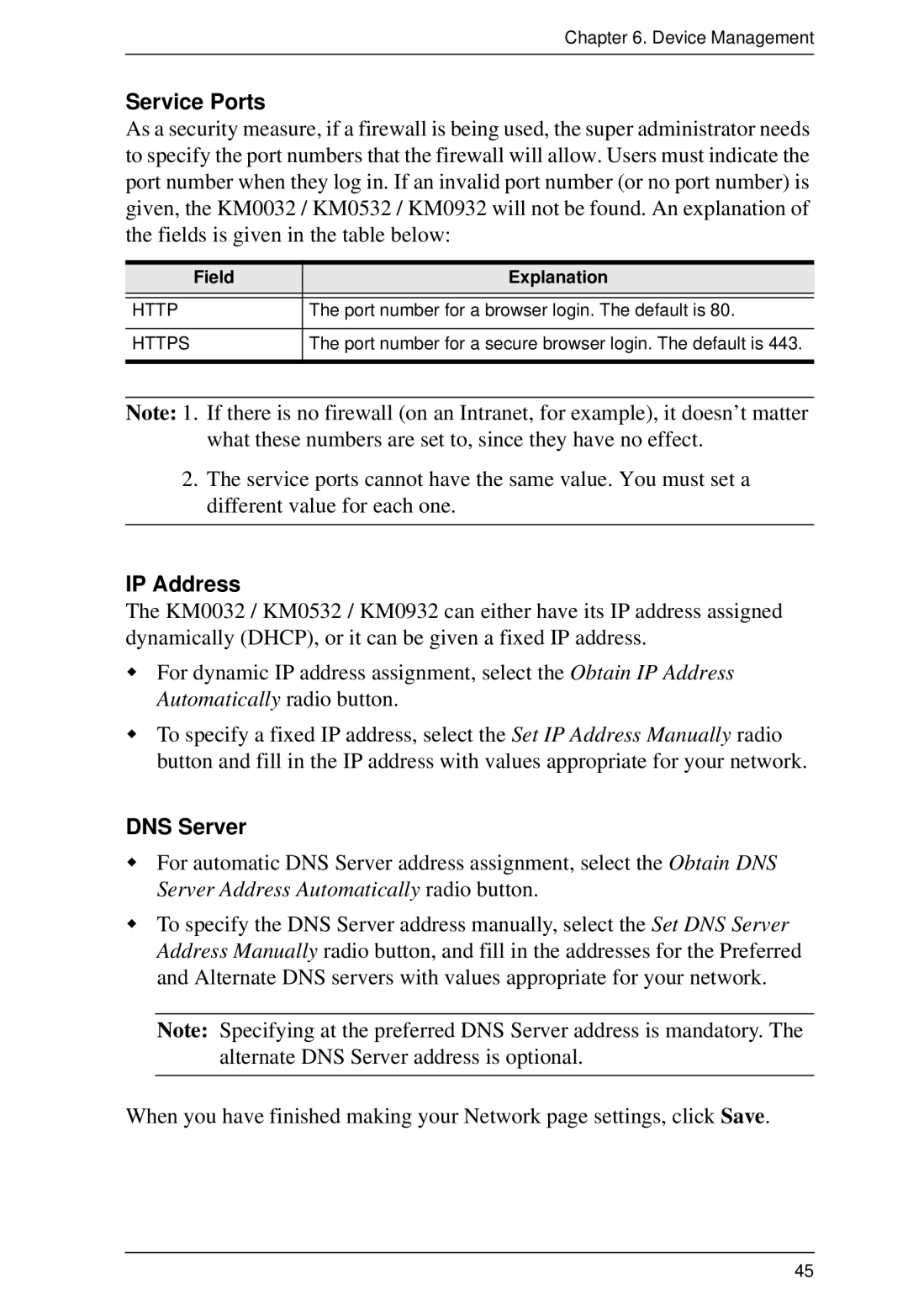Chapter 6. Device Management
Service Ports
As a security measure, if a firewall is being used, the super administrator needs to specify the port numbers that the firewall will allow. Users must indicate the port number when they log in. If an invalid port number (or no port number) is given, the KM0032 / KM0532 / KM0932 will not be found. An explanation of the fields is given in the table below:
Field | Explanation |
|
|
HTTP | The port number for a browser login. The default is 80. |
|
|
HTTPS | The port number for a secure browser login. The default is 443. |
|
|
Note: 1. If there is no firewall (on an Intranet, for example), it doesn’t matter what these numbers are set to, since they have no effect.
2.The service ports cannot have the same value. You must set a different value for each one.
IP Address
The KM0032 / KM0532 / KM0932 can either have its IP address assigned dynamically (DHCP), or it can be given a fixed IP address.
For dynamic IP address assignment, select the Obtain IP Address Automatically radio button.
To specify a fixed IP address, select the Set IP Address Manually radio button and fill in the IP address with values appropriate for your network.
DNS Server
For automatic DNS Server address assignment, select the Obtain DNS Server Address Automatically radio button.
To specify the DNS Server address manually, select the Set DNS Server Address Manually radio button, and fill in the addresses for the Preferred and Alternate DNS servers with values appropriate for your network.
Note: Specifying at the preferred DNS Server address is mandatory. The alternate DNS Server address is optional.
When you have finished making your Network page settings, click Save.
45