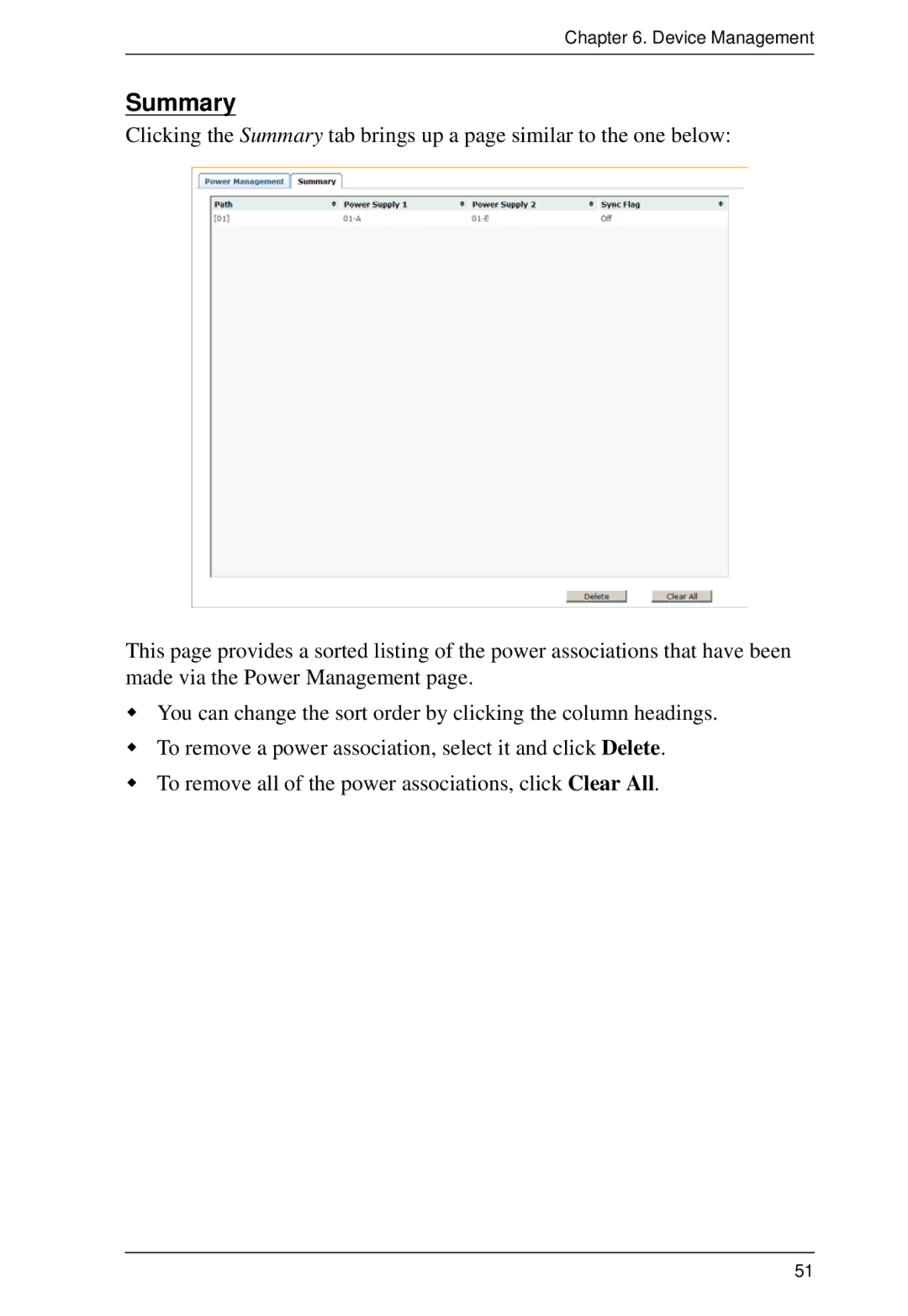Chapter 6. Device Management
Summary
Clicking the Summary tab brings up a page similar to the one below:
This page provides a sorted listing of the power associations that have been made via the Power Management page.
You can change the sort order by clicking the column headings.
To remove a power association, select it and click Delete.
To remove all of the power associations, click Clear All.
51