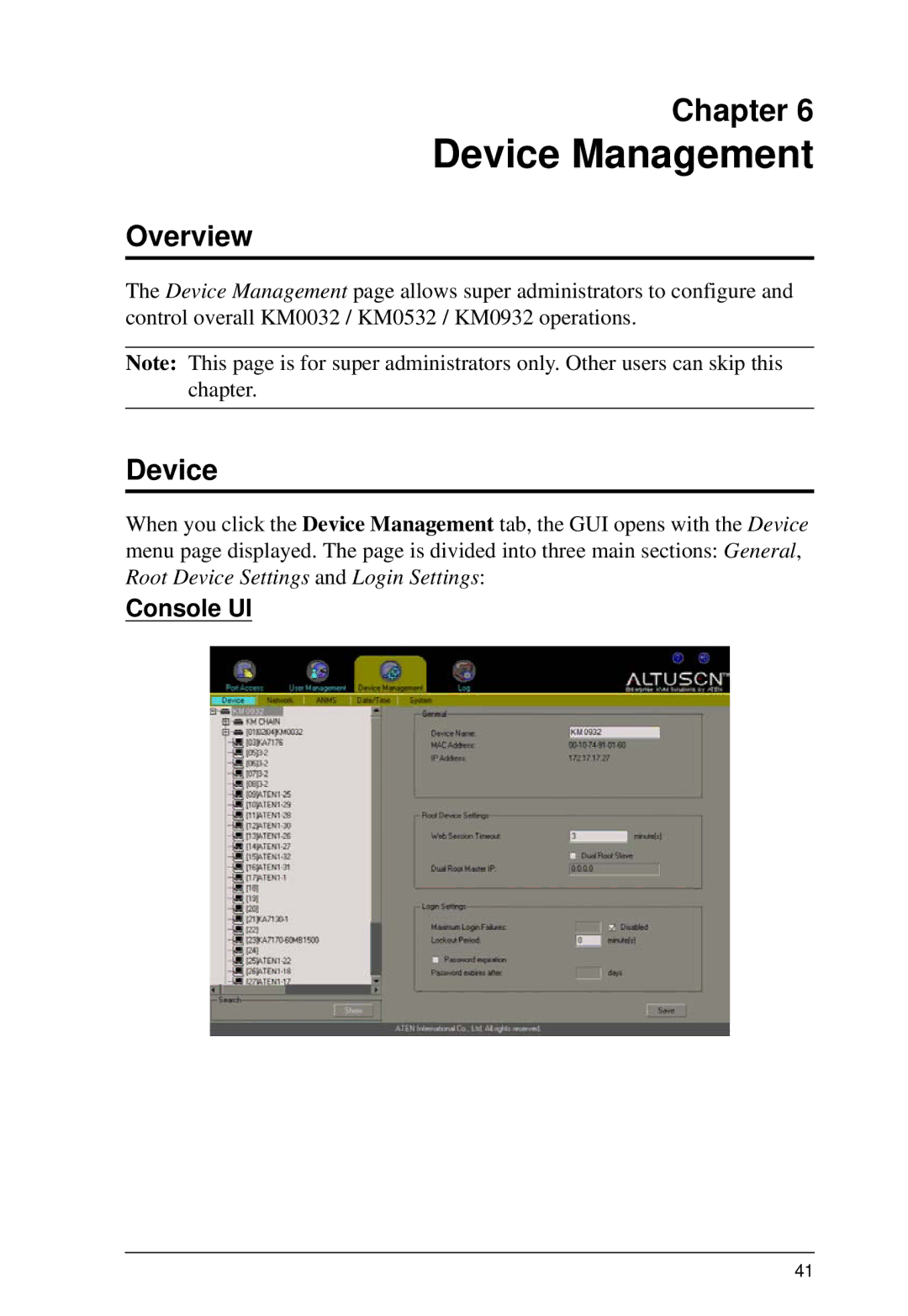Chapter 6
Device Management
Overview
The Device Management page allows super administrators to configure and control overall KM0032 / KM0532 / KM0932 operations.
Note: This page is for super administrators only. Other users can skip this chapter.
Device
When you click the Device Management tab, the GUI opens with the Device menu page displayed. The page is divided into three main sections: General, Root Device Settings and Login Settings:
Console UI
41