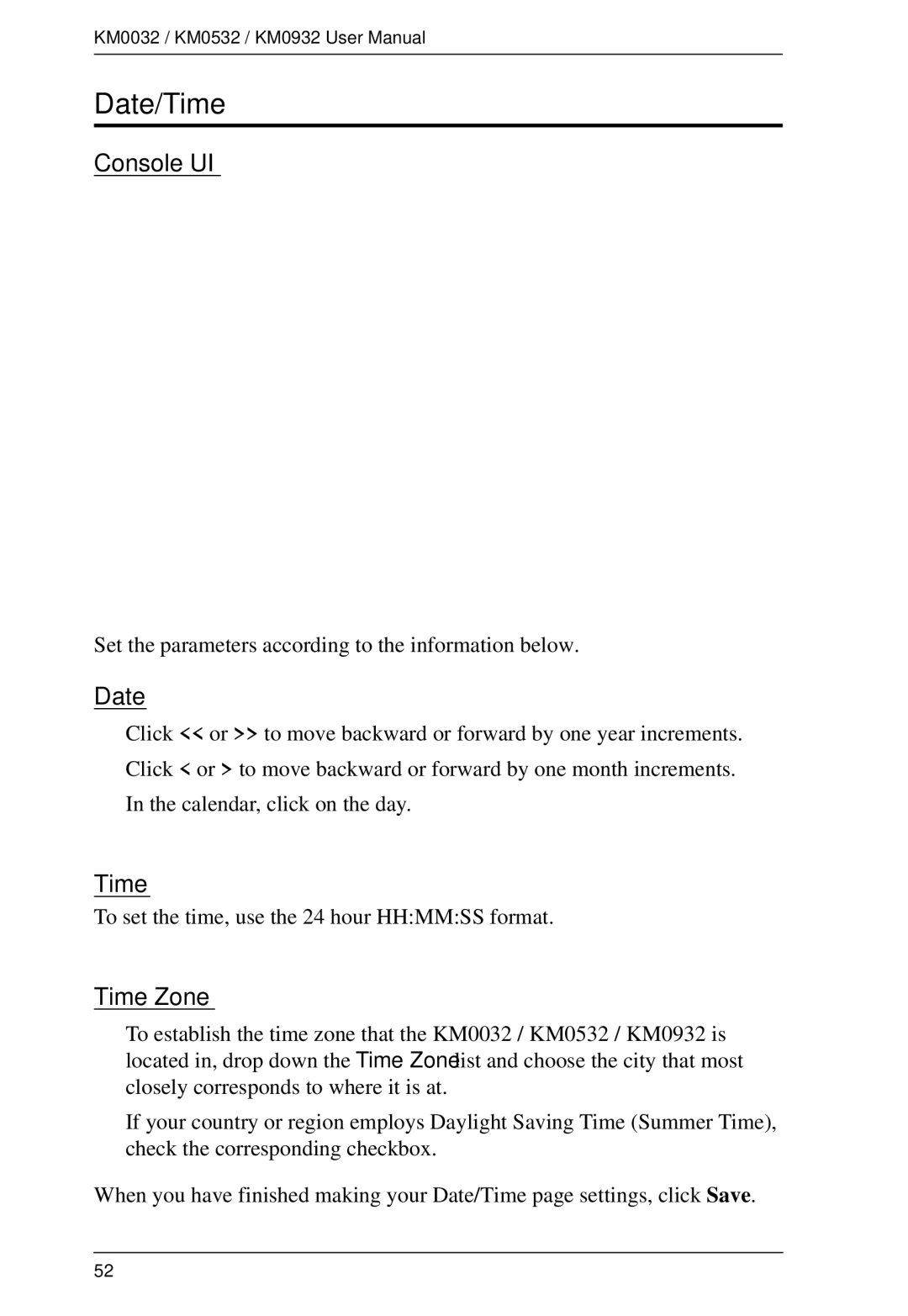KM0032 / KM0532 / KM0932 User Manual
Date/Time
Console UI
Set the parameters according to the information below.
Date
Click << or >> to move backward or forward by one year increments.
Click < or > to move backward or forward by one month increments.
In the calendar, click on the day.
Time
To set the time, use the 24 hour HH:MM:SS format.
Time Zone
To establish the time zone that the KM0032 / KM0532 / KM0932 is located in, drop down the Time Zone list and choose the city that most closely corresponds to where it is at.
If your country or region employs Daylight Saving Time (Summer Time), check the corresponding checkbox.
When you have finished making your Date/Time page settings, click Save.
52