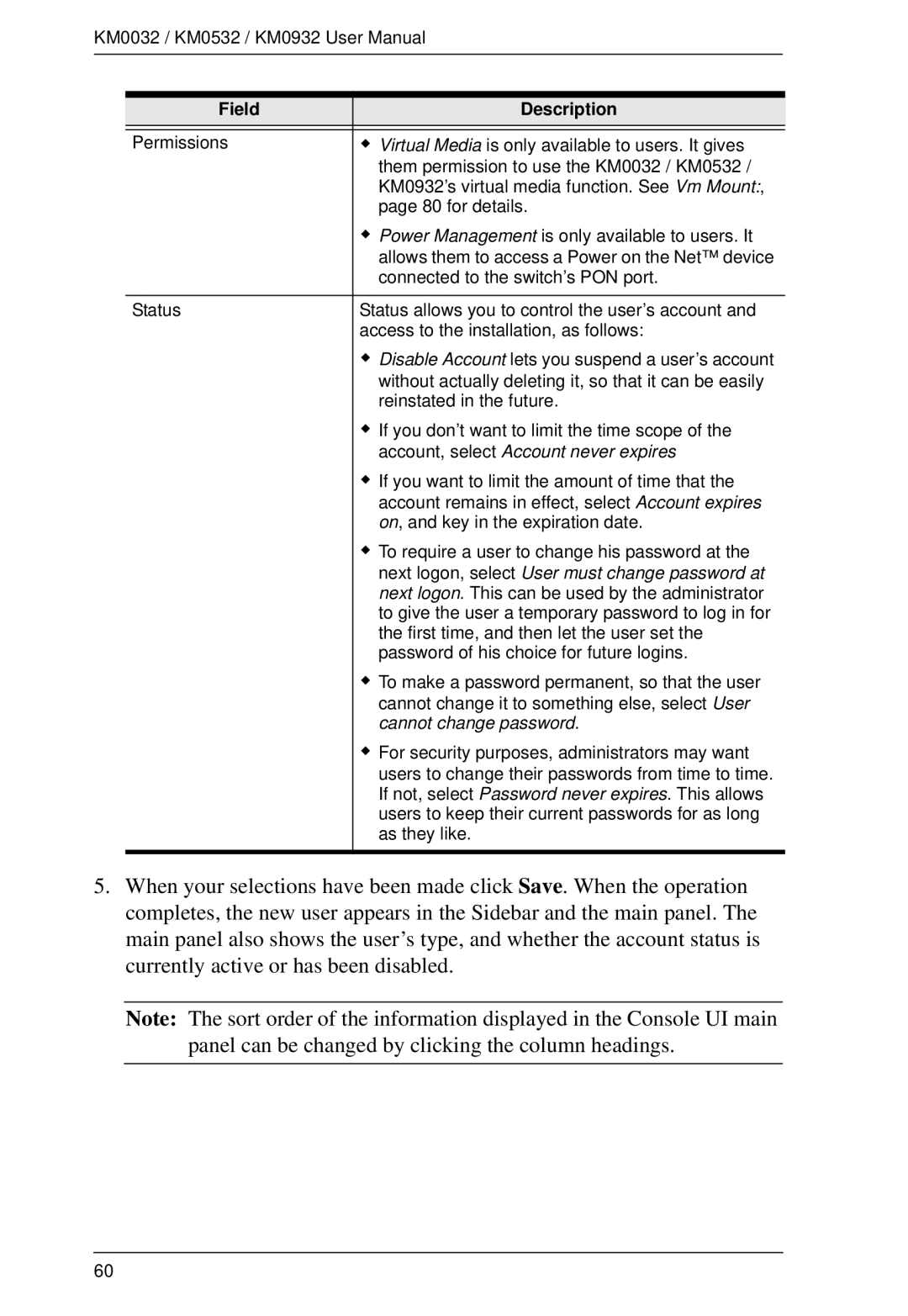KM0032 / KM0532 / KM0932 User Manual
Field | Description |
|
|
Permissions | Virtual Media is only available to users. It gives |
| them permission to use the KM0032 / KM0532 / |
| KM0932’s virtual media function. See Vm Mount:, |
| page 80 for details. |
| Power Management is only available to users. It |
| allows them to access a Power on the Net™ device |
| connected to the switch’s PON port. |
|
|
Status | Status allows you to control the user’s account and |
| access to the installation, as follows: |
Disable Account lets you suspend a user’s account without actually deleting it, so that it can be easily reinstated in the future.
If you don’t want to limit the time scope of the account, select Account never expires
If you want to limit the amount of time that the account remains in effect, select Account expires on, and key in the expiration date.
To require a user to change his password at the next logon, select User must change password at next logon. This can be used by the administrator to give the user a temporary password to log in for the first time, and then let the user set the password of his choice for future logins.
To make a password permanent, so that the user cannot change it to something else, select User cannot change password.
For security purposes, administrators may want users to change their passwords from time to time. If not, select Password never expires. This allows users to keep their current passwords for as long as they like.
5.When your selections have been made click Save. When the operation completes, the new user appears in the Sidebar and the main panel. The main panel also shows the user’s type, and whether the account status is currently active or has been disabled.
Note: The sort order of the information displayed in the Console UI main panel can be changed by clicking the column headings.
60