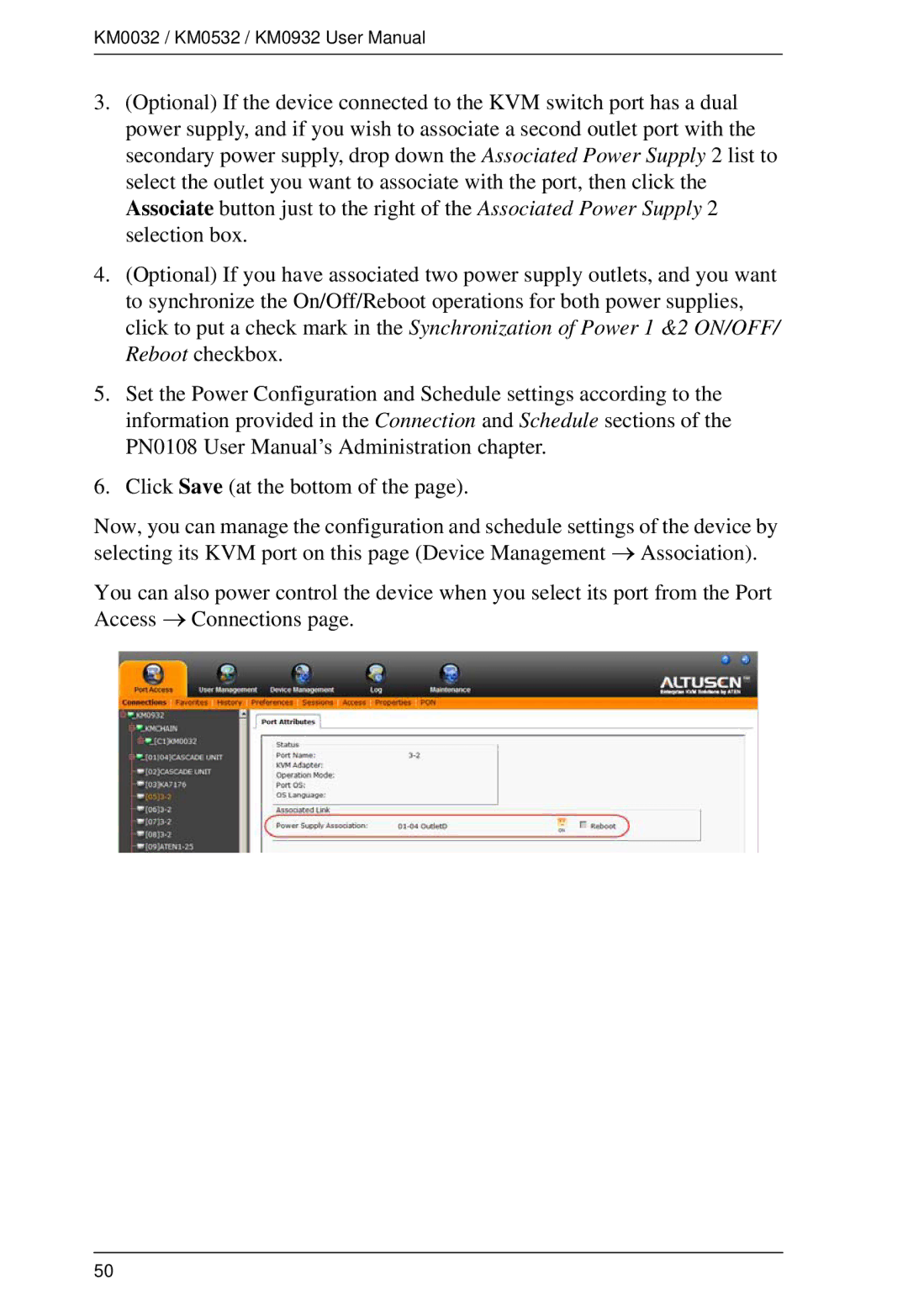KM0032 / KM0532 / KM0932 User Manual
3.(Optional) If the device connected to the KVM switch port has a dual power supply, and if you wish to associate a second outlet port with the secondary power supply, drop down the Associated Power Supply 2 list to select the outlet you want to associate with the port, then click the Associate button just to the right of the Associated Power Supply 2 selection box.
4.(Optional) If you have associated two power supply outlets, and you want to synchronize the On/Off/Reboot operations for both power supplies, click to put a check mark in the Synchronization of Power 1 &2 ON/OFF/ Reboot checkbox.
5.Set the Power Configuration and Schedule settings according to the information provided in the Connection and Schedule sections of the PN0108 User Manual’s Administration chapter.
6.Click Save (at the bottom of the page).
Now, you can manage the configuration and schedule settings of the device by selecting its KVM port on this page (Device Management ο Association).
You can also power control the device when you select its port from the Port Access ο Connections page.
50