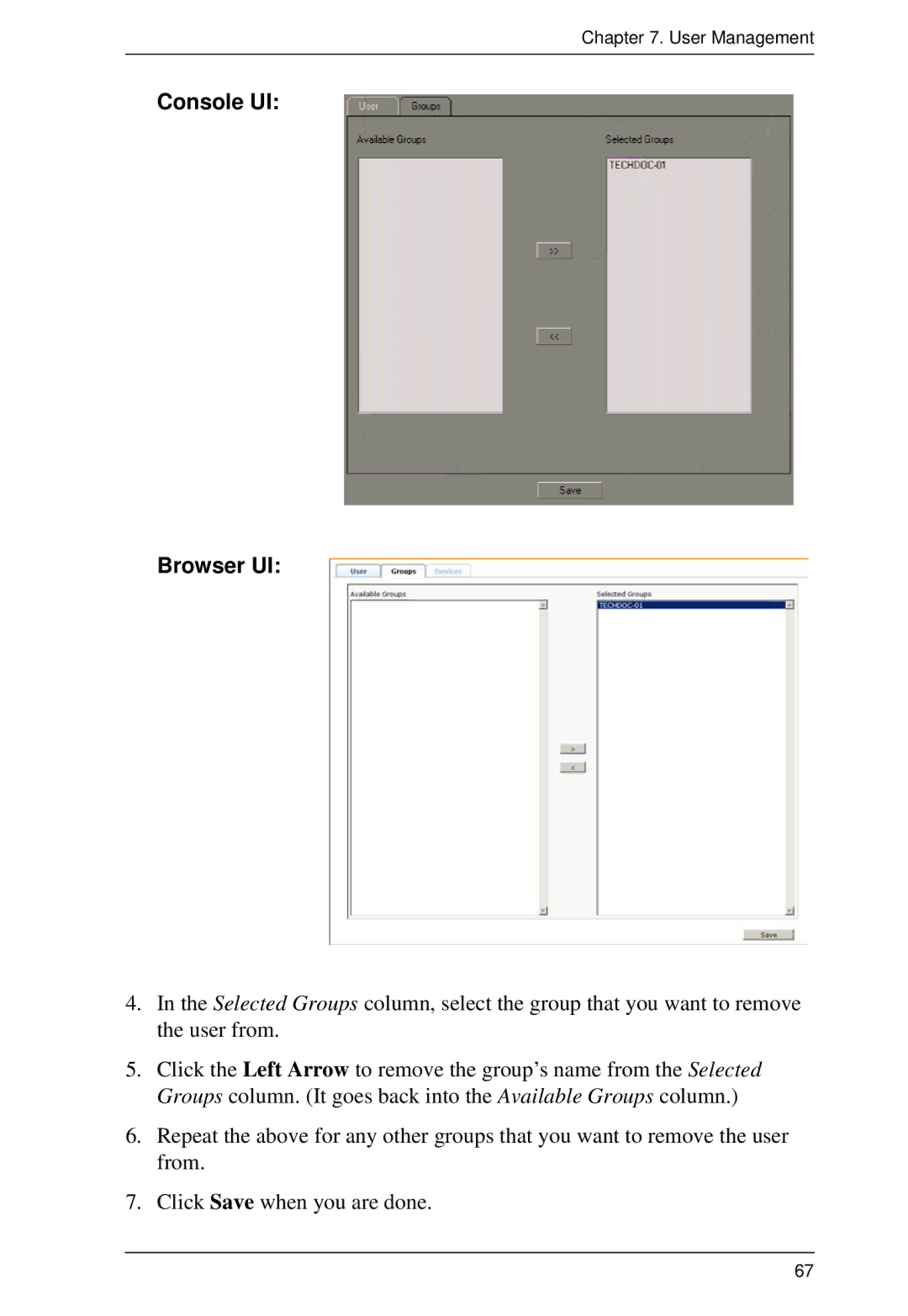Chapter 7. User Management
Console UI:
Browser UI:
4.In the Selected Groups column, select the group that you want to remove the user from.
5.Click the Left Arrow to remove the group’s name from the Selected Groups column. (It goes back into the Available Groups column.)
6.Repeat the above for any other groups that you want to remove the user from.
7.Click Save when you are done.
67