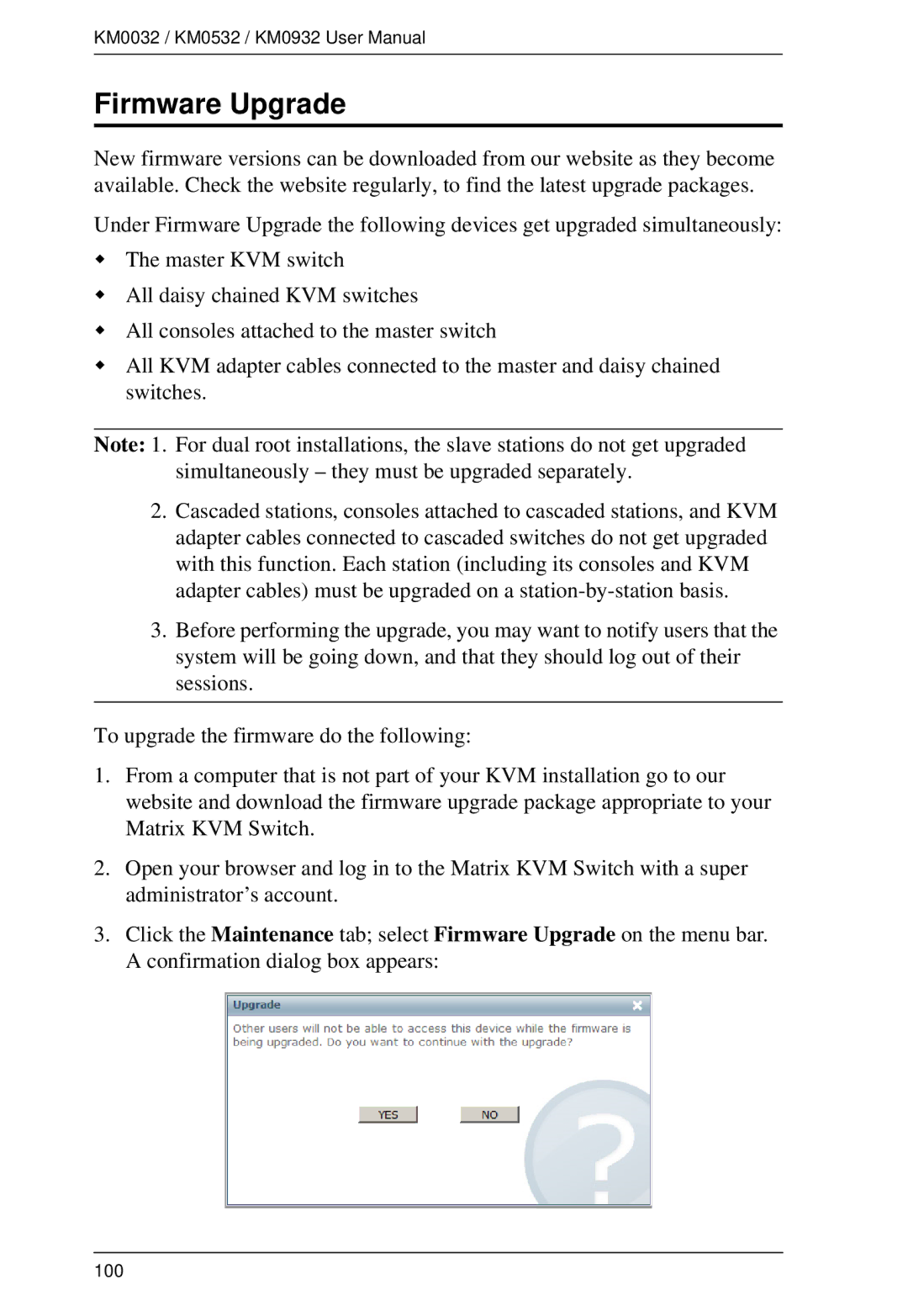KM0032 / KM0532 / KM0932 User Manual
Firmware Upgrade
New firmware versions can be downloaded from our website as they become available. Check the website regularly, to find the latest upgrade packages.
Under Firmware Upgrade the following devices get upgraded simultaneously:
The master KVM switch
All daisy chained KVM switches
All consoles attached to the master switch
All KVM adapter cables connected to the master and daisy chained switches.
Note: 1. For dual root installations, the slave stations do not get upgraded simultaneously – they must be upgraded separately.
2.Cascaded stations, consoles attached to cascaded stations, and KVM adapter cables connected to cascaded switches do not get upgraded with this function. Each station (including its consoles and KVM adapter cables) must be upgraded on a
3.Before performing the upgrade, you may want to notify users that the system will be going down, and that they should log out of their sessions.
To upgrade the firmware do the following:
1.From a computer that is not part of your KVM installation go to our website and download the firmware upgrade package appropriate to your Matrix KVM Switch.
2.Open your browser and log in to the Matrix KVM Switch with a super administrator’s account.
3.Click the Maintenance tab; select Firmware Upgrade on the menu bar. A confirmation dialog box appears:
100