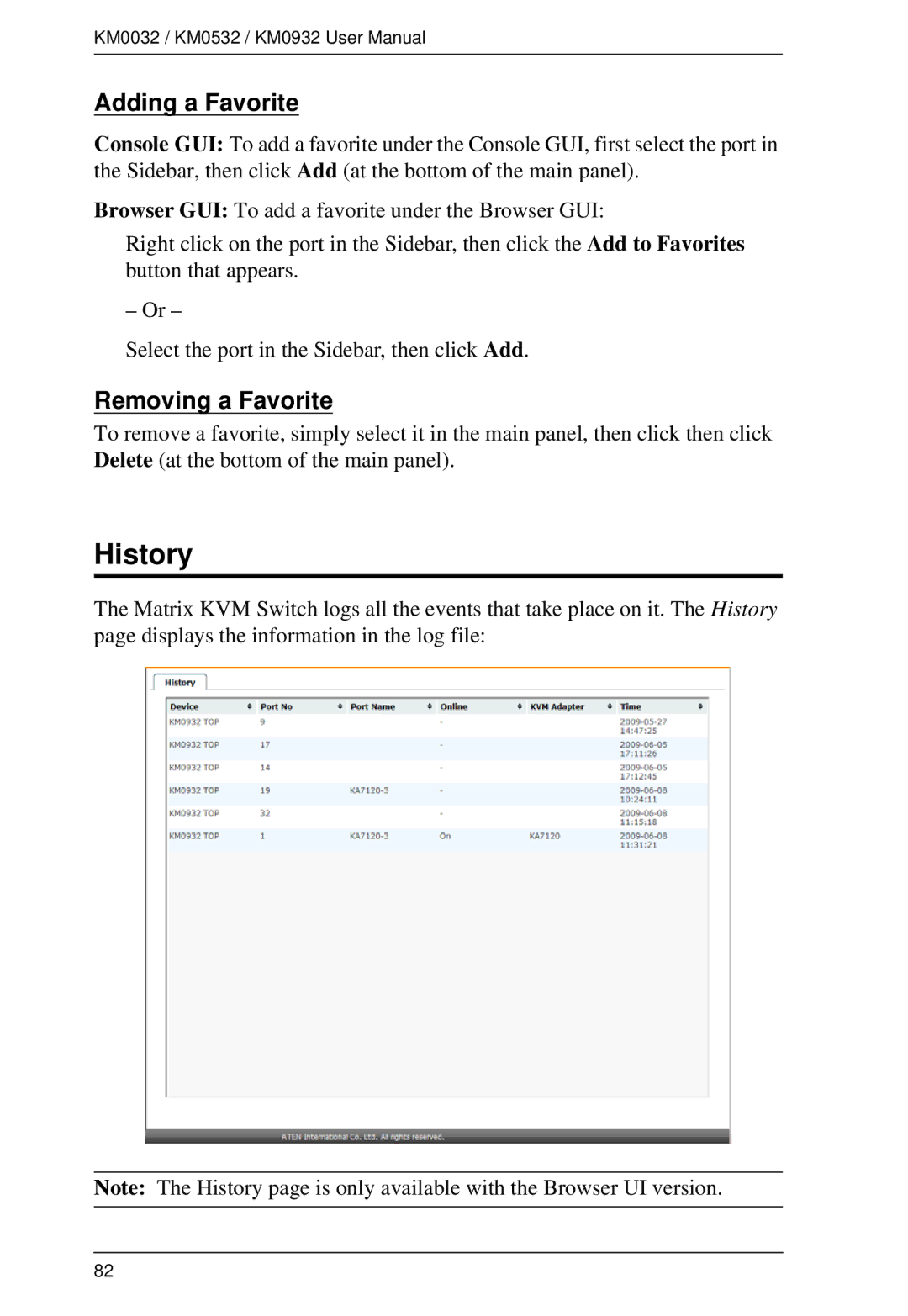KM0032 / KM0532 / KM0932 User Manual
Adding a Favorite
Console GUI: To add a favorite under the Console GUI, first select the port in the Sidebar, then click Add (at the bottom of the main panel).
Browser GUI: To add a favorite under the Browser GUI:
Right click on the port in the Sidebar, then click the Add to Favorites button that appears.
– Or –
Select the port in the Sidebar, then click Add.
Removing a Favorite
To remove a favorite, simply select it in the main panel, then click then click Delete (at the bottom of the main panel).
History
The Matrix KVM Switch logs all the events that take place on it. The History page displays the information in the log file:
Note: The History page is only available with the Browser UI version.
82