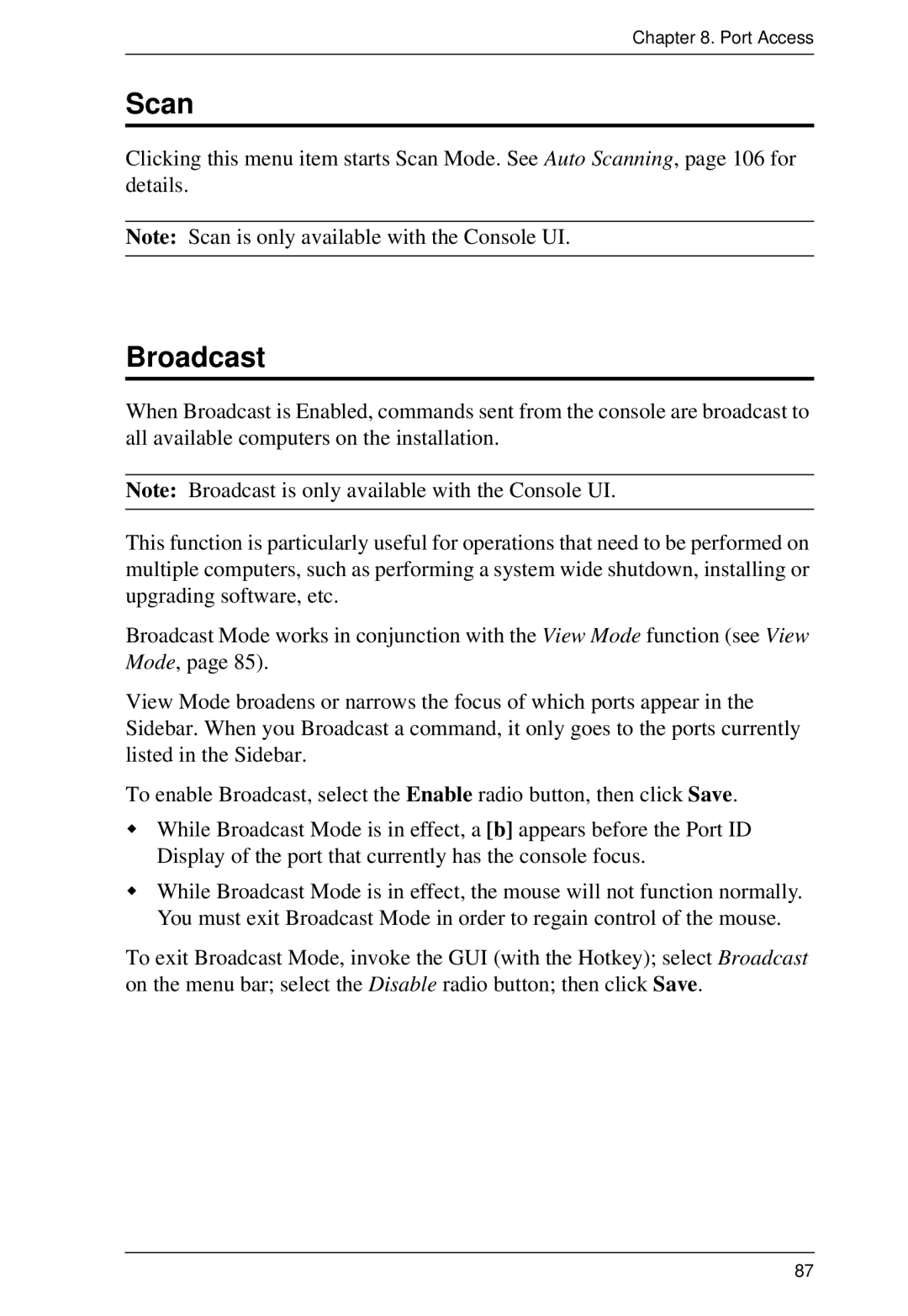Chapter 8. Port Access
Scan
Clicking this menu item starts Scan Mode. See Auto Scanning, page 106 for details.
Note: Scan is only available with the Console UI.
Broadcast
When Broadcast is Enabled, commands sent from the console are broadcast to all available computers on the installation.
Note: Broadcast is only available with the Console UI.
This function is particularly useful for operations that need to be performed on multiple computers, such as performing a system wide shutdown, installing or upgrading software, etc.
Broadcast Mode works in conjunction with the View Mode function (see View Mode, page 85).
View Mode broadens or narrows the focus of which ports appear in the Sidebar. When you Broadcast a command, it only goes to the ports currently listed in the Sidebar.
To enable Broadcast, select the Enable radio button, then click Save.
While Broadcast Mode is in effect, a [b] appears before the Port ID Display of the port that currently has the console focus.
While Broadcast Mode is in effect, the mouse will not function normally. You must exit Broadcast Mode in order to regain control of the mouse.
To exit Broadcast Mode, invoke the GUI (with the Hotkey); select Broadcast on the menu bar; select the Disable radio button; then click Save.
87