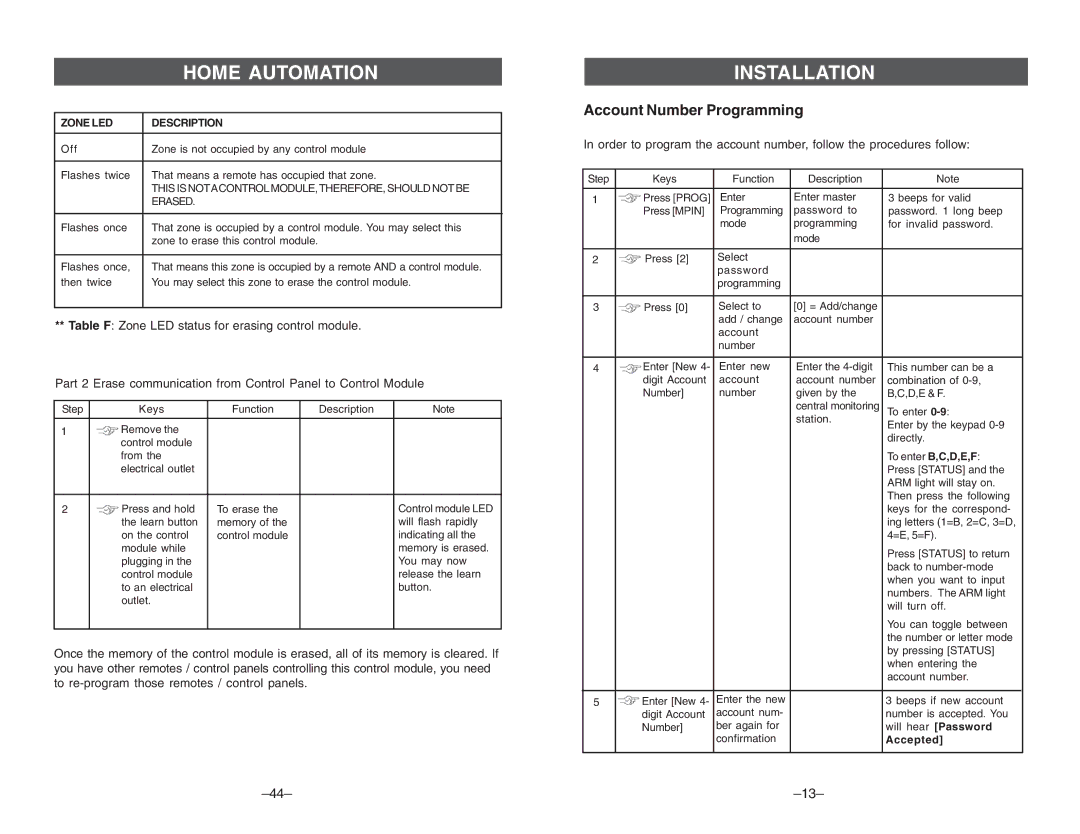| HOME AUTOMATION |
|
|
ZONE LED | DESCRIPTION |
|
|
Off | Zone is not occupied by any control module |
|
|
Flashes twice | That means a remote has occupied that zone. |
| THIS IS NOTACONTROL MODULE, THEREFORE, SHOULD NOT BE |
| ERASED. |
|
|
Flashes once | That zone is occupied by a control module. You may select this |
| zone to erase this control module. |
|
|
Flashes once, | That means this zone is occupied by a remote AND a control module. |
then twice | You may select this zone to erase the control module. |
|
|
**Table F: Zone LED status for erasing control module.
Part 2 Erase communication from Control Panel to Control Module
Step | Keys | Function | Description | Note |
|
|
|
|
|
1 | Remove the |
|
|
|
| control module |
|
|
|
| from the |
|
|
|
| electrical outlet |
|
|
|
|
|
|
|
|
2 | Press and hold | To erase the |
| Control module LED |
| the learn button | memory of the |
| will flash rapidly |
| on the control | control module |
| indicating all the |
| module while |
|
| memory is erased. |
| plugging in the |
|
| You may now |
| control module |
|
| release the learn |
| to an electrical |
|
| button. |
| outlet. |
|
|
|
|
|
|
|
|
Once the memory of the control module is erased, all of its memory is cleared. If you have other remotes / control panels controlling this control module, you need to
INSTALLATION
Account Number Programming
In order to program the account number, follow the procedures follow:
Step | Keys | Function | Description | Note |
|
|
|
|
|
1 | Press [PROG] | Enter | Enter master | 3 beeps for valid |
| Press [MPIN] | Programming | password to | password. 1 long beep |
|
| mode | programming | for invalid password. |
|
|
| mode |
|
|
|
|
|
|
2 | Press [2] | Select |
|
|
|
| password |
|
|
|
| programming |
|
|
|
|
|
|
|
3 | Press [0] | Select to | [0] = Add/change |
|
|
| add / change | account number |
|
|
| account |
|
|
|
| number |
|
|
|
|
|
|
|
4 | Enter [New 4- | Enter new | Enter the | This number can be a |
| digit Account | account | account number | combination of |
| Number] | number | given by the | B,C,D,E & F. |
|
|
| central monitoring | To enter |
|
|
| station. | Enter by the keypad |
|
|
|
| |
|
|
|
| directly. |
|
|
|
| To enter B,C,D,E,F: |
|
|
|
| Press [STATUS] and the |
|
|
|
| ARM light will stay on. |
|
|
|
| Then press the following |
|
|
|
| keys for the correspond- |
|
|
|
| ing letters (1=B, 2=C, 3=D, |
|
|
|
| 4=E, 5=F). |
|
|
|
| Press [STATUS] to return |
|
|
|
| back to |
|
|
|
| when you want to input |
|
|
|
| numbers. The ARM light |
|
|
|
| will turn off. |
|
|
|
| You can toggle between |
|
|
|
| the number or letter mode |
|
|
|
| by pressing [STATUS] |
|
|
|
| when entering the |
|
|
|
| account number. |
|
|
|
|
|
5 | Enter [New 4- | Enter the new |
| 3 beeps if new account |
| digit Account | account num- |
| number is accepted. You |
| Number] | ber again for |
| will hear [Password |
|
| confirmation |
| Accepted] |
|
|
|
|
|