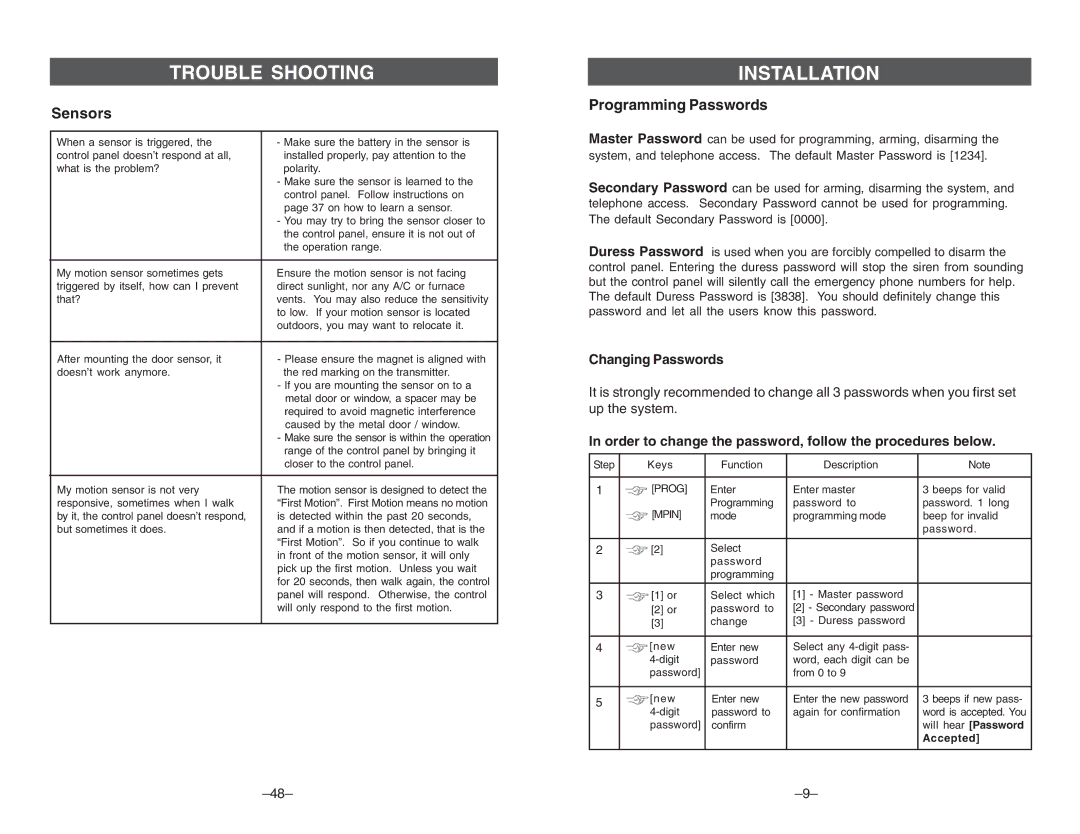TROUBLE SHOOTING
Sensors
When a sensor is triggered, the | - Make sure the battery in the sensor is |
control panel doesn’t respond at all, | installed properly, pay attention to the |
what is the problem? | polarity. |
| - Make sure the sensor is learned to the |
| control panel. Follow instructions on |
| page 37 on how to learn a sensor. |
| - You may try to bring the sensor closer to |
| the control panel, ensure it is not out of |
| the operation range. |
|
|
My motion sensor sometimes gets | Ensure the motion sensor is not facing |
triggered by itself, how can I prevent | direct sunlight, nor any A/C or furnace |
that? | vents. You may also reduce the sensitivity |
| to low. If your motion sensor is located |
| outdoors, you may want to relocate it. |
|
|
After mounting the door sensor, it | - Please ensure the magnet is aligned with |
doesn’t work anymore. | the red marking on the transmitter. |
| - If you are mounting the sensor on to a |
| metal door or window, a spacer may be |
| required to avoid magnetic interference |
| caused by the metal door / window. |
| - Make sure the sensor is within the operation |
| range of the control panel by bringing it |
| closer to the control panel. |
|
|
My motion sensor is not very | The motion sensor is designed to detect the |
responsive, sometimes when I walk | “First Motion”. First Motion means no motion |
by it, the control panel doesn’t respond, | is detected within the past 20 seconds, |
but sometimes it does. | and if a motion is then detected, that is the |
| “First Motion”. So if you continue to walk |
| in front of the motion sensor, it will only |
| pick up the first motion. Unless you wait |
| for 20 seconds, then walk again, the control |
| panel will respond. Otherwise, the control |
| will only respond to the first motion. |
|
|
INSTALLATION
Programming Passwords
Master Password can be used for programming, arming, disarming the system, and telephone access. The default Master Password is [1234].
Secondary Password can be used for arming, disarming the system, and telephone access. Secondary Password cannot be used for programming. The default Secondary Password is [0000].
Duress Password is used when you are forcibly compelled to disarm the control panel. Entering the duress password will stop the siren from sounding but the control panel will silently call the emergency phone numbers for help. The default Duress Password is [3838]. You should definitely change this password and let all the users know this password.
Changing Passwords
It is strongly recommended to change all 3 passwords when you first set up the system.
In order to change the password, follow the procedures below.
Step | Keys | Function | Description | Note |
|
|
|
|
|
1 | [PROG] | Enter | Enter master | 3 beeps for valid |
| [MPIN] | Programming | password to | password. 1 long |
| mode | programming mode | beep for invalid | |
|
|
|
| password. |
|
|
|
|
|
2 | [2] | Select |
|
|
|
| password |
|
|
|
| programming |
|
|
|
|
|
|
|
3 | [1] or | Select which | [1] - Master password |
|
| [2] or | password to | [2] - Secondary password |
|
| [3] | change | [3] - Duress password |
|
|
|
|
|
|
4 | [new | Enter new | Select any |
|
| password | word, each digit can be |
| |
| password] |
| from 0 to 9 |
|
|
|
|
|
|
5 | [new | Enter new | Enter the new password | 3 beeps if new pass- |
| password to | again for confirmation | word is accepted. You | |
| password] | confirm |
| will hear [Password |
|
|
|
| Accepted] |
|
|
|
|
|