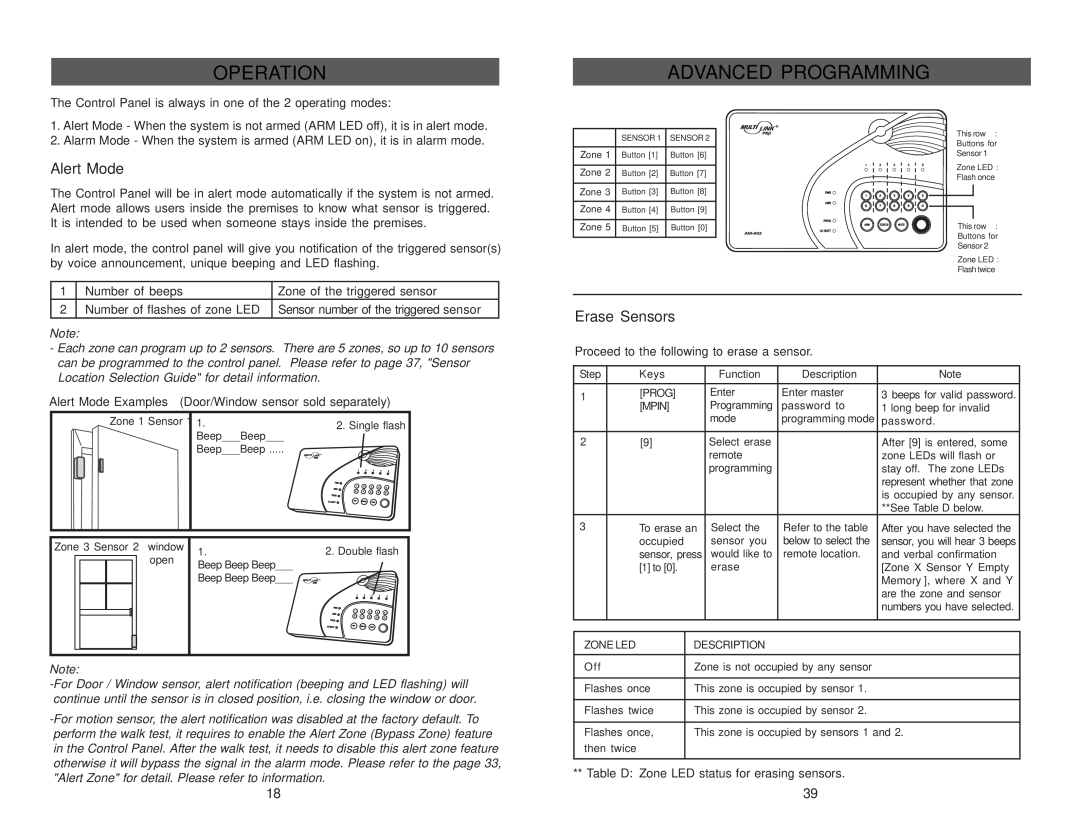OPERATION
The Control Panel is always in one of the 2 operating modes:
1.Alert Mode - When the system is not armed (ARM LED off), it is in alert mode.
2.Alarm Mode - When the system is armed (ARM LED on), it is in alarm mode.
Alert Mode
The Control Panel will be in alert mode automatically if the system is not armed. Alert mode allows users inside the premises to know what sensor is triggered. It is intended to be used when someone stays inside the premises.
In alert mode, the control panel will give you notification of the triggered sensor(s) by voice announcement, unique beeping and LED flashing.
1 | Number of beeps | Zone of the triggered sensor |
2 | Number of flashes of zone LED | Sensor number of the triggered sensor |
Note:
-Each zone can program up to 2 sensors. There are 5 zones, so up to 10 sensors can be programmed to the control panel. Please refer to page 37, "Sensor Location Selection Guide" for detail information.
Alert Mode Examples (Door/Window sensor sold separately)
Zone 1 Sensor 1 1. | 2. Single flash |
Beep___Beep___ |
|
Beep___Beep |
|
Zone 3 Sensor 2 window | 1. | 2. Double flash | |
open | |||
Beep Beep Beep___ |
| ||
|
| ||
| Beep Beep Beep___ |
|
Note:
ADVANCED PROGRAMMING
| SENSOR 1 | SENSOR 2 | This row | : | |
| Buttons for | ||||
|
|
| |||
Zone 1 | Button [1] | Button [6] | Sensor 1 |
| |
Zone 2 | Button [2] | Button [7] | Zone LED : | ||
Flash once | |||||
|
|
| |||
Zone 3 | Button [3] | Button [8] |
|
| |
Zone 4 | Button [4] | Button [9] |
|
| |
Zone 5 | Button [5] | Button [0] | This row | : | |
|
|
| Buttons for | ||
|
|
| Sensor 2 |
| |
|
|
| Zone LED : | ||
|
|
| Flash twice | ||
Erase Sensors
Proceed to the following to erase a sensor.
Step |
| Keys |
| Function | Description | Note |
|
|
|
|
|
|
|
1 |
| [PROG] |
| Enter | Enter master | 3 beeps for valid password. |
|
| [MPIN] |
| Programming | password to | 1 long beep for invalid |
|
|
|
| mode | programming mode | password. |
|
|
|
|
|
|
|
2 |
| [9] |
| Select erase |
| After [9] is entered, some |
|
|
|
| remote |
| zone LEDs will flash or |
|
|
|
| programming |
| stay off. The zone LEDs |
|
|
|
|
|
| represent whether that zone |
|
|
|
|
|
| is occupied by any sensor. |
|
|
|
|
|
| **See Table D below. |
3 |
| To erase an | Select the | Refer to the table | After you have selected the | |
|
| occupied |
| sensor you | below to select the | sensor, you will hear 3 beeps |
|
| sensor, press | would like to | remote location. | and verbal confirmation | |
|
| [1] to [0]. |
| erase |
| [Zone X Sensor Y Empty |
|
|
|
|
|
| Memory], where X and Y |
|
|
|
|
|
| are the zone and sensor |
|
|
|
|
|
| numbers you have selected. |
|
|
|
|
|
|
|
|
|
|
|
| ||
ZONE LED |
| DESCRIPTION |
|
| ||
|
|
|
| |||
Off |
| Zone is not occupied by any sensor |
| |||
|
|
| ||||
Flashes once | This zone is occupied by sensor 1. |
| ||||
|
|
| ||||
Flashes twice | This zone is occupied by sensor 2. |
| ||||
|
| |||||
Flashes once, | This zone is occupied by sensors 1 and 2. | |||||
then twice |
|
|
|
|
| |
|
|
|
|
|
|
|
**Table D: Zone LED status for erasing sensors.