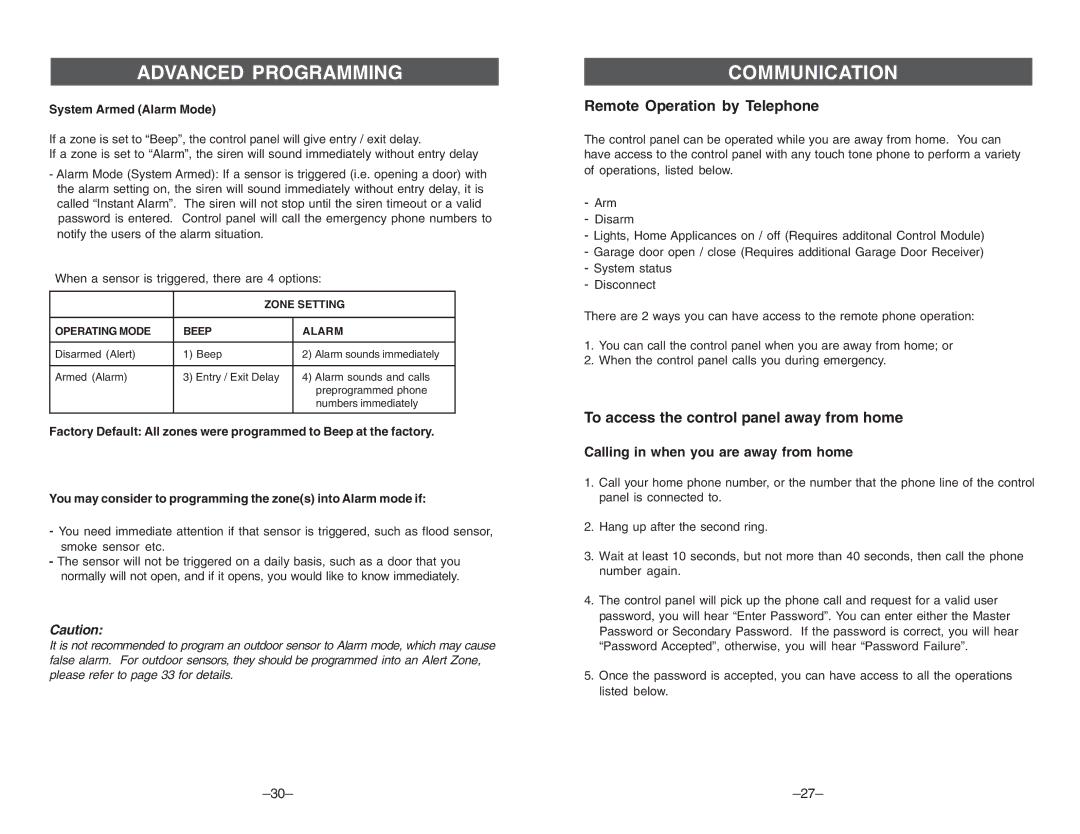ADVANCED PROGRAMMING
System Armed (Alarm Mode)
If a zone is set to “Beep”, the control panel will give entry / exit delay.
If a zone is set to “Alarm”, the siren will sound immediately without entry delay
-Alarm Mode (System Armed): If a sensor is triggered (i.e. opening a door) with the alarm setting on, the siren will sound immediately without entry delay, it is called “Instant Alarm”. The siren will not stop until the siren timeout or a valid password is entered. Control panel will call the emergency phone numbers to notify the users of the alarm situation.
When a sensor is triggered, there are 4 options:
| ZONE SETTING | |
|
|
|
OPERATING MODE | BEEP | ALARM |
|
|
|
Disarmed (Alert) | 1) Beep | 2) Alarm sounds immediately |
|
|
|
Armed (Alarm) | 3) Entry / Exit Delay | 4) Alarm sounds and calls |
|
| preprogrammed phone |
|
| numbers immediately |
|
|
|
Factory Default: All zones were programmed to Beep at the factory.
You may consider to programming the zone(s) into Alarm mode if:
-You need immediate attention if that sensor is triggered, such as flood sensor, smoke sensor etc.
-The sensor will not be triggered on a daily basis, such as a door that you normally will not open, and if it opens, you would like to know immediately.
Caution:
It is not recommended to program an outdoor sensor to Alarm mode, which may cause false alarm. For outdoor sensors, they should be programmed into an Alert Zone, please refer to page 33 for details.
COMMUNICATION
Remote Operation by Telephone
The control panel can be operated while you are away from home. You can have access to the control panel with any touch tone phone to perform a variety of operations, listed below.
-Arm
-Disarm
-Lights, Home Applicances on / off (Requires additonal Control Module)
-Garage door open / close (Requires additional Garage Door Receiver)
-System status
-Disconnect
There are 2 ways you can have access to the remote phone operation:
1.You can call the control panel when you are away from home; or
2.When the control panel calls you during emergency.
To access the control panel away from home
Calling in when you are away from home
1.Call your home phone number, or the number that the phone line of the control panel is connected to.
2.Hang up after the second ring.
3.Wait at least 10 seconds, but not more than 40 seconds, then call the phone number again.
4.The control panel will pick up the phone call and request for a valid user password, you will hear “Enter Password”. You can enter either the Master Password or Secondary Password. If the password is correct, you will hear “Password Accepted”, otherwise, you will hear “Password Failure”.
5.Once the password is accepted, you can have access to all the operations listed below.