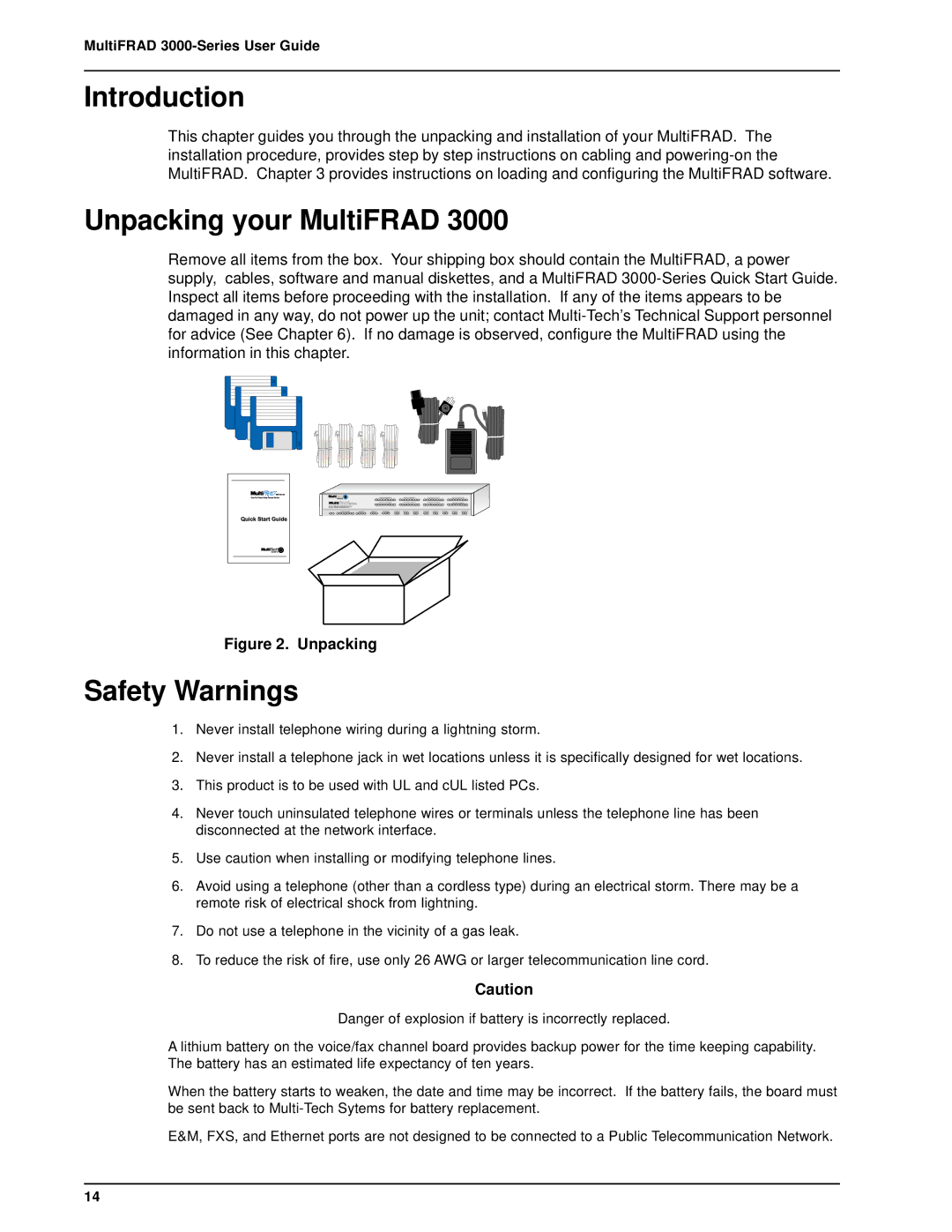MultiFRAD
Introduction
This chapter guides you through the unpacking and installation of your MultiFRAD. The installation procedure, provides step by step instructions on cabling and
Unpacking your MultiFRAD 3000
Remove all items from the box. Your shipping box should contain the MultiFRAD, a power supply, cables, software and manual diskettes, and a MultiFRAD
Figure 2. Unpacking
Safety Warnings
1.Never install telephone wiring during a lightning storm.
2.Never install a telephone jack in wet locations unless it is specifically designed for wet locations.
3.This product is to be used with UL and cUL listed PCs.
4.Never touch uninsulated telephone wires or terminals unless the telephone line has been disconnected at the network interface.
5.Use caution when installing or modifying telephone lines.
6.Avoid using a telephone (other than a cordless type) during an electrical storm. There may be a remote risk of electrical shock from lightning.
7.Do not use a telephone in the vicinity of a gas leak.
8.To reduce the risk of fire, use only 26 AWG or larger telecommunication line cord.
Caution
Danger of explosion if battery is incorrectly replaced.
A lithium battery on the voice/fax channel board provides backup power for the time keeping capability. The battery has an estimated life expectancy of ten years.
When the battery starts to weaken, the date and time may be incorrect. If the battery fails, the board must be sent back to
E&M, FXS, and Ethernet ports are not designed to be connected to a Public Telecommunication Network.
14