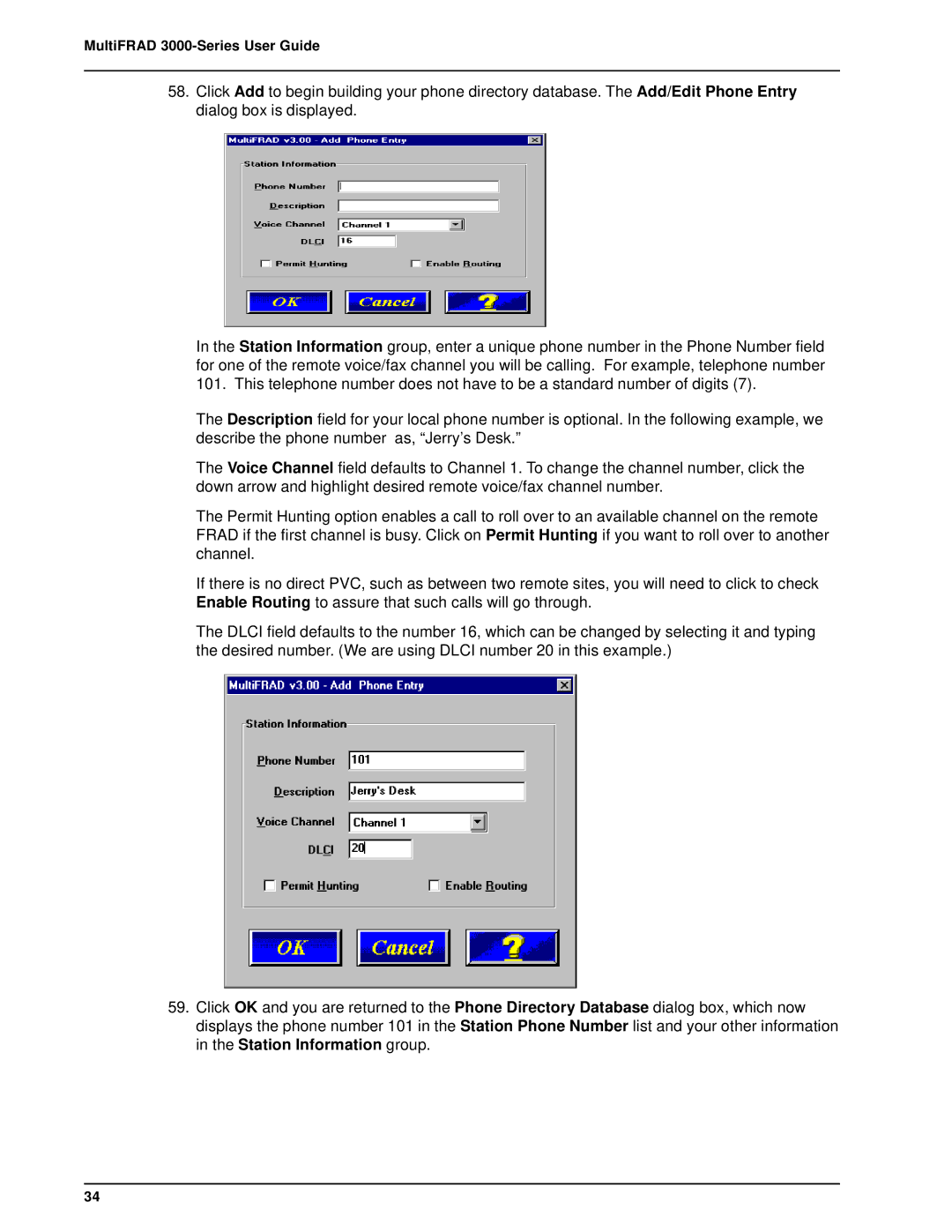MultiFRAD 3000-Series User Guide
58.Click Add to begin building your phone directory database. The Add/Edit Phone Entry dialog box is displayed.
In the Station Information group, enter a unique phone number in the Phone Number field for one of the remote voice/fax channel you will be calling. For example, telephone number 101. This telephone number does not have to be a standard number of digits (7).
The Description field for your local phone number is optional. In the following example, we describe the phone number as, “Jerry’s Desk.”
The Voice Channel field defaults to Channel 1. To change the channel number, click the down arrow and highlight desired remote voice/fax channel number.
The Permit Hunting option enables a call to roll over to an available channel on the remote FRAD if the first channel is busy. Click on Permit Hunting if you want to roll over to another channel.
If there is no direct PVC, such as between two remote sites, you will need to click to check Enable Routing to assure that such calls will go through.
The DLCI field defaults to the number 16, which can be changed by selecting it and typing the desired number. (We are using DLCI number 20 in this example.)
59.Click OK and you are returned to the Phone Directory Database dialog box, which now displays the phone number 101 in the Station Phone Number list and your other information in the Station Information group.
34