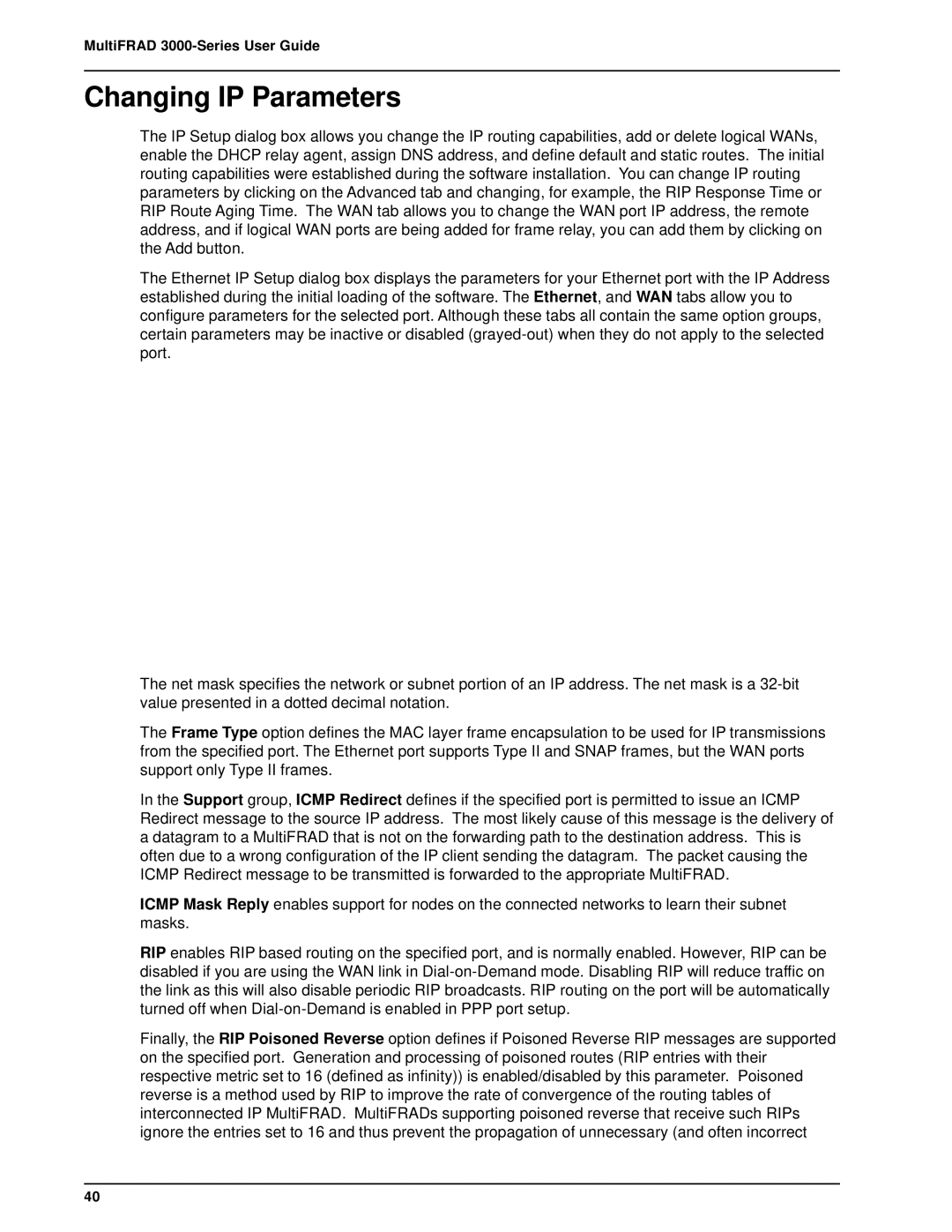MultiFRAD 3000-Series User Guide
Changing IP Parameters
The IP Setup dialog box allows you change the IP routing capabilities, add or delete logical WANs, enable the DHCP relay agent, assign DNS address, and define default and static routes. The initial routing capabilities were established during the software installation. You can change IP routing parameters by clicking on the Advanced tab and changing, for example, the RIP Response Time or RIP Route Aging Time. The WAN tab allows you to change the WAN port IP address, the remote address, and if logical WAN ports are being added for frame relay, you can add them by clicking on the Add button.
The Ethernet IP Setup dialog box displays the parameters for your Ethernet port with the IP Address established during the initial loading of the software. The Ethernet, and WAN tabs allow you to configure parameters for the selected port. Although these tabs all contain the same option groups, certain parameters may be inactive or disabled
The net mask specifies the network or subnet portion of an IP address. The net mask is a
The Frame Type option defines the MAC layer frame encapsulation to be used for IP transmissions from the specified port. The Ethernet port supports Type II and SNAP frames, but the WAN ports support only Type II frames.
In the Support group, ICMP Redirect defines if the specified port is permitted to issue an ICMP Redirect message to the source IP address. The most likely cause of this message is the delivery of a datagram to a MultiFRAD that is not on the forwarding path to the destination address. This is often due to a wrong configuration of the IP client sending the datagram. The packet causing the ICMP Redirect message to be transmitted is forwarded to the appropriate MultiFRAD.
ICMP Mask Reply enables support for nodes on the connected networks to learn their subnet masks.
RIP enables RIP based routing on the specified port, and is normally enabled. However, RIP can be disabled if you are using the WAN link in
Finally, the RIP Poisoned Reverse option defines if Poisoned Reverse RIP messages are supported on the specified port. Generation and processing of poisoned routes (RIP entries with their respective metric set to 16 (defined as infinity)) is enabled/disabled by this parameter. Poisoned reverse is a method used by RIP to improve the rate of convergence of the routing tables of interconnected IP MultiFRAD. MultiFRADs supporting poisoned reverse that receive such RIPs ignore the entries set to 16 and thus prevent the propagation of unnecessary (and often incorrect
40