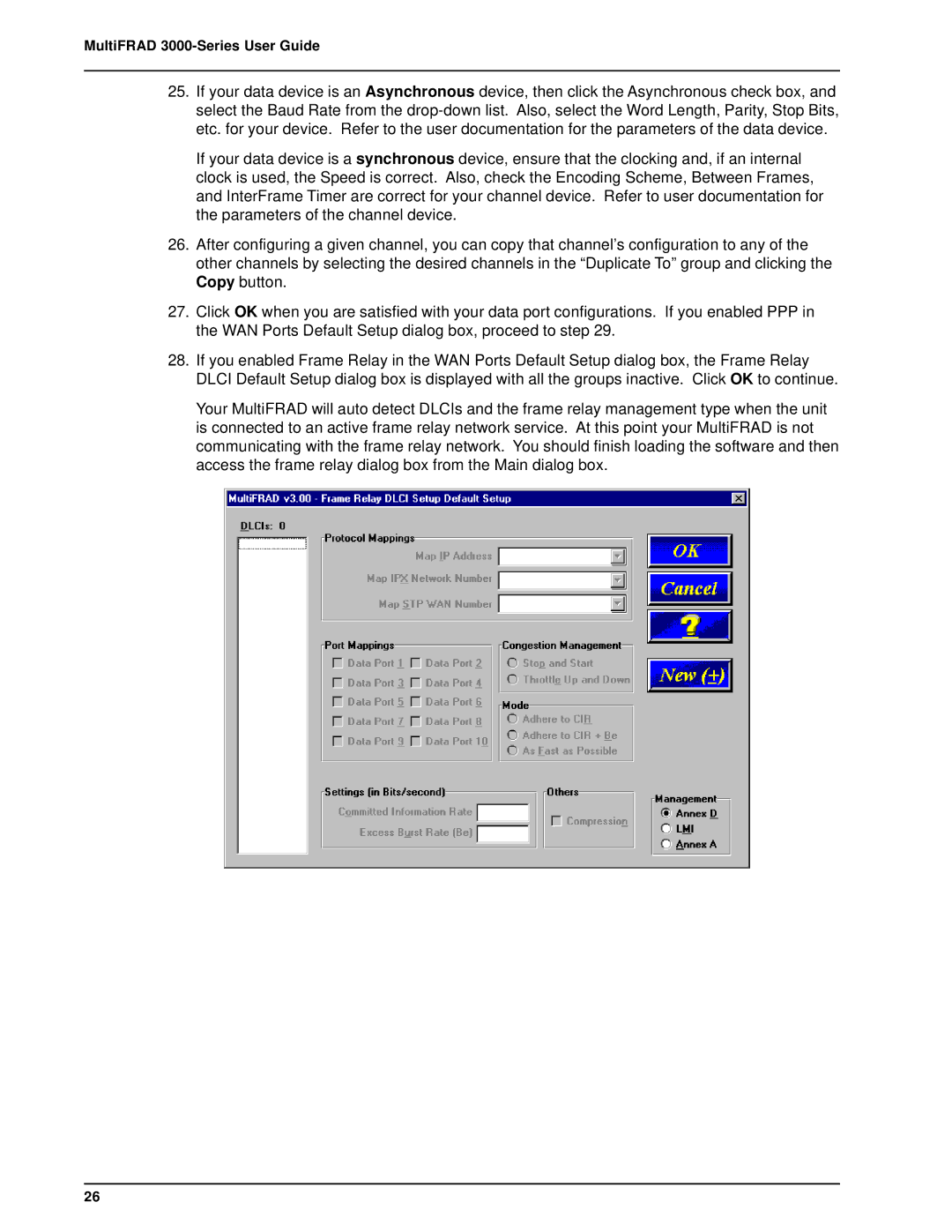MultiFRAD 3000-Series User Guide
25.If your data device is an Asynchronous device, then click the Asynchronous check box, and select the Baud Rate from the
If your data device is a synchronous device, ensure that the clocking and, if an internal clock is used, the Speed is correct. Also, check the Encoding Scheme, Between Frames, and InterFrame Timer are correct for your channel device. Refer to user documentation for the parameters of the channel device.
26.After configuring a given channel, you can copy that channel’s configuration to any of the other channels by selecting the desired channels in the “Duplicate To” group and clicking the Copy button.
27.Click OK when you are satisfied with your data port configurations. If you enabled PPP in the WAN Ports Default Setup dialog box, proceed to step 29.
28.If you enabled Frame Relay in the WAN Ports Default Setup dialog box, the Frame Relay DLCI Default Setup dialog box is displayed with all the groups inactive. Click OK to continue.
Your MultiFRAD will auto detect DLCIs and the frame relay management type when the unit is connected to an active frame relay network service. At this point your MultiFRAD is not communicating with the frame relay network. You should finish loading the software and then access the frame relay dialog box from the Main dialog box.
26