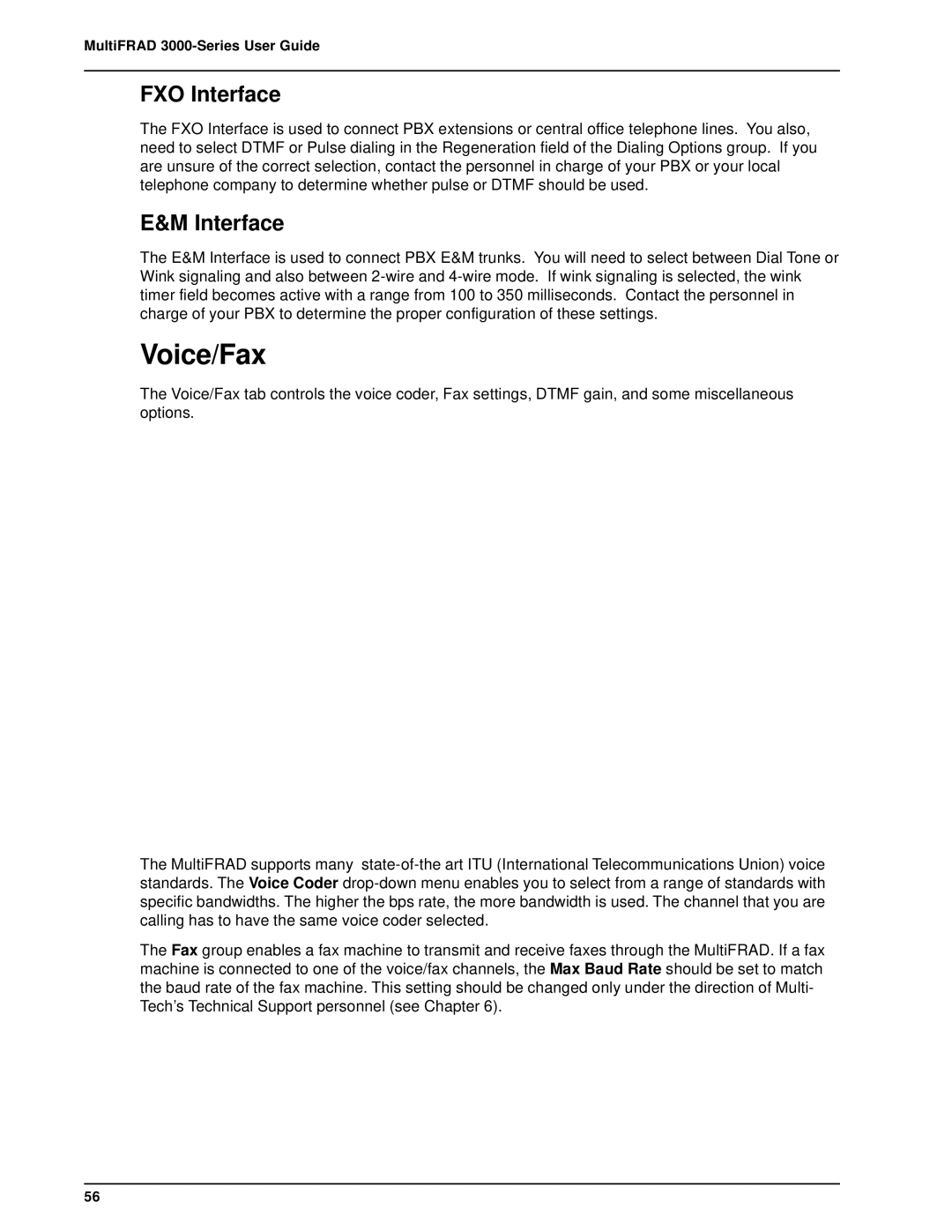MultiFRAD 3000-Series User Guide
FXO Interface
The FXO Interface is used to connect PBX extensions or central office telephone lines. You also, need to select DTMF or Pulse dialing in the Regeneration field of the Dialing Options group. If you are unsure of the correct selection, contact the personnel in charge of your PBX or your local telephone company to determine whether pulse or DTMF should be used.
E&M Interface
The E&M Interface is used to connect PBX E&M trunks. You will need to select between Dial Tone or Wink signaling and also between
Voice/Fax
The Voice/Fax tab controls the voice coder, Fax settings, DTMF gain, and some miscellaneous options.
The MultiFRAD supports many
The Fax group enables a fax machine to transmit and receive faxes through the MultiFRAD. If a fax machine is connected to one of the voice/fax channels, the Max Baud Rate should be set to match the baud rate of the fax machine. This setting should be changed only under the direction of Multi- Tech’s Technical Support personnel (see Chapter 6).
56