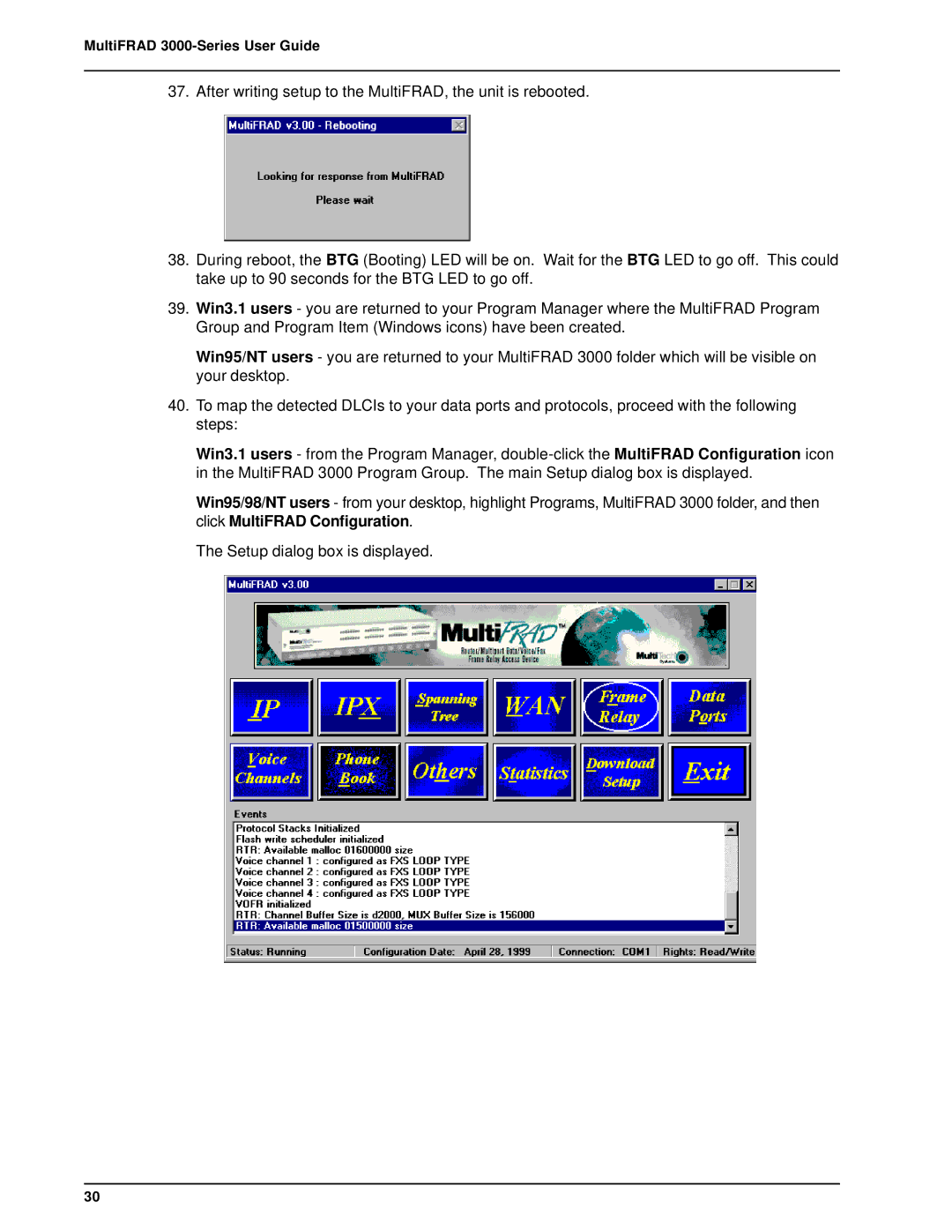MultiFRAD 3000-Series User Guide
37. After writing setup to the MultiFRAD, the unit is rebooted.
38.During reboot, the BTG (Booting) LED will be on. Wait for the BTG LED to go off. This could take up to 90 seconds for the BTG LED to go off.
39.Win3.1 users - you are returned to your Program Manager where the MultiFRAD Program Group and Program Item (Windows icons) have been created.
Win95/NT users - you are returned to your MultiFRAD 3000 folder which will be visible on your desktop.
40.To map the detected DLCIs to your data ports and protocols, proceed with the following steps:
Win3.1 users - from the Program Manager,
Win95/98/NT users - from your desktop, highlight Programs, MultiFRAD 3000 folder, and then click MultiFRAD Configuration.
The Setup dialog box is displayed.
30