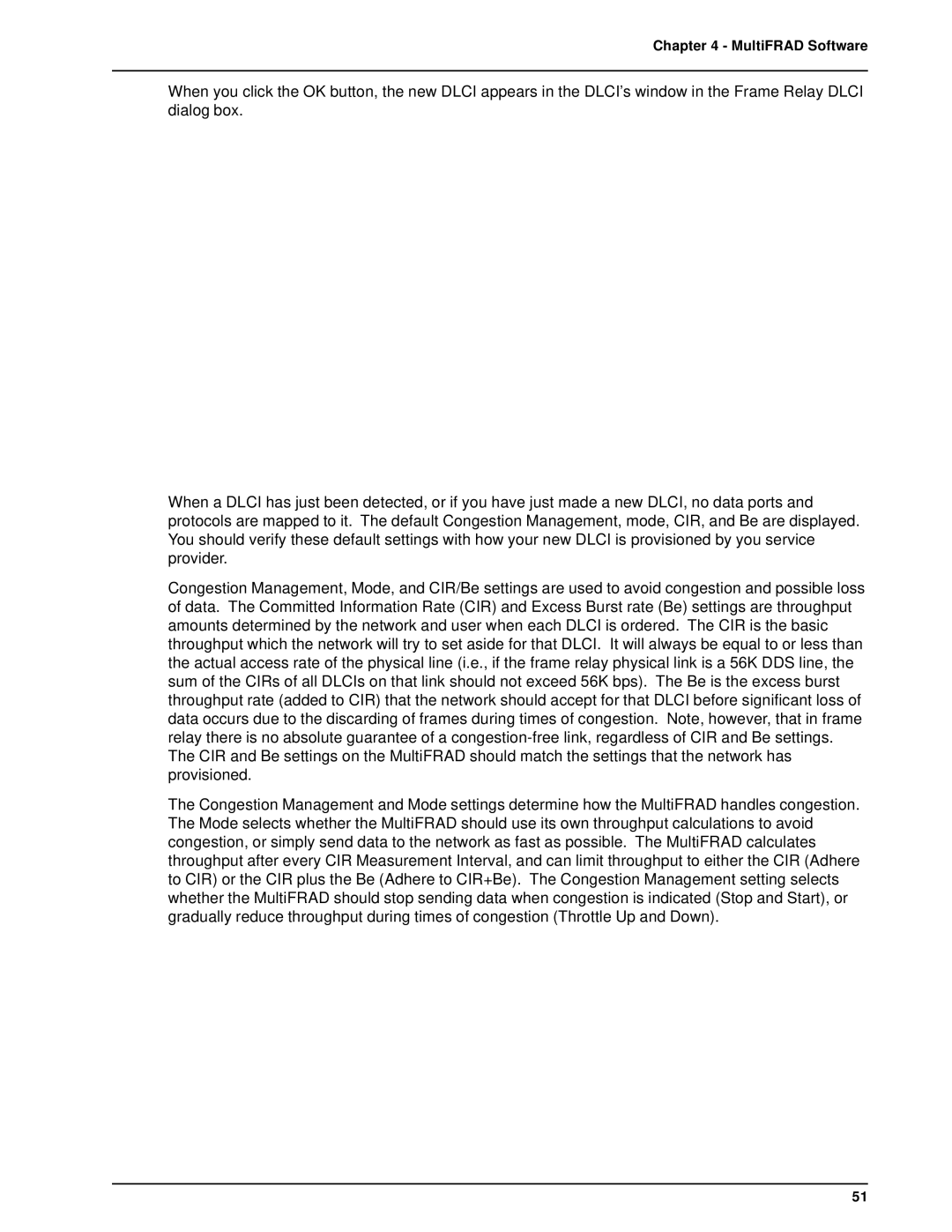Chapter 4 - MultiFRAD Software
When you click the OK button, the new DLCI appears in the DLCI’s window in the Frame Relay DLCI dialog box.
When a DLCI has just been detected, or if you have just made a new DLCI, no data ports and protocols are mapped to it. The default Congestion Management, mode, CIR, and Be are displayed. You should verify these default settings with how your new DLCI is provisioned by you service provider.
Congestion Management, Mode, and CIR/Be settings are used to avoid congestion and possible loss of data. The Committed Information Rate (CIR) and Excess Burst rate (Be) settings are throughput amounts determined by the network and user when each DLCI is ordered. The CIR is the basic throughput which the network will try to set aside for that DLCI. It will always be equal to or less than the actual access rate of the physical line (i.e., if the frame relay physical link is a 56K DDS line, the sum of the CIRs of all DLCIs on that link should not exceed 56K bps). The Be is the excess burst throughput rate (added to CIR) that the network should accept for that DLCI before significant loss of data occurs due to the discarding of frames during times of congestion. Note, however, that in frame relay there is no absolute guarantee of a
The Congestion Management and Mode settings determine how the MultiFRAD handles congestion. The Mode selects whether the MultiFRAD should use its own throughput calculations to avoid congestion, or simply send data to the network as fast as possible. The MultiFRAD calculates throughput after every CIR Measurement Interval, and can limit throughput to either the CIR (Adhere to CIR) or the CIR plus the Be (Adhere to CIR+Be). The Congestion Management setting selects whether the MultiFRAD should stop sending data when congestion is indicated (Stop and Start), or gradually reduce throughput during times of congestion (Throttle Up and Down).
51