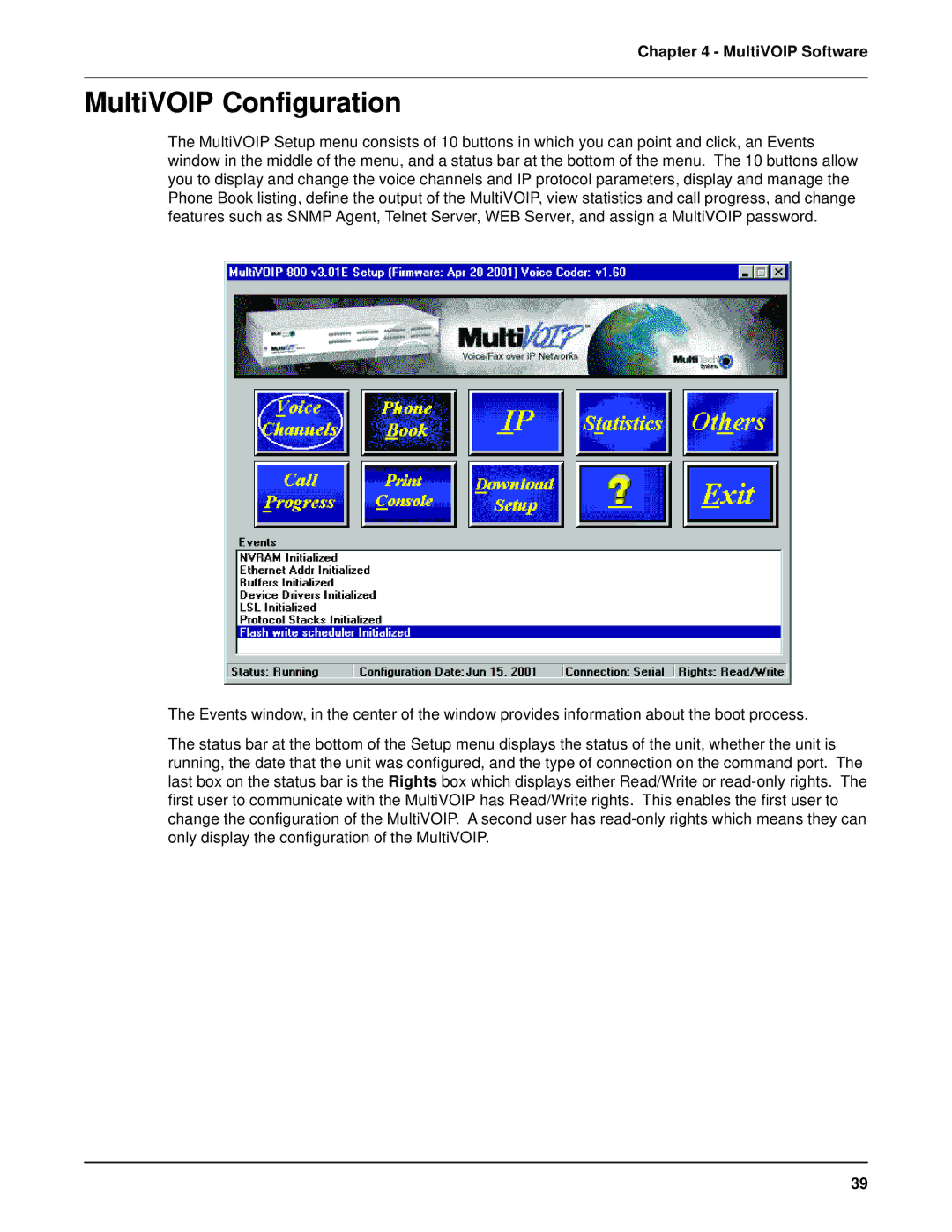Chapter 4 - MultiVOIP Software
MultiVOIP Configuration
The MultiVOIP Setup menu consists of 10 buttons in which you can point and click, an Events window in the middle of the menu, and a status bar at the bottom of the menu. The 10 buttons allow you to display and change the voice channels and IP protocol parameters, display and manage the Phone Book listing, define the output of the MultiVOIP, view statistics and call progress, and change features such as SNMP Agent, Telnet Server, WEB Server, and assign a MultiVOIP password.
The Events window, in the center of the window provides information about the boot process.
The status bar at the bottom of the Setup menu displays the status of the unit, whether the unit is running, the date that the unit was configured, and the type of connection on the command port. The last box on the status bar is the Rights box which displays either Read/Write or
39