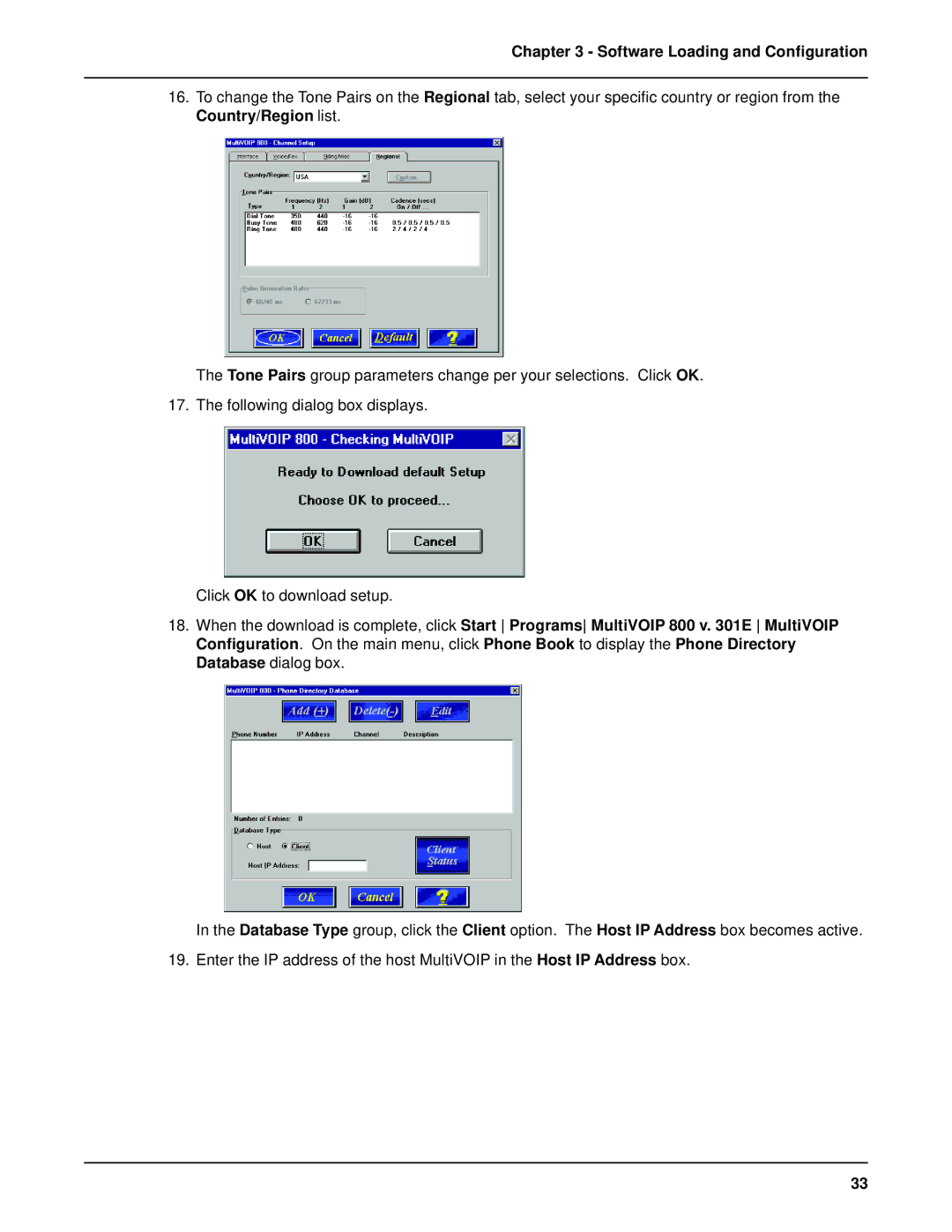Chapter 3 - Software Loading and Configuration
16.To change the Tone Pairs on the Regional tab, select your specific country or region from the Country/Region list.
The Tone Pairs group parameters change per your selections. Click OK.
17. The following dialog box displays.
Click OK to download setup.
18.When the download is complete, click Start Programs MultiVOIP 800 v. 301E MultiVOIP Configuration. On the main menu, click Phone Book to display the Phone Directory Database dialog box.
In the Database Type group, click the Client option. The Host IP Address box becomes active.
19. Enter the IP address of the host MultiVOIP in the Host IP Address box.
33