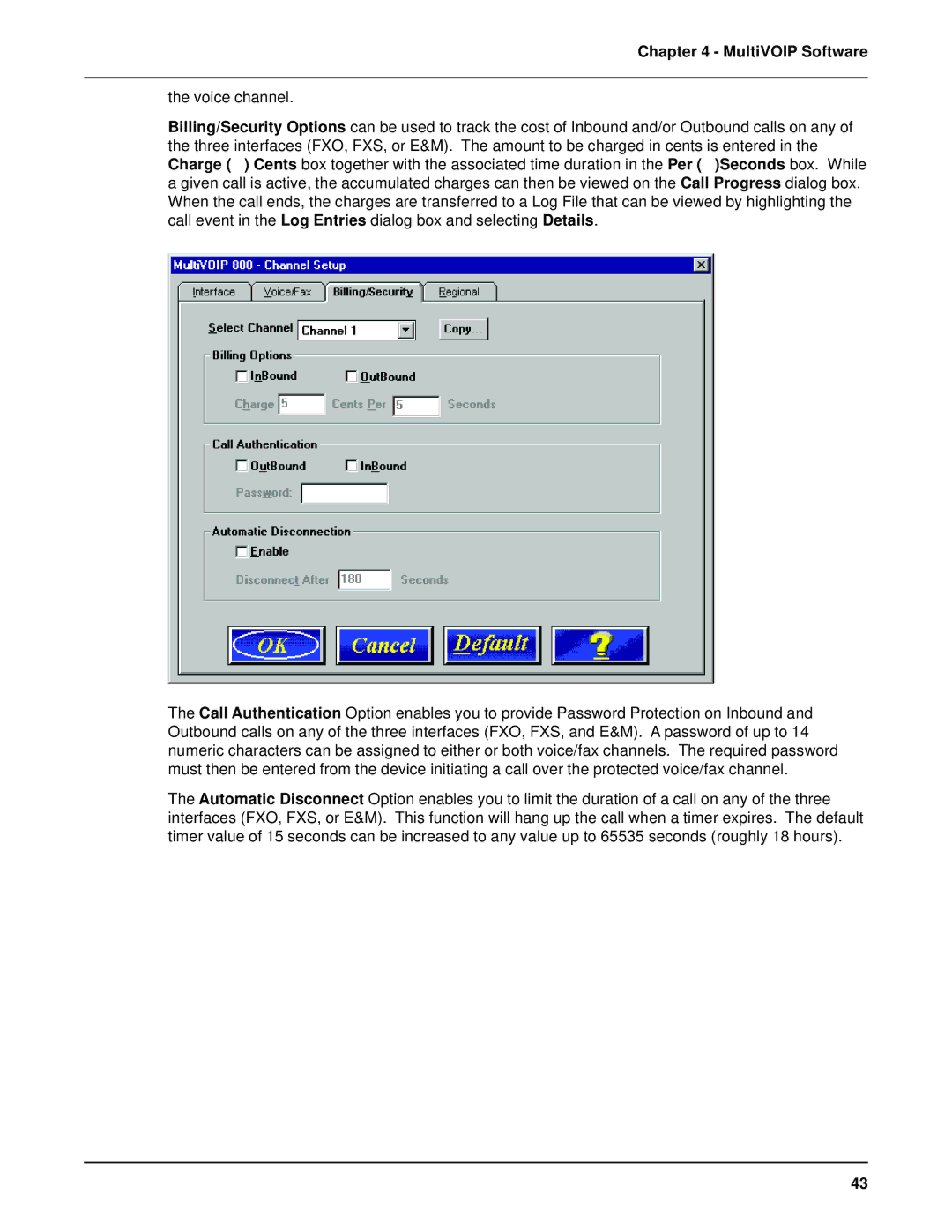Chapter 4 - MultiVOIP Software
the voice channel.
Billing/Security Options can be used to track the cost of Inbound and/or Outbound calls on any of the three interfaces (FXO, FXS, or E&M). The amount to be charged in cents is entered in the Charge ( ) Cents box together with the associated time duration in the Per ( )Seconds box. While a given call is active, the accumulated charges can then be viewed on the Call Progress dialog box. When the call ends, the charges are transferred to a Log File that can be viewed by highlighting the call event in the Log Entries dialog box and selecting Details.
The Call Authentication Option enables you to provide Password Protection on Inbound and Outbound calls on any of the three interfaces (FXO, FXS, and E&M). A password of up to 14 numeric characters can be assigned to either or both voice/fax channels. The required password must then be entered from the device initiating a call over the protected voice/fax channel.
The Automatic Disconnect Option enables you to limit the duration of a call on any of the three interfaces (FXO, FXS, or E&M). This function will hang up the call when a timer expires. The default timer value of 15 seconds can be increased to any value up to 65535 seconds (roughly 18 hours).
43