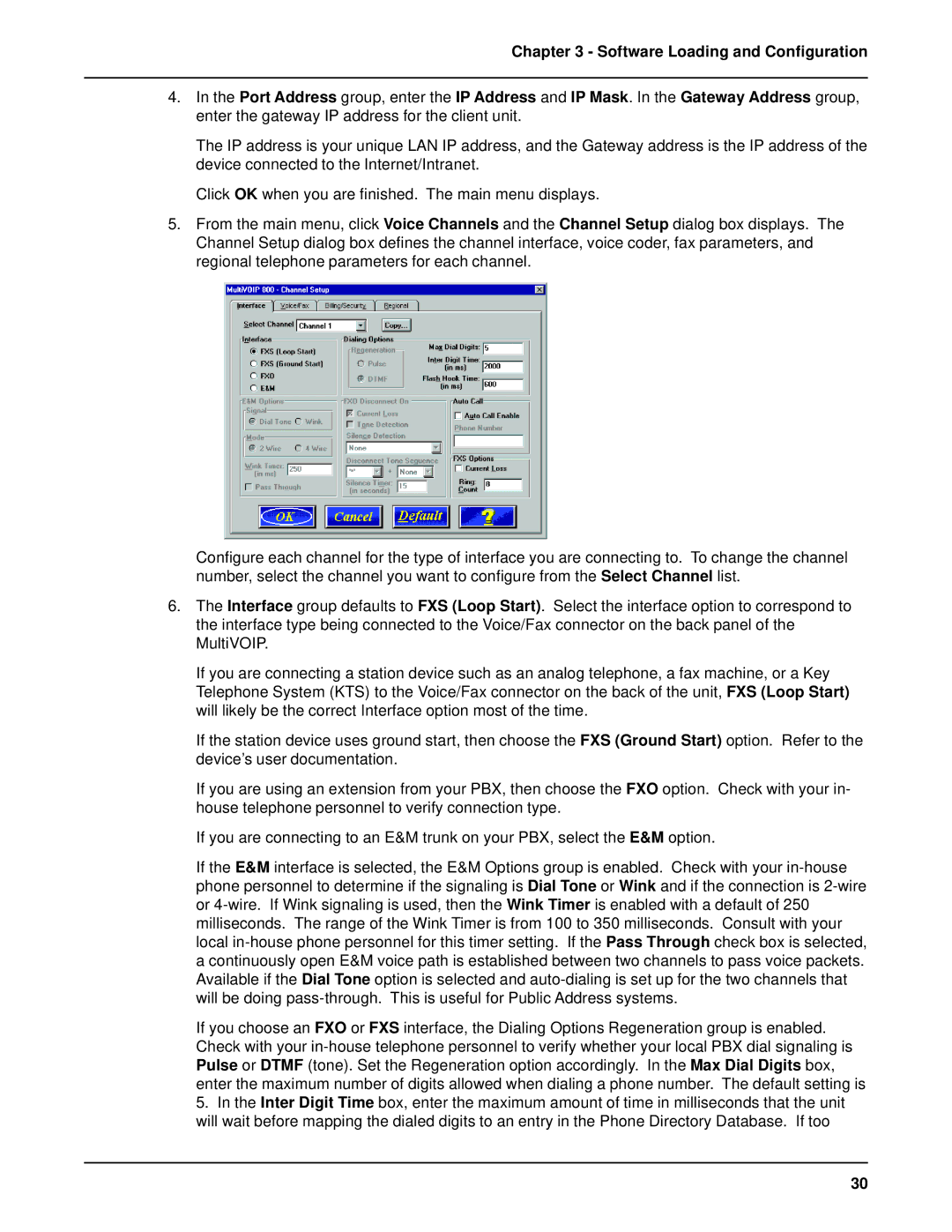Chapter 3 - Software Loading and Configuration
4.In the Port Address group, enter the IP Address and IP Mask. In the Gateway Address group, enter the gateway IP address for the client unit.
The IP address is your unique LAN IP address, and the Gateway address is the IP address of the device connected to the Internet/Intranet.
Click OK when you are finished. The main menu displays.
5.From the main menu, click Voice Channels and the Channel Setup dialog box displays. The Channel Setup dialog box defines the channel interface, voice coder, fax parameters, and regional telephone parameters for each channel.
Configure each channel for the type of interface you are connecting to. To change the channel number, select the channel you want to configure from the Select Channel list.
6.The Interface group defaults to FXS (Loop Start). Select the interface option to correspond to the interface type being connected to the Voice/Fax connector on the back panel of the MultiVOIP.
If you are connecting a station device such as an analog telephone, a fax machine, or a Key Telephone System (KTS) to the Voice/Fax connector on the back of the unit, FXS (Loop Start) will likely be the correct Interface option most of the time.
If the station device uses ground start, then choose the FXS (Ground Start) option. Refer to the device’s user documentation.
If you are using an extension from your PBX, then choose the FXO option. Check with your in- house telephone personnel to verify connection type.
If you are connecting to an E&M trunk on your PBX, select the E&M option.
If the E&M interface is selected, the E&M Options group is enabled. Check with your
If you choose an FXO or FXS interface, the Dialing Options Regeneration group is enabled. Check with your
30