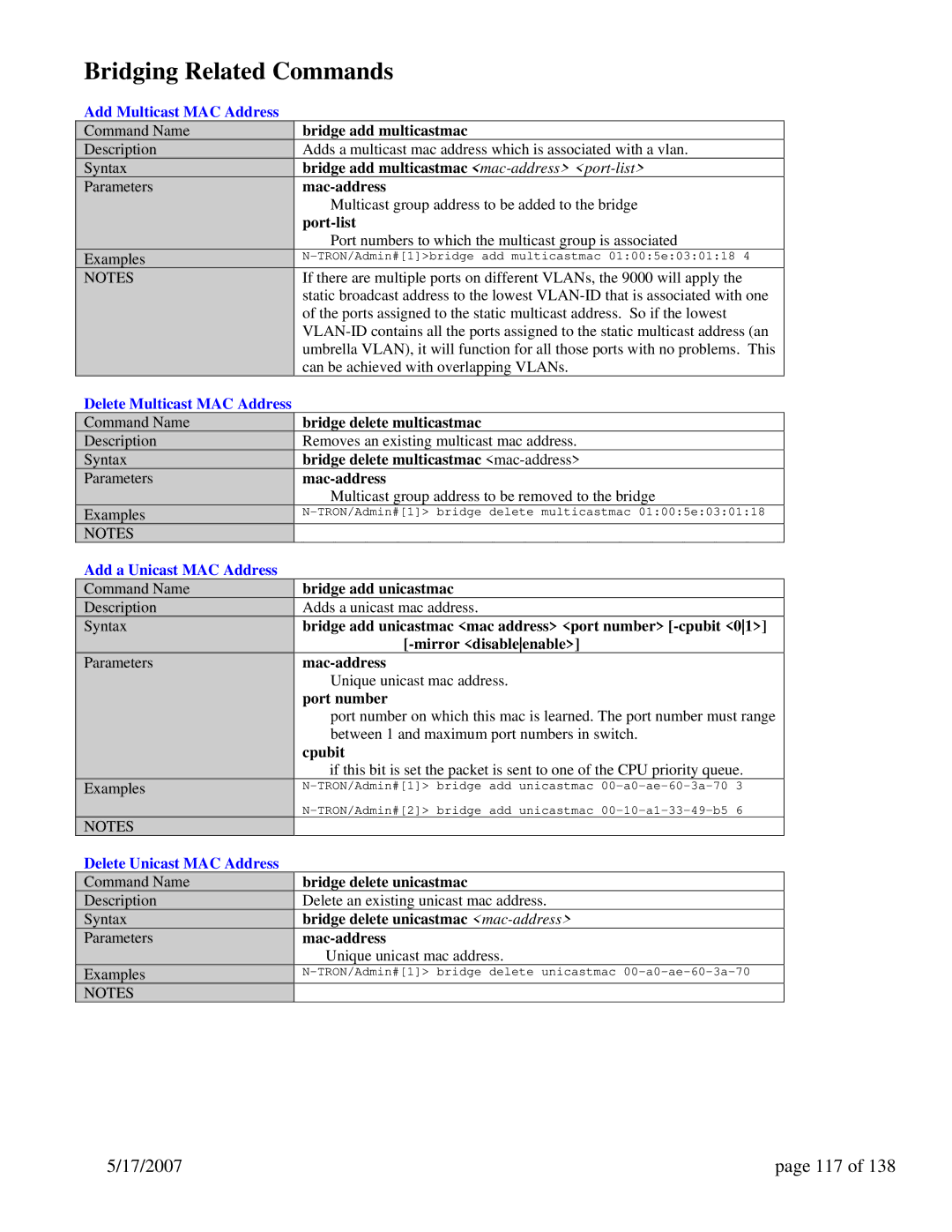Bridging Related Commands
Add Multicast MAC Address
Command Name | bridge add multicastmac |
Description | Adds a multicast mac address which is associated with a vlan. |
Syntax | bridge add multicastmac |
Parameters | |
| Multicast group address to be added to the bridge |
|
|
| Port numbers to which the multicast group is associated |
Examples | |
NOTES | If there are multiple ports on different VLANs, the 9000 will apply the |
| static broadcast address to the lowest |
| of the ports assigned to the static multicast address. So if the lowest |
| |
| umbrella VLAN), it will function for all those ports with no problems. This |
| can be achieved with overlapping VLANs. |
Delete Multicast MAC Address |
|
Command Name | bridge delete multicastmac |
Description | Removes an existing multicast mac address. |
Syntax | bridge delete multicastmac |
Parameters | |
| Multicast group address to be removed to the bridge |
Examples | |
NOTES |
|
Add a Unicast MAC Address |
|
Command Name | bridge add unicastmac |
Description | Adds a unicast mac address. |
Syntax | bridge add unicastmac <mac address> <port number> |
| |
Parameters | |
| Unique unicast mac address. |
| port number |
| port number on which this mac is learned. The port number must range |
| between 1 and maximum port numbers in switch. |
| cpubit |
| if this bit is set the packet is sent to one of the CPU priority queue. |
Examples | |
| |
NOTES |
|
Delete Unicast MAC Address |
|
Command Name | bridge delete unicastmac |
Description | Delete an existing unicast mac address. |
Syntax | bridge delete unicastmac |
Parameters | |
| Unique unicast mac address. |
Examples | |
NOTES |
|
5/17/2007 | page 117 of 138 |