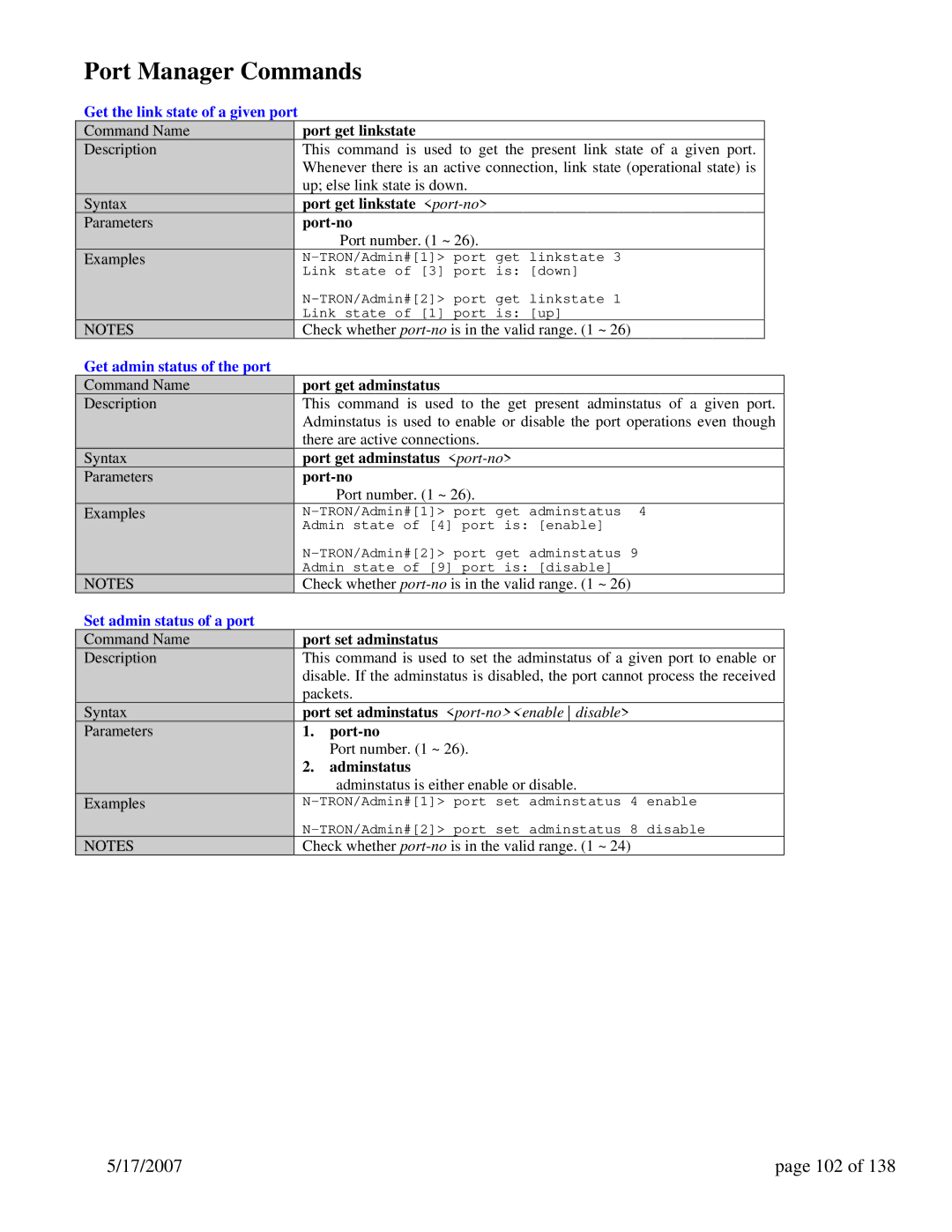Port Manager Commands
Get the link state of a given port
Command Name | port get linkstate |
| |
Description | This command is used to get the present link state of a given port. |
| |
| Whenever there is an active connection, link state (operational state) is |
| |
| up; else link state is down. |
| |
Syntax | port get linkstate |
| |
Parameters |
|
| |
|
| Port number. (1 ~ 26). |
|
Examples |
| ||
| Link state of [3] port is: [down] |
| |
|
| ||
| Link state of [1] port is: [up] |
| |
NOTES | Check whether |
| |
Get admin status of the port |
|
|
|
Command Name | port get adminstatus | ||
Description | This command is used to the get present adminstatus of a given port. | ||
| Adminstatus is used to enable or disable the port operations even though | ||
| there are active connections. | ||
Syntax | port get adminstatus | ||
Parameters | |||
|
| Port number. (1 ~ 26). | |
Examples | |||
| Admin state of [4] port is: [enable] | ||
| |||
| Admin state of [9] port is: [disable] | ||
NOTES | Check whether | ||
Set admin status of a port |
|
|
|
Command Name | port set adminstatus | ||
Description | This command is used to set the adminstatus of a given port to enable or | ||
| disable. If the adminstatus is disabled, the port cannot process the received | ||
| packets. | ||
Syntax | port set adminstatus | ||
Parameters | 1. | ||
|
| Port number. (1 ~ 26). | |
| 2. | adminstatus | |
|
| adminstatus is either enable or disable. | |
Examples | |||
| |||
NOTES | Check whether | ||
5/17/2007 | page 102 of 138 |