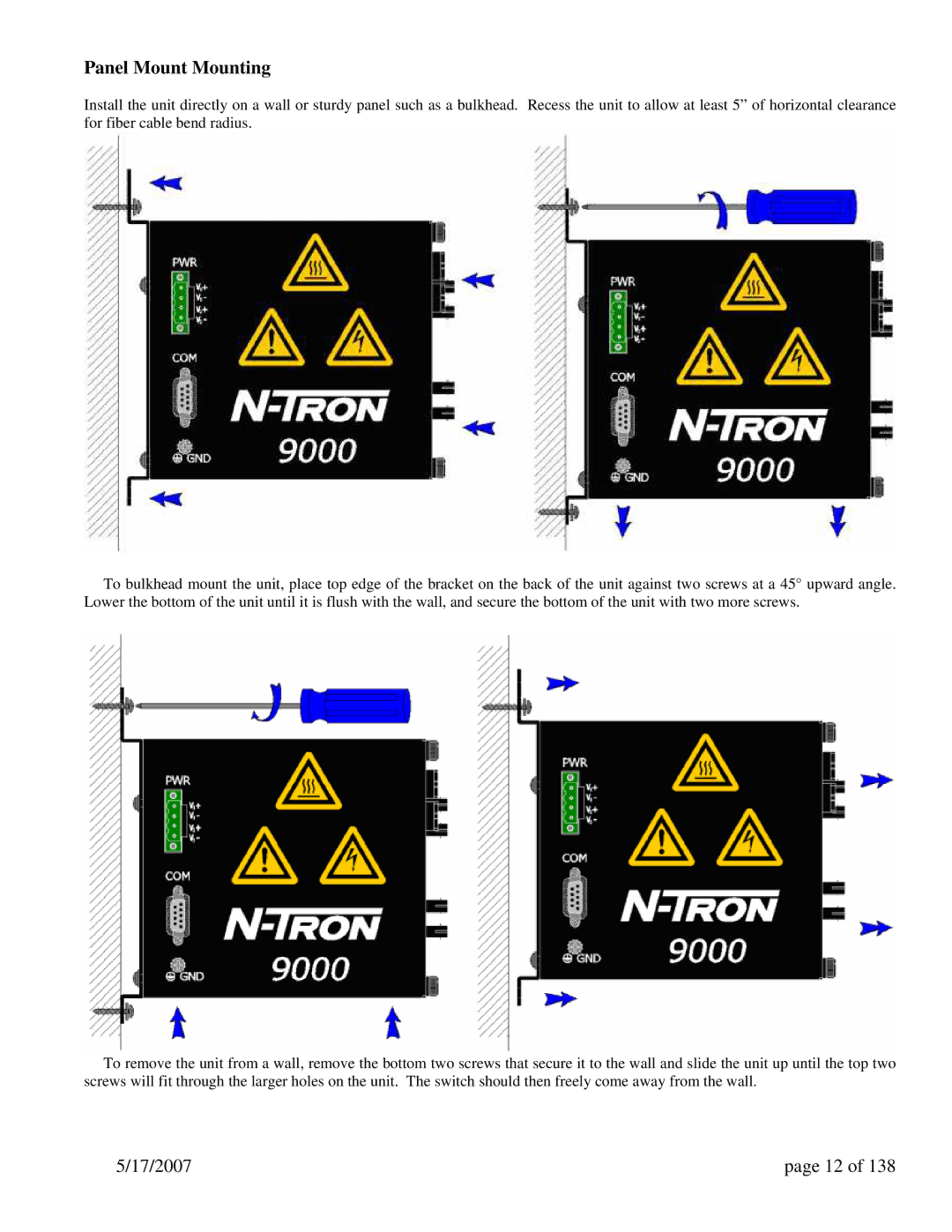Panel Mount Mounting
Install the unit directly on a wall or sturdy panel such as a bulkhead. Recess the unit to allow at least 5” of horizontal cl earance for fiber cable bend radius.
To bulkhead mount the unit, place top edge of the bracket on the back of the unit against two screws at a 45° upward angle. Lower the bottom of the unit until it is flush with the wall, and secure the bottom of the unit with two more screws.
To remove the unit from a wall, remove the bottom two screws that secure it to the wall and slide the unit up until the top two screws will fit through the larger holes on the unit. The switch should then freely come away from the wall.
5/17/2007 | page 12 of 138 |