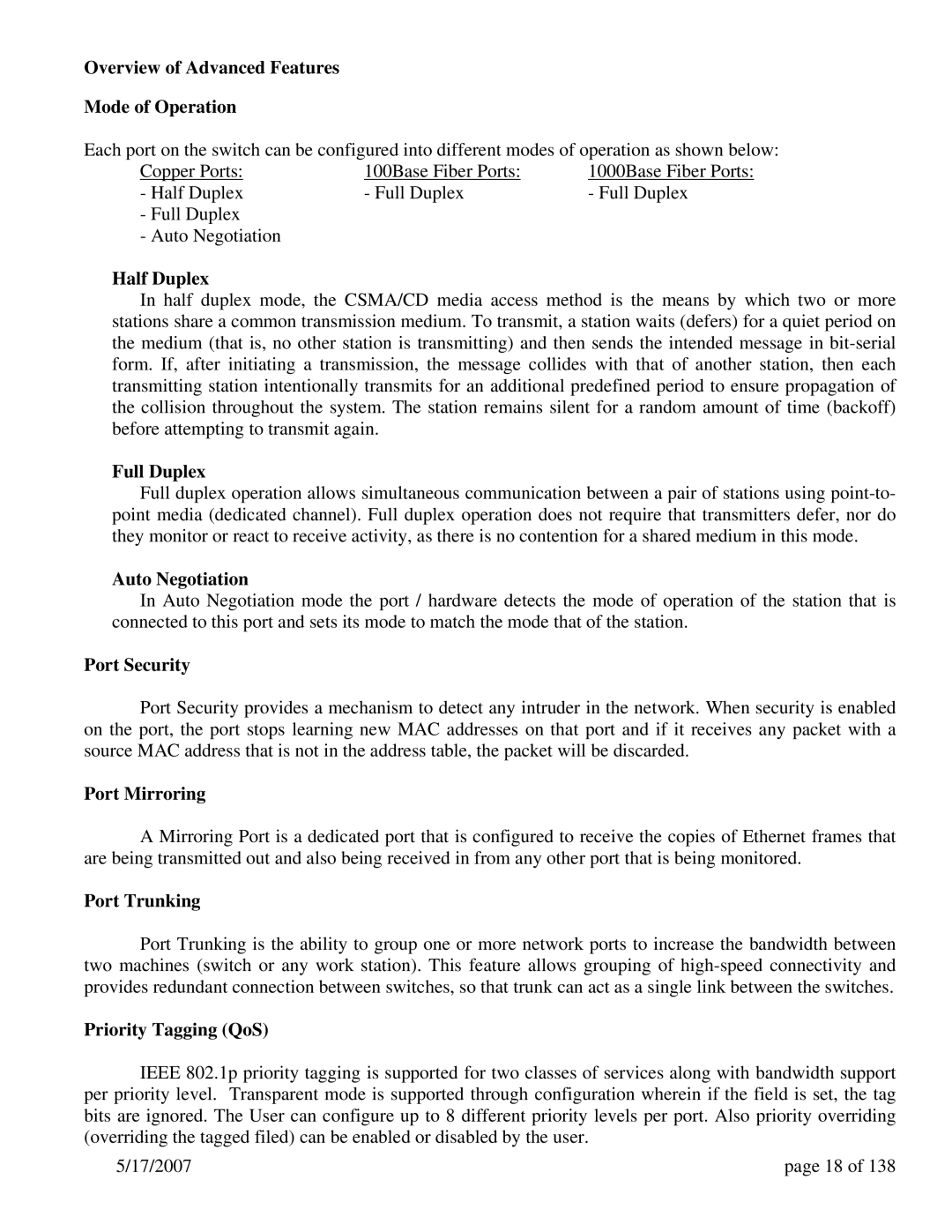Overview of Advanced Features
Mode of Operation
Each port on the switch can be configured into different modes of operation as shown below:
Copper Ports: | 100Base Fiber Ports: | 1000Base Fiber Ports: |
- Half Duplex | - Full Duplex | - Full Duplex |
-Full Duplex
-Auto Negotiation
Half Duplex
In half duplex mode, the CSMA/CD media access method is the means by which two or more stations share a common transmission medium. To transmit, a station waits (defers) for a quiet period on the medium (that is, no other station is transmitting) and then sends the intended message in
Full Duplex
Full duplex operation allows simultaneous communication between a pair of stations using
Auto Negotiation
In Auto Negotiation mode the port / hardware detects the mode of operation of the station that is connected to this port and sets its mode to match the mode that of the station.
Port Security
Port Security provides a mechanism to detect any intruder in the network. When security is enabled on the port, the port stops learning new MAC addresses on that port and if it receives any packet with a source MAC address that is not in the address table, the packet will be discarded.
Port Mirroring
A Mirroring Port is a dedicated port that is configured to receive the copies of Ethernet frames that are being transmitted out and also being received in from any other port that is being monitored.
Port Trunking
Port Trunking is the ability to group one or more network ports to increase the bandwidth between two machines (switch or any work station). This feature allows grouping of
Priority Tagging (QoS)
IEEE 802.1p priority tagging is supported for two classes of services along with bandwidth support per priority level. Transparent mode is supported through configuration wherein if the field is set, the tag bits are ignored. The User can configure up to 8 different priority levels per port. Also priority overriding (overriding the tagged filed) can be enabled or disabled by the user.
5/17/2007 | page 18 of 138 |