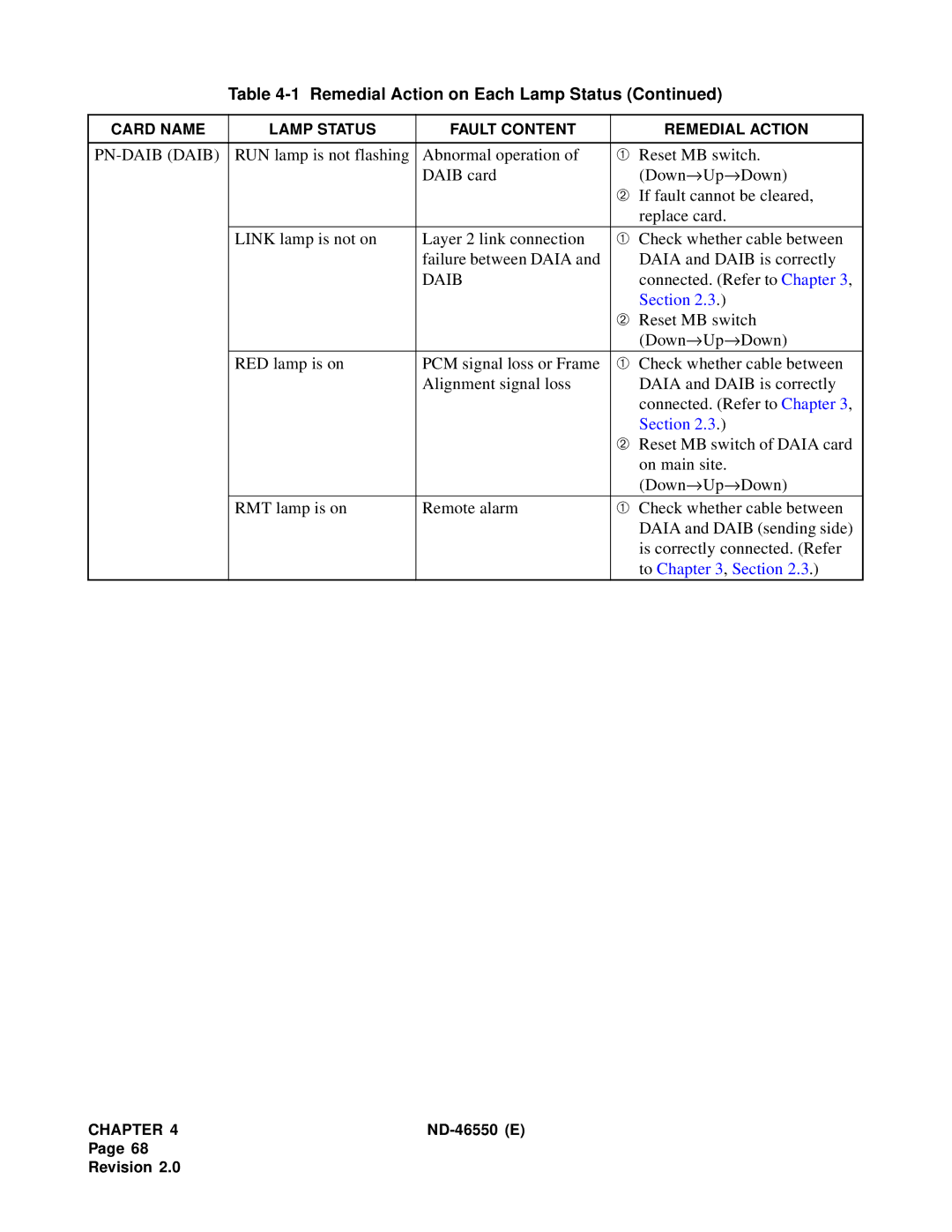Table 4-1 Remedial Action on Each Lamp Status (Continued)
CARD NAME | LAMP STATUS | FAULT CONTENT |
| REMEDIAL ACTION |
|
|
|
|
|
| RUN lamp is not flashing | Abnormal operation of | ➀ | Reset MB switch. |
|
| DAIB card |
| (Down→Up→Down) |
|
|
| ➁ | If fault cannot be cleared, |
|
|
|
| replace card. |
| LINK lamp is not on | Layer 2 link connection | ➀ | Check whether cable between |
|
| failure between DAIA and |
| DAIA and DAIB is correctly |
|
| DAIB |
| connected. (Refer to Chapter 3, |
|
|
|
| Section 2.3.) |
|
|
| ➁ | Reset MB switch |
|
|
|
| (Down→Up→Down) |
|
|
|
|
|
| RED lamp is on | PCM signal loss or Frame | ➀ | Check whether cable between |
|
| Alignment signal loss |
| DAIA and DAIB is correctly |
|
|
|
| connected. (Refer to Chapter 3, |
|
|
|
| Section 2.3.) |
|
|
| ➁ | Reset MB switch of DAIA card |
|
|
|
| on main site. |
|
|
|
| (Down→Up→Down) |
|
|
|
|
|
| RMT lamp is on | Remote alarm | ➀ | Check whether cable between |
|
|
|
| DAIA and DAIB (sending side) |
|
|
|
| is correctly connected. (Refer |
|
|
|
| to Chapter 3, Section 2.3.) |
CHAPTER 4 |
Page 68
Revision 2.0