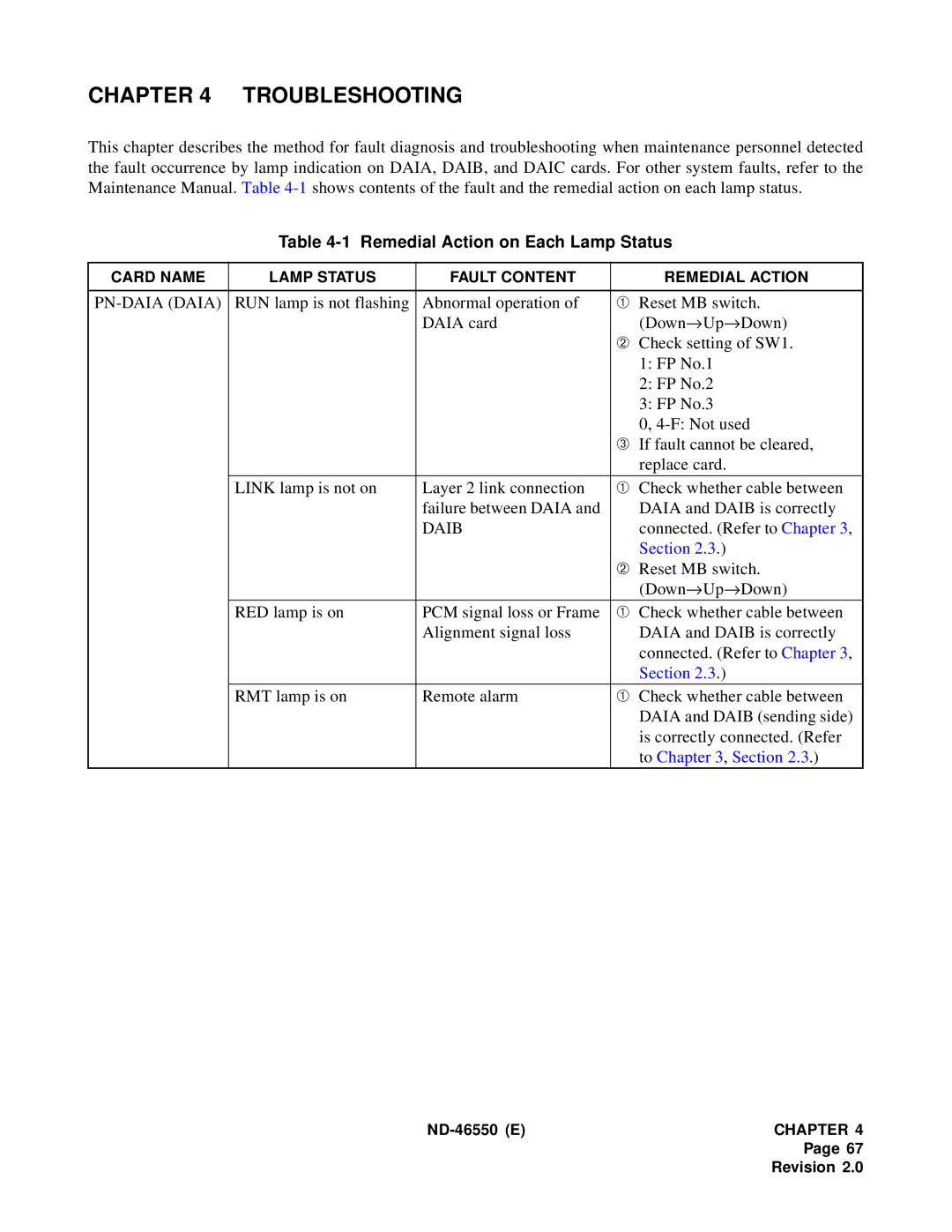CHAPTER 4 TROUBLESHOOTING
This chapter describes the method for fault diagnosis and troubleshooting when maintenance personnel detected the fault occurrence by lamp indication on DAIA, DAIB, and DAIC cards. For other system faults, refer to the Maintenance Manual. Table
Table 4-1 Remedial Action on Each Lamp Status
CARD NAME | LAMP STATUS | FAULT CONTENT |
| REMEDIAL ACTION |
|
|
|
|
|
| RUN lamp is not flashing | Abnormal operation of | ➀ | Reset MB switch. |
|
| DAIA card |
| (Down→Up→Down) |
|
|
| ➁ | Check setting of SW1. |
|
|
|
| 1: FP No.1 |
|
|
|
| 2: FP No.2 |
|
|
|
| 3: FP No.3 |
|
|
|
| 0, |
|
|
| ➂ | If fault cannot be cleared, |
|
|
|
| replace card. |
| LINK lamp is not on | Layer 2 link connection | ➀ | Check whether cable between |
|
| failure between DAIA and |
| DAIA and DAIB is correctly |
|
| DAIB |
| connected. (Refer to Chapter 3, |
|
|
|
| Section 2.3.) |
|
|
| ➁ | Reset MB switch. |
|
|
|
| (Down→Up→Down) |
| RED lamp is on | PCM signal loss or Frame | ➀ | Check whether cable between |
|
| Alignment signal loss |
| DAIA and DAIB is correctly |
|
|
|
| connected. (Refer to Chapter 3, |
|
|
|
| Section 2.3.) |
| RMT lamp is on | Remote alarm | ➀ | Check whether cable between |
|
|
|
| DAIA and DAIB (sending side) |
|
|
|
| is correctly connected. (Refer |
|
|
|
| to Chapter 3, Section 2.3.) |
Page 67
Revision 2.0