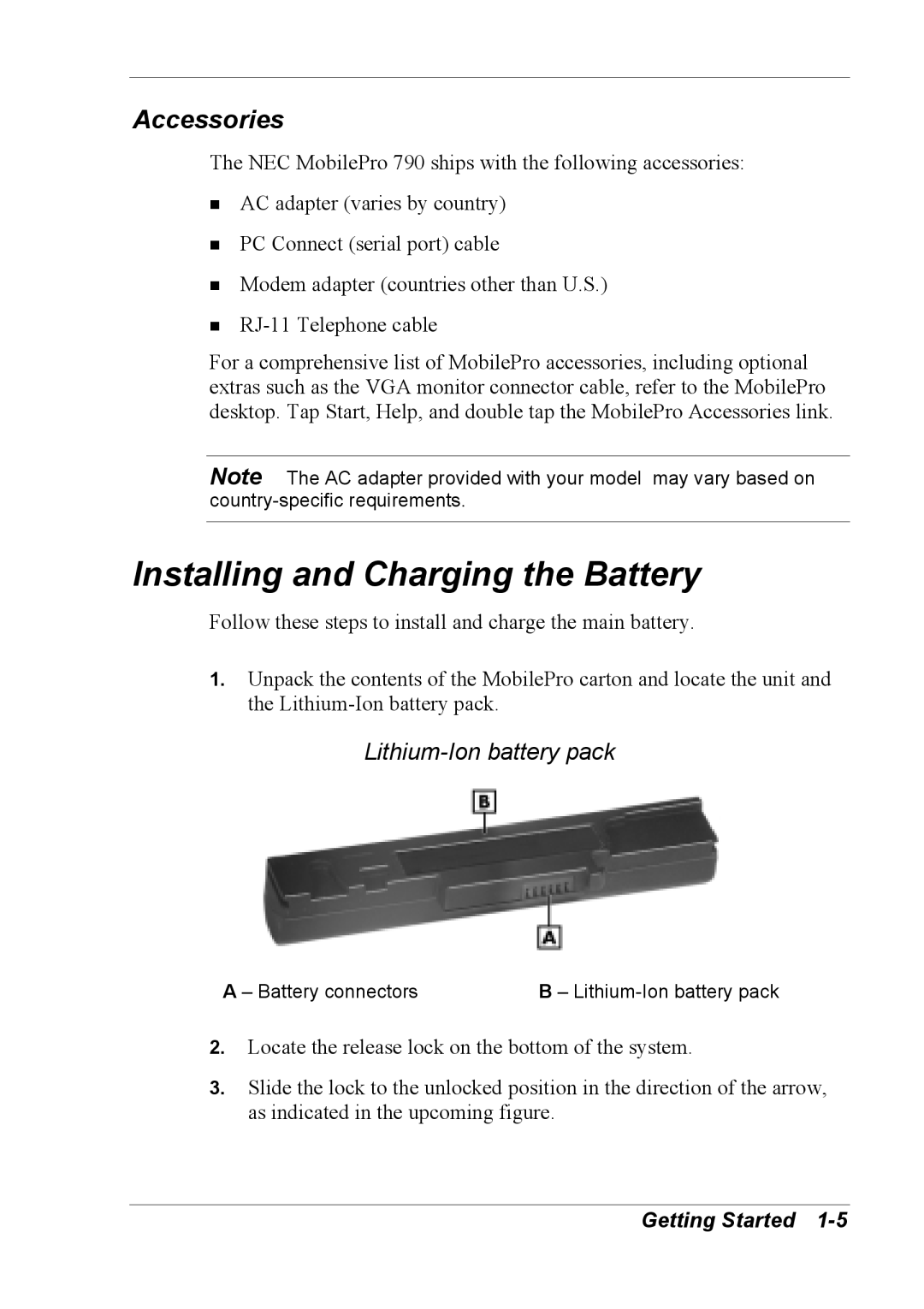Accessories
The NEC MobilePro 790 ships with the following accessories:
!AC adapter (varies by country)
!PC Connect (serial port) cable
!Modem adapter (countries other than U.S.)
!
For a comprehensive list of MobilePro accessories, including optional extras such as the VGA monitor connector cable, refer to the MobilePro desktop. Tap Start, Help, and double tap the MobilePro Accessories link.
Note The AC adapter provided with your model may vary based on
Installing and Charging the Battery
Follow these steps to install and charge the main battery.
1.Unpack the contents of the MobilePro carton and locate the unit and the
Lithium-Ion battery pack
A – Battery connectors | B – |
2.Locate the release lock on the bottom of the system.
3.Slide the lock to the unlocked position in the direction of the arrow, as indicated in the upcoming figure.