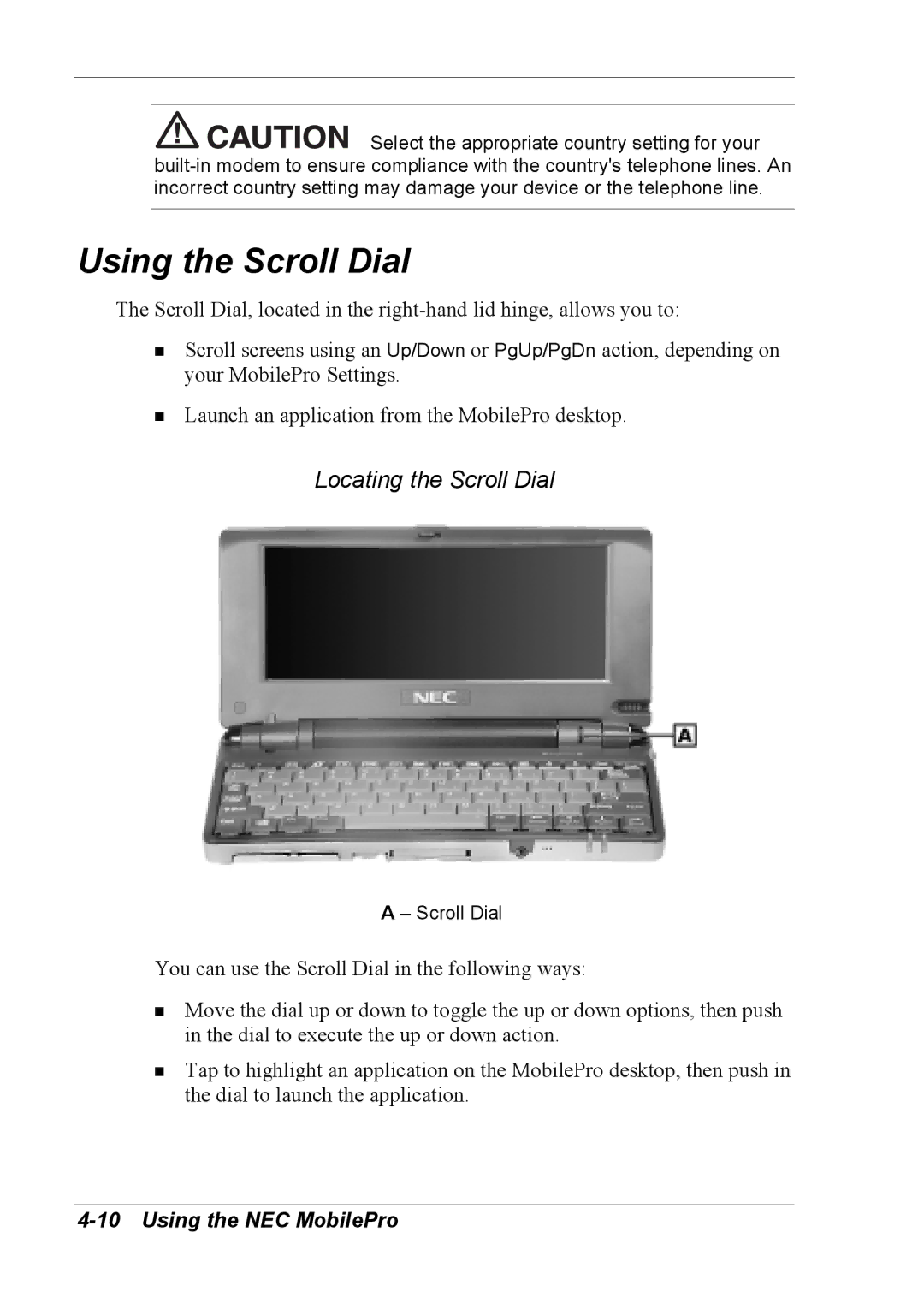![]()
![]()
![]()
![]()
![]()
![]()
![]()
![]() Select the appropriate country setting for your
Select the appropriate country setting for your
Using the Scroll Dial
The Scroll Dial, located in the
!Scroll screens using an Up/Down or PgUp/PgDn action, depending on your MobilePro Settings.
!Launch an application from the MobilePro desktop.
Locating the Scroll Dial
A – Scroll Dial
You can use the Scroll Dial in the following ways:
!Move the dial up or down to toggle the up or down options, then push in the dial to execute the up or down action.
!Tap to highlight an application on the MobilePro desktop, then push in the dial to launch the application.