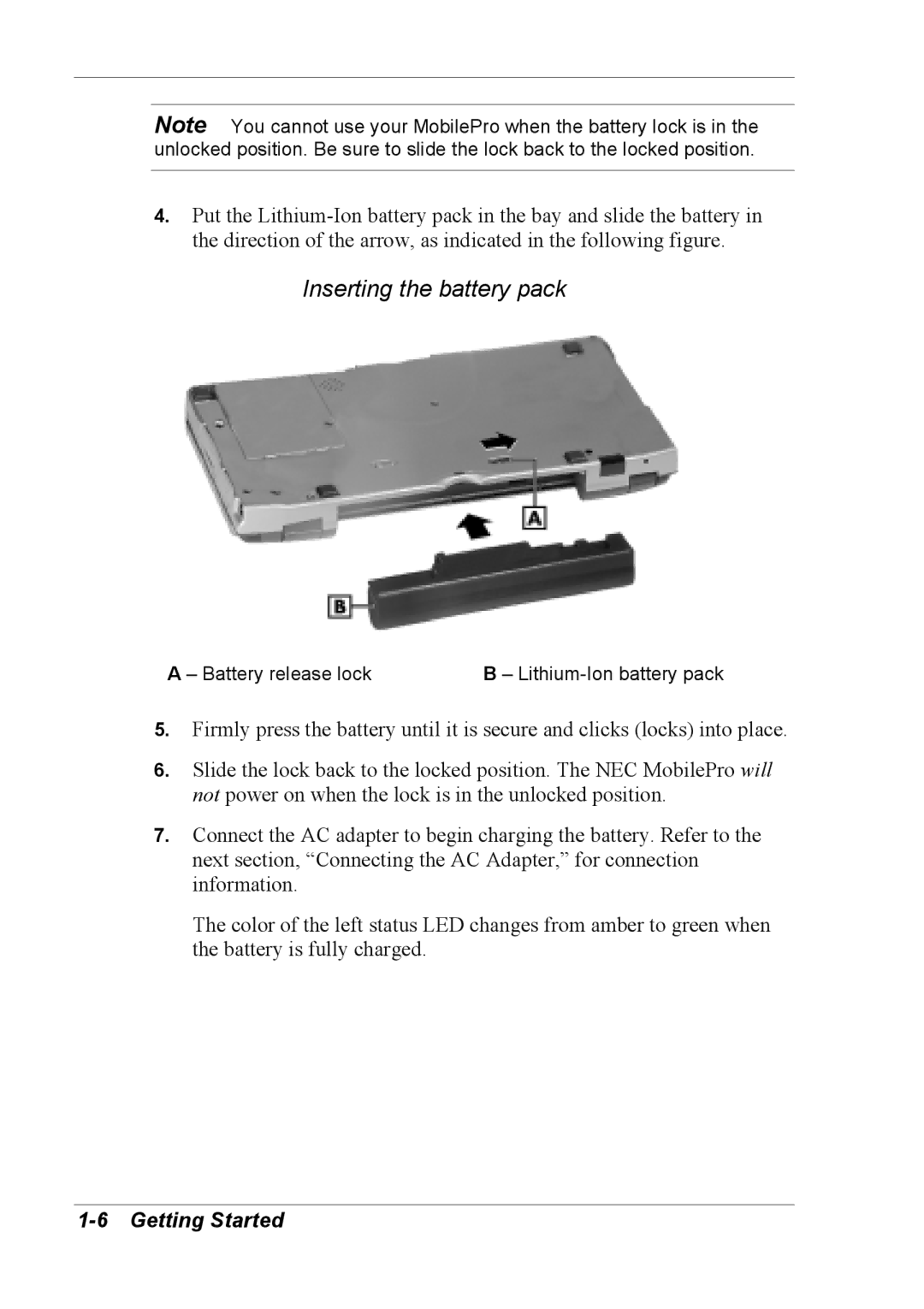Note You cannot use your MobilePro when the battery lock is in the unlocked position. Be sure to slide the lock back to the locked position.
4.Put the
Inserting the battery pack
A – Battery release lock | B – |
5.Firmly press the battery until it is secure and clicks (locks) into place.
6.Slide the lock back to the locked position. The NEC MobilePro will not power on when the lock is in the unlocked position.
7.Connect the AC adapter to begin charging the battery. Refer to the next section, “Connecting the AC Adapter,” for connection information.
The color of the left status LED changes from amber to green when the battery is fully charged.