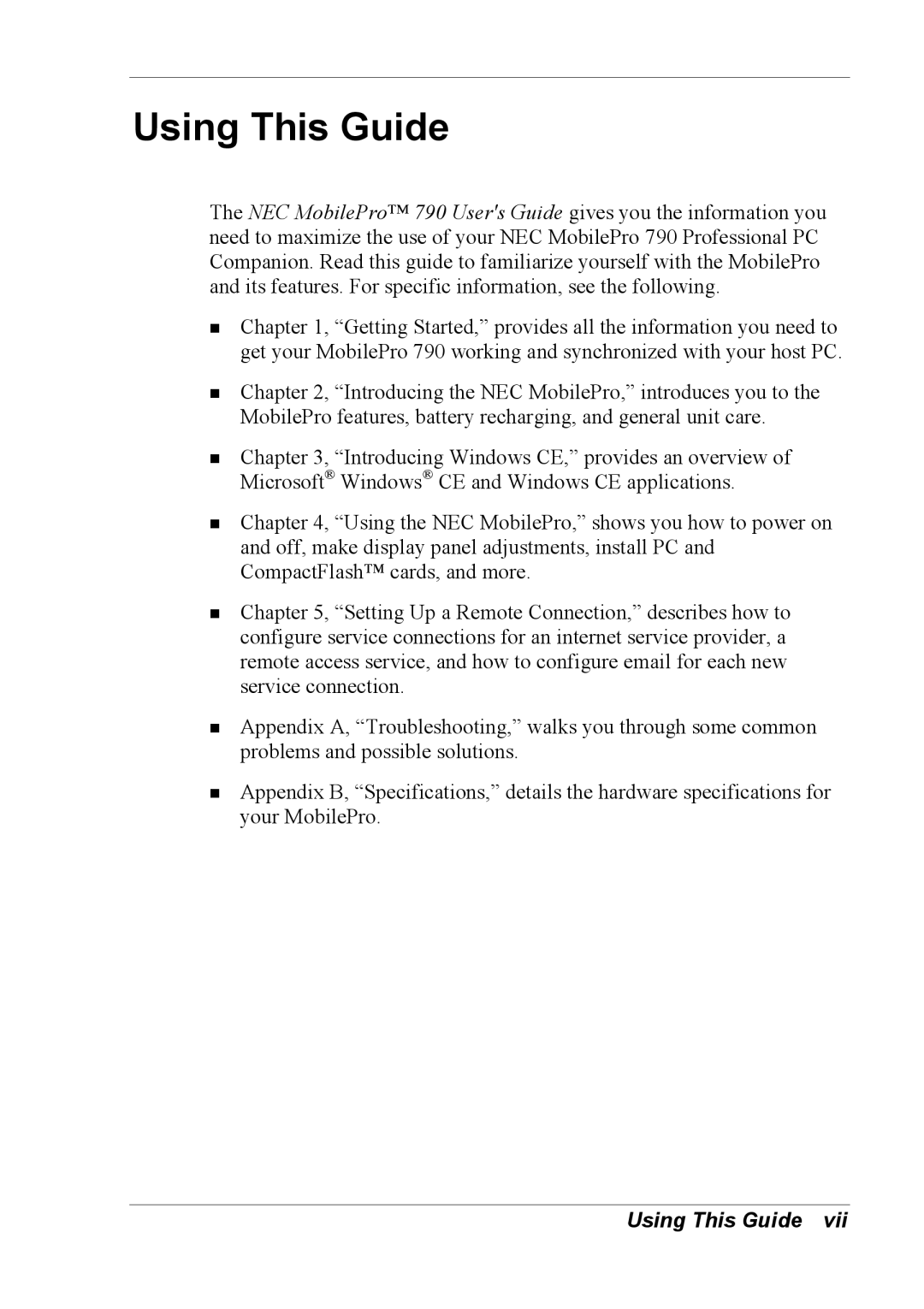Using This Guide
The NEC MobilePro™ 790 User's Guide gives you the information you need to maximize the use of your NEC MobilePro 790 Professional PC Companion. Read this guide to familiarize yourself with the MobilePro and its features. For specific information, see the following.
!Chapter 1, “Getting Started,” provides all the information you need to get your MobilePro 790 working and synchronized with your host PC.
!Chapter 2, “Introducing the NEC MobilePro,” introduces you to the MobilePro features, battery recharging, and general unit care.
!Chapter 3, “Introducing Windows CE,” provides an overview of Microsoft® Windows® CE and Windows CE applications.
!Chapter 4, “Using the NEC MobilePro,” shows you how to power on and off, make display panel adjustments, install PC and CompactFlash™ cards, and more.
!Chapter 5, “Setting Up a Remote Connection,” describes how to configure service connections for an internet service provider, a remote access service, and how to configure email for each new service connection.
!
!
Appendix A, “Troubleshooting,” walks you through some common problems and possible solutions.
Appendix B, “Specifications,” details the hardware specifications for your MobilePro.