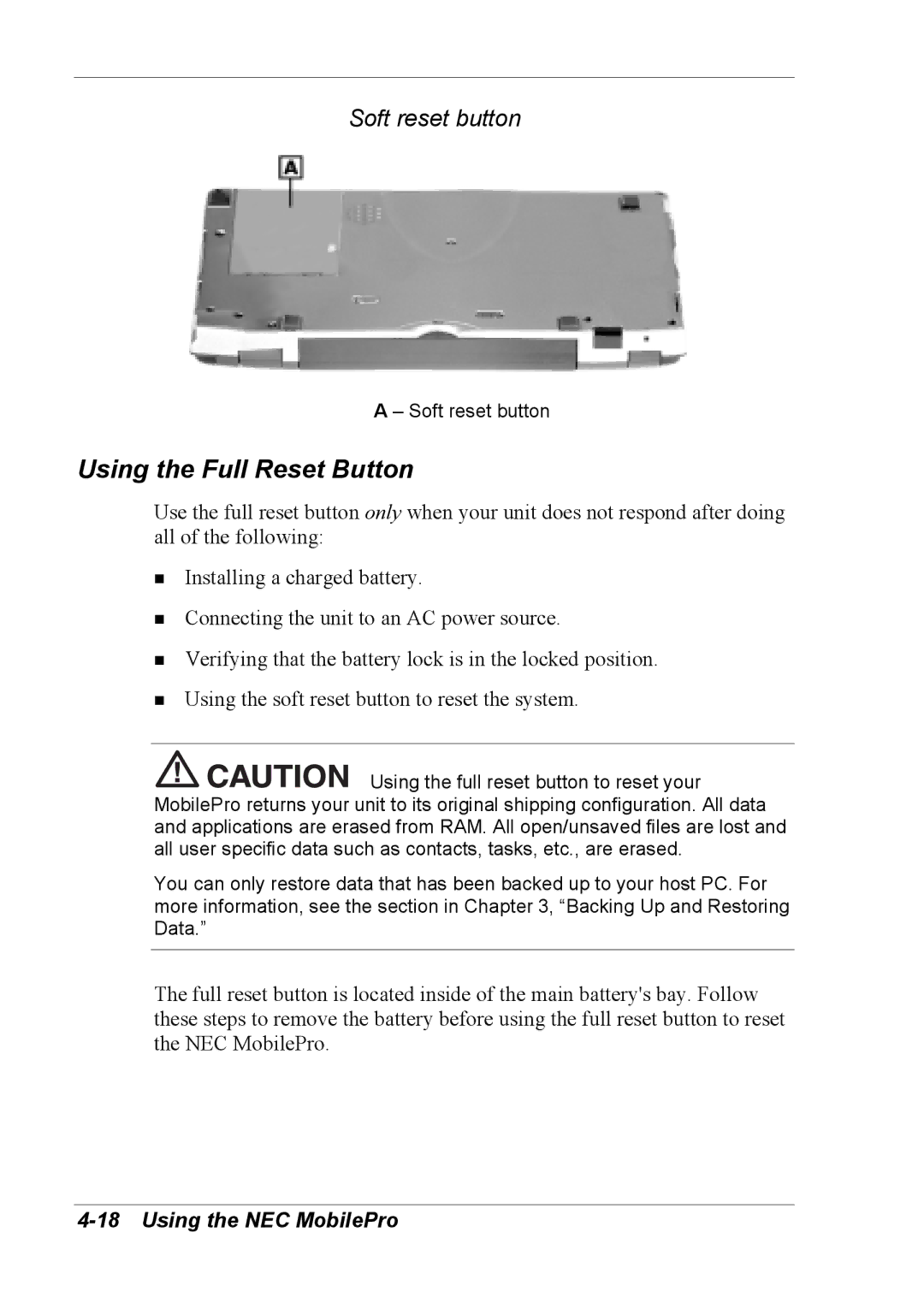Soft reset button
A – Soft reset button
Using the Full Reset Button
Use the full reset button only when your unit does not respond after doing all of the following:
!Installing a charged battery.
!Connecting the unit to an AC power source.
!Verifying that the battery lock is in the locked position.
!Using the soft reset button to reset the system.
![]()
![]()
![]()
![]()
![]()
![]()
![]()
![]() Using the full reset button to reset your MobilePro returns your unit to its original shipping configuration. All data and applications are erased from RAM. All open/unsaved files are lost and all user specific data such as contacts, tasks, etc., are erased.
Using the full reset button to reset your MobilePro returns your unit to its original shipping configuration. All data and applications are erased from RAM. All open/unsaved files are lost and all user specific data such as contacts, tasks, etc., are erased.
You can only restore data that has been backed up to your host PC. For more information, see the section in Chapter 3, “Backing Up and Restoring Data.”
The full reset button is located inside of the main battery's bay. Follow these steps to remove the battery before using the full reset button to reset the NEC MobilePro.