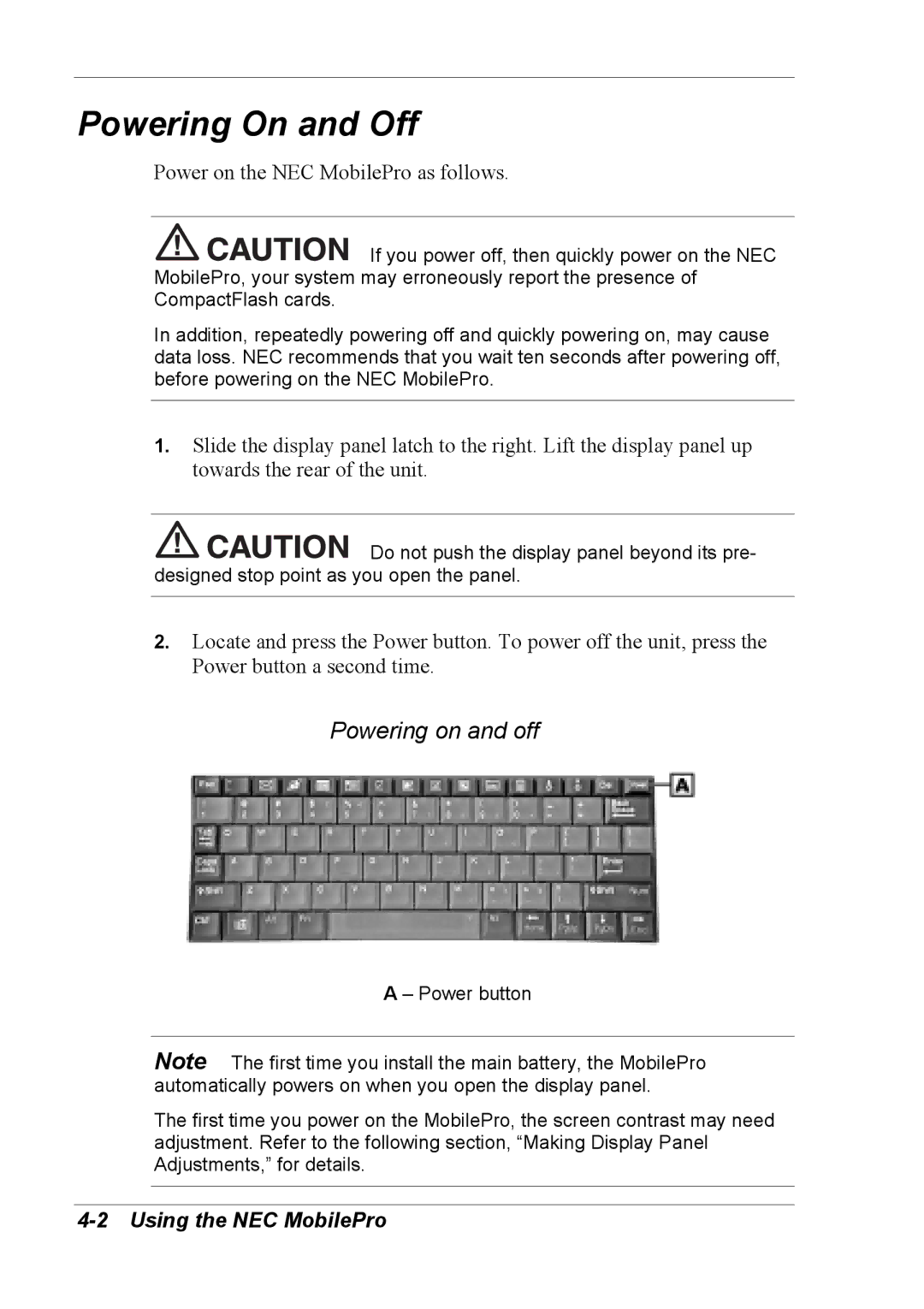Powering On and Off
Power on the NEC MobilePro as follows.
![]()
![]()
![]()
![]()
![]()
![]()
![]()
![]() If you power off, then quickly power on the NEC MobilePro, your system may erroneously report the presence of CompactFlash cards.
If you power off, then quickly power on the NEC MobilePro, your system may erroneously report the presence of CompactFlash cards.
In addition, repeatedly powering off and quickly powering on, may cause data loss. NEC recommends that you wait ten seconds after powering off, before powering on the NEC MobilePro.
1.Slide the display panel latch to the right. Lift the display panel up towards the rear of the unit.
![]()
![]()
![]()
![]()
![]()
![]()
![]()
![]() Do not push the display panel beyond its pre- designed stop point as you open the panel.
Do not push the display panel beyond its pre- designed stop point as you open the panel.
2.Locate and press the Power button. To power off the unit, press the Power button a second time.
Powering on and off
A – Power button
Note The first time you install the main battery, the MobilePro automatically powers on when you open the display panel.
The first time you power on the MobilePro, the screen contrast may need adjustment. Refer to the following section, “Making Display Panel Adjustments,” for details.