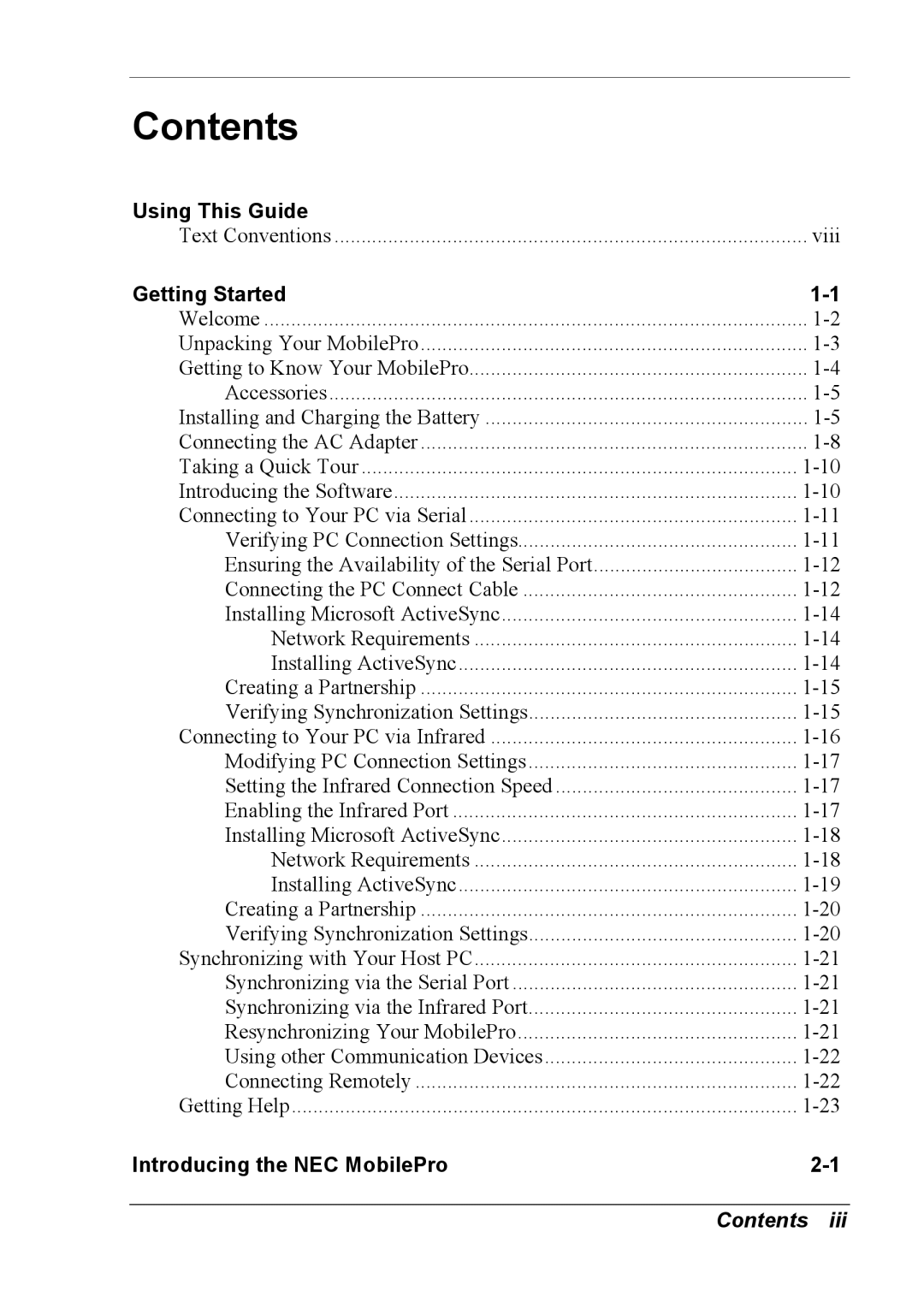Contents
Using This Guide |
|
Text Conventions | viii |
Getting Started | |
Welcome | |
Unpacking Your MobilePro | |
Getting to Know Your MobilePro | |
Accessories | |
Installing and Charging the Battery | |
Connecting the AC Adapter | |
Taking a Quick Tour | |
Introducing the Software | |
Connecting to Your PC via Serial | |
Verifying PC Connection Settings | |
Ensuring the Availability of the Serial Port | |
Connecting the PC Connect Cable | |
Installing Microsoft ActiveSync | |
Network Requirements | |
Installing ActiveSync | |
Creating a Partnership | |
Verifying Synchronization Settings | |
Connecting to Your PC via Infrared | |
Modifying PC Connection Settings | |
Setting the Infrared Connection Speed | |
Enabling the Infrared Port | |
Installing Microsoft ActiveSync | |
Network Requirements | |
Installing ActiveSync | |
Creating a Partnership | |
Verifying Synchronization Settings | |
Synchronizing with Your Host PC | |
Synchronizing via the Serial Port | |
Synchronizing via the Infrared Port | |
Resynchronizing Your MobilePro | |
Using other Communication Devices | |
Connecting Remotely | |
Getting Help | |
Introducing the NEC MobilePro |
Contents iii